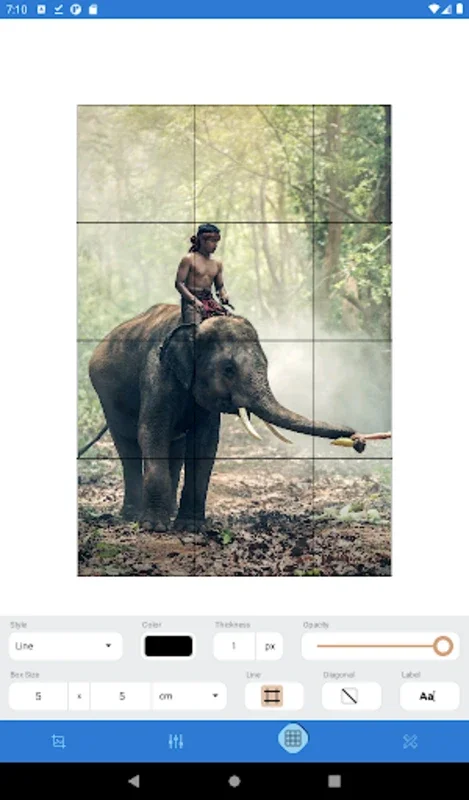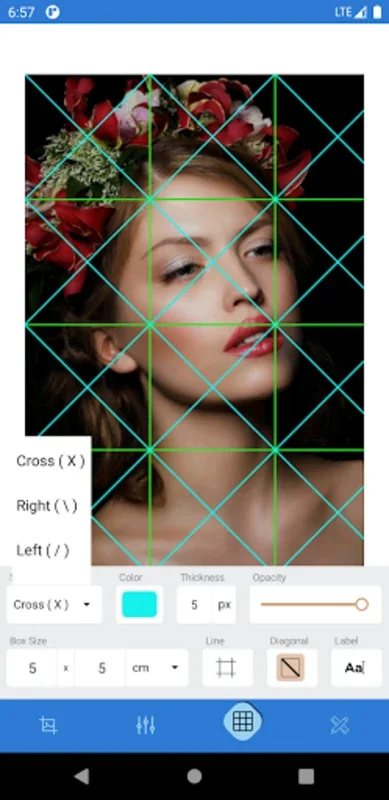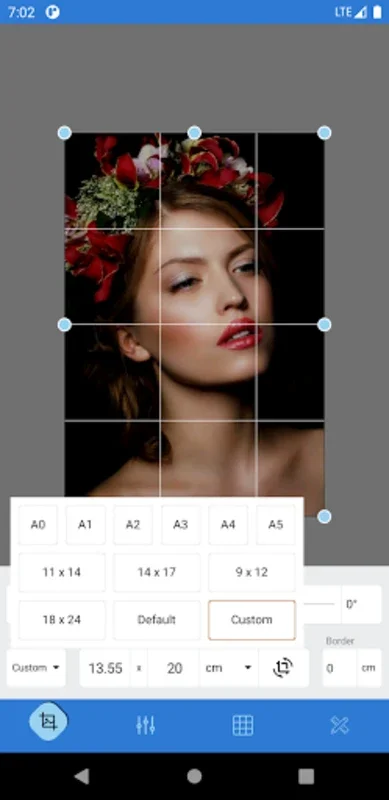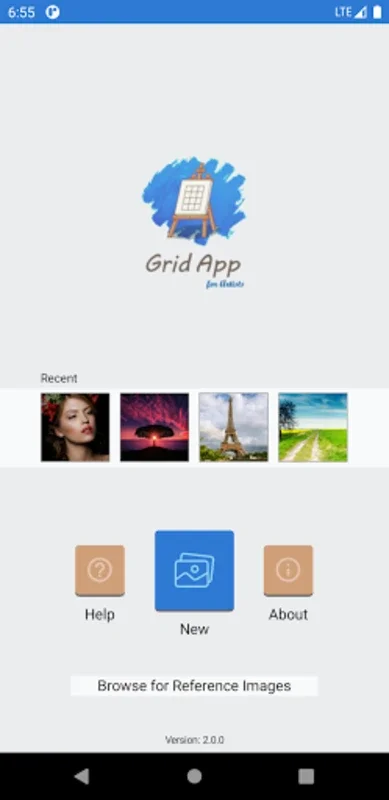Grid App for Artists App Introduction
Introduction
The Grid App for Artists is a powerful digital tool designed specifically to assist artists in the precise art of creating artwork using the grid method. This innovative app streamlines the process, allowing artists to achieve accuracy from the very beginning of their projects.
The Grid Method Explained
The grid method involves overlaying a grid on a reference photo and replicating it on the chosen medium. This technique ensures that the proportions and details of the original image are accurately transferred. The Grid App for Artists takes this process a step further by enabling users to select their canvas size and apply a grid of specific dimensions directly to the reference image.
Key Features
- Canvas Size Selection: Users can choose the size of their canvas according to their project requirements. This flexibility allows for a wide range of artistic creations.
- Grid Customization: The app allows users to customize their grid lines by changing their size, color, and opacity. This feature enables artists to personalize their grids to suit their visual preferences.
- Image Editing Tools: In addition to the grid functionality, the app offers a range of image editing tools such as brightness, contrast, hue, and saturation adjustments. These tools help artists tweak the reference photo for optimal clarity.
- Reference Image Manipulation: Users can rotate or flip their reference image to match their perspective. A border feature also allows for accounting for any space occupied by artist's tape.
- Diagonal Lines and Numbering: Adding diagonal lines or numbering the grid boxes can further increase reference points, improving the drawing's accuracy.
- Real Size Feature: The Real Size feature displays the grid on the screen at a true-to-scale size, similar to the physical canvas. This minimizes the need to zoom in and out, providing a more accurate drawing experience.
- Practical Features: Image Lock prevents unwanted movement during detailed work, and a full-screen mode ensures an unobstructed view. The ability to save and share adjusted reference images directly enhances workflow and collaboration.
- Draft Feature: The Draft feature keeps the four most recent projects easily accessible, allowing users to pick up right where they left off.
Benefits
The Grid App for Artists offers several benefits to artists. It simplifies the traditional grid method, making it easier for artists to transfer and scale their visions with meticulous detail. The app's precision and accuracy help artists achieve better results in their drawings, while the customization options allow for a unique artistic experience.
Conclusion
The Grid App for Artists is an invaluable tool for artists aiming to transfer and scale their visions with precision. With its range of features and user-friendly interface, this app is revolutionizing the way artists approach grid-based drawing projects. Whether you're a beginner or a professional artist, the Grid App for Artists is a must-have tool in your digital art arsenal.