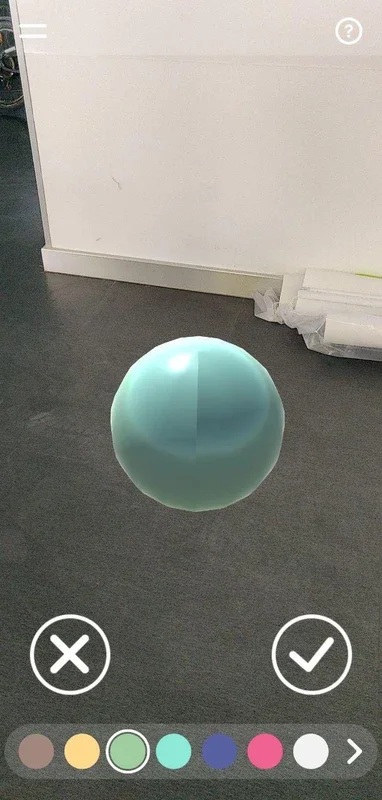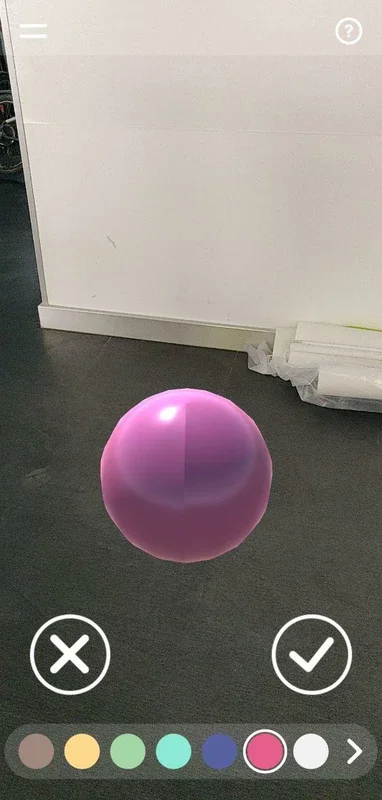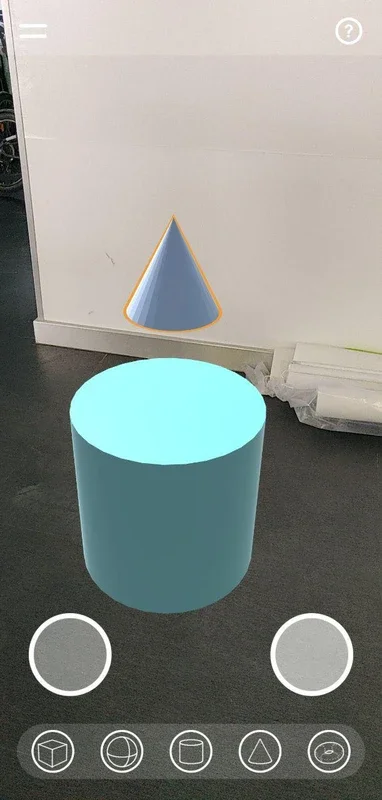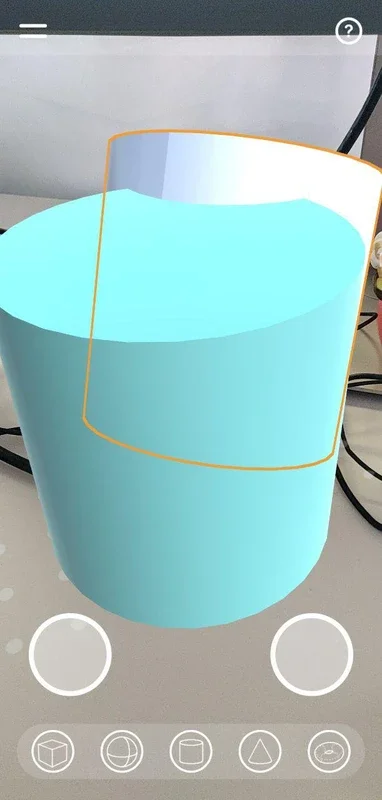Grib3D App Introduction
Grib3D is a revolutionary 3D modeling tool designed specifically for Android devices. This powerful application utilizes augmented reality technology, allowing users to bring their creative visions to life in a whole new dimension. In this article, we will explore the various features and capabilities of Grib3D, as well as how it can enhance your 3D modeling experience.
1. Getting Started with Grib3D
To begin using Grib3D, it is essential to ensure that your Android device is compatible with ARCore. Once this requirement is met, you can embark on your 3D modeling journey. The app provides a user-friendly interface that makes it easy for both beginners and experienced users to navigate and start creating.
2. Creating Incredible Compositions
With Grib3D, you have the freedom to distribute elements throughout a virtual space to generate unique objects and shapes. The app's complete repertoire of tools and features enables you to unleash your creativity and design stunning 3D models. Whether you are an artist, designer, or simply someone with a passion for creativity, Grib3D offers endless possibilities.
3. The Power of Augmented Reality
One of the standout features of Grib3D is its integration with ARCore. This allows you to project your compositions onto any surface by focusing your smartphone's camera. This real-time interaction with the physical world adds an extra layer of depth and immersion to your 3D modeling projects, making them truly come alive.
4. A Multitude of Shapes and Hues
Grib3D offers a vast array of shapes and colors to choose from, allowing you to customize your compositions to your heart's content. Whether you prefer bold and vibrant colors or more subtle and muted tones, the app has you covered. Additionally, the ability to extrude, group, ungroup, draw, and reposition pieces gives you complete control over the design process.
5. Sharing Your Creations
When you are satisfied with your final 3D model, Grib3D makes it easy to share your creations with friends and family. You can export your models and share them via various platforms, allowing others to appreciate and be inspired by your work.
6. Simulating Constructions
The ability to place objects in different locations on your Android screen makes Grib3D incredibly useful for simulating constructions. Whether you are planning a home renovation or working on an architectural project, this feature can provide valuable insights and visualizations.
In conclusion, Grib3D is a game-changer in the world of 3D modeling on Android devices. Its combination of augmented reality, a rich feature set, and user-friendly interface makes it a must-have tool for anyone looking to explore their creative potential in the realm of 3D design.