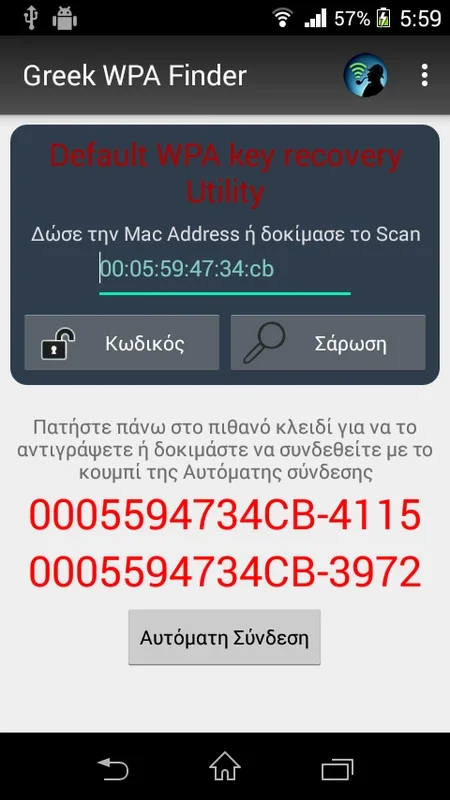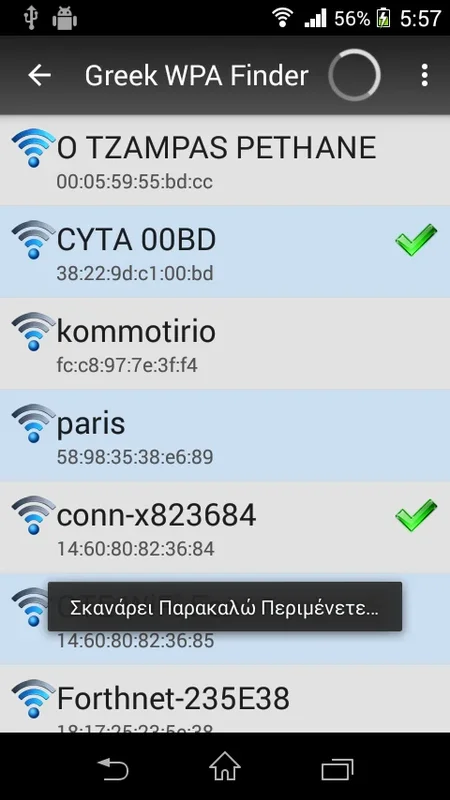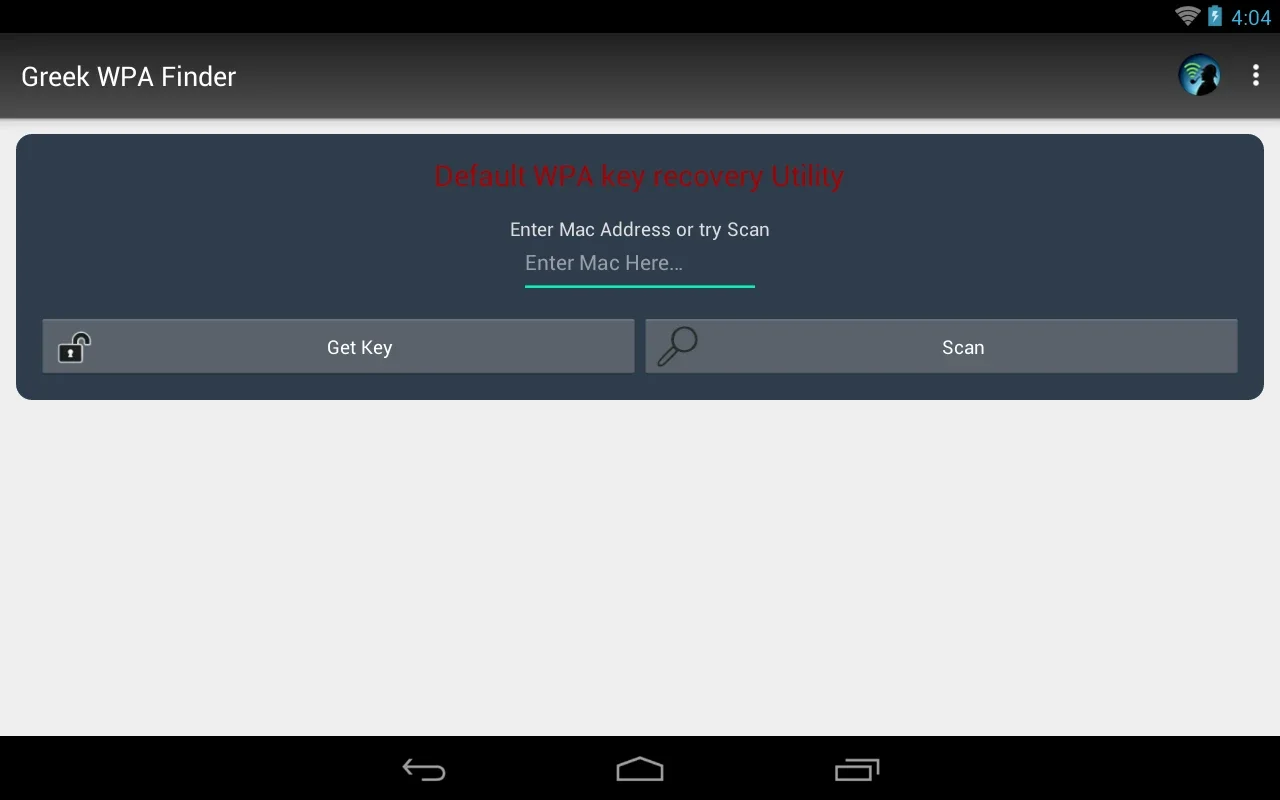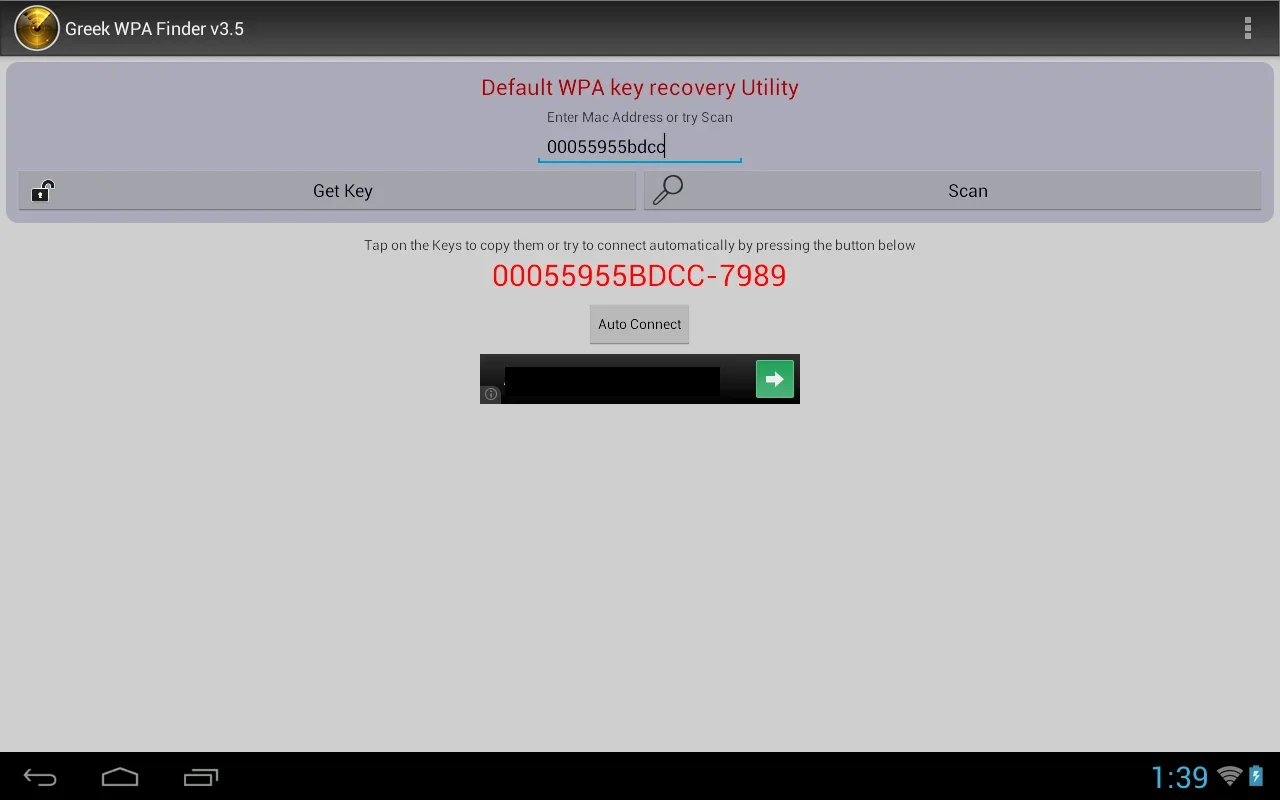Greek WPA Finder App Introduction
Introduction
The Greek WPA Finder is a unique application that offers a specific service in the realm of network security. It is designed to help users retrieve default WPA keys for certain router models, specifically some models of Huawei routers. This application stands out not only for its functionality but also for its language - all its content is in Greek.
The Functionality of Greek WPA Finder
The main function of the Greek WPA Finder is to recover default passwords. In a world where we are constantly connected to the internet through routers, forgetting or losing the password can be a common problem. This app provides a solution for those who own specific Huawei router models. It simplifies the process of retrieving the password, making it accessible even to those who may not be highly tech - savvy.
The app's interface, although in Greek, is intuitive. Users do not need to be fluent in Greek to understand the basic steps of password retrieval. The process is straightforward, and the app guides the user through it. This is an important aspect as it makes the app usable for a wider range of people, regardless of their language proficiency.
Comparison with Other Similar Apps
There are many apps in the market that claim to retrieve router passwords. However, Greek WPA Finder has its own niche. While other apps may offer password retrieval for a variety of router brands and models in multiple languages, Greek WPA Finder focuses on specific Huawei router models and is presented in Greek.
For example, some popular password retrieval apps like WPS WPA Tester offer a more general approach. They may cover a wider range of routers and have more language options. But Greek WPA Finder's specialization in certain Huawei models gives it an edge for users who own those particular routers and are comfortable with the Greek language.
Another aspect is the simplicity of the Greek WPA Finder. Some apps may have complex interfaces or require more technical knowledge from the user. Greek WPA Finder, on the other hand, has a simple and intuitive process that is easy to follow.
The Significance of the Greek Language in the App
The fact that the app is in Greek has both advantages and potential limitations. On the positive side, it caters to the Greek - speaking population. In Greece, where there is a large number of internet users, having an app in the native language can be very appealing. It also adds a cultural touch to the app, making it more relatable to Greek users.
However, the Greek language may also be a limitation in terms of a global market. Since the app's content is in Greek, it may not be as accessible to non - Greek speakers. But considering its specific functionality for certain Huawei router models, it still has a valuable place in the market.
How to Use Greek WPA Finder
Using Greek WPA Finder is a simple process. First, the user needs to open the app. Once the app is open, it will prompt the user to enter the necessary information about the router. This may include the router model number or other identifying details.
After entering the required information, the app will then start the process of retrieving the default password. The user will be guided through the process step - by - step. The app will display the retrieved password once the process is complete.
Security and Ethical Considerations
When using an app like Greek WPA Finder, security and ethical considerations are important. Retrieving router passwords, even if they are default passwords, should be done in an ethical and legal manner.
The app should only be used for legitimate purposes, such as accessing one's own router when the password has been forgotten. Using the app to access someone else's router without permission is unethical and may also be illegal in many jurisdictions.
In terms of security, the app should be downloaded from a reliable source. Since it deals with sensitive information like passwords, ensuring the app's integrity and security is crucial.
Future Developments and Improvements
There are several areas where Greek WPA Finder could potentially be improved or developed further. One area is in expanding the range of router models it can support. Currently, it focuses on certain Huawei router models, but by expanding this range, it could attract more users.
Another area is in language support. While the Greek language gives the app its unique identity, adding more language options could make it more accessible to a global audience. This could be a significant step in increasing the app's user base.
In addition, improving the app's security features would be beneficial. This could include measures such as password encryption within the app and ensuring that the app is updated regularly to address any security vulnerabilities.
Conclusion
The Greek WPA Finder is an interesting app with a specific focus on retrieving default WPA keys for certain Huawei router models in Greek. It has its own unique features, such as its simplicity and its focus on a particular language and router models. While it may have some limitations in terms of global reach due to its language, it still has a valuable place in the market for Greek - speaking users and those who own the specific router models it supports. With potential improvements in areas such as router model support, language options, and security, the app could further enhance its value and usability in the future.