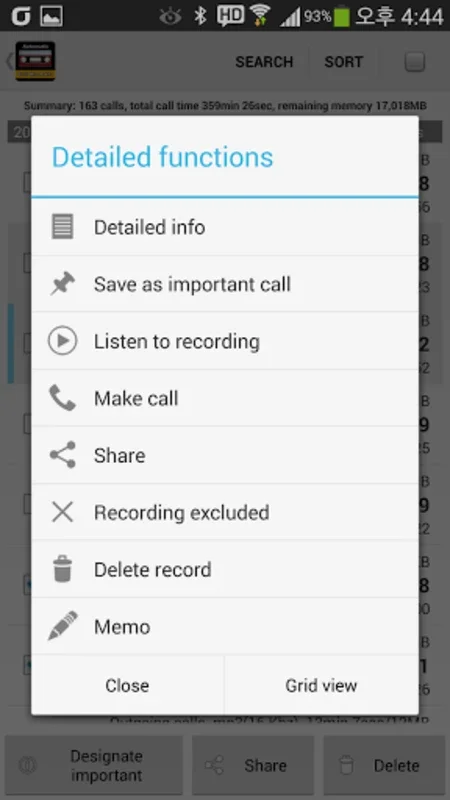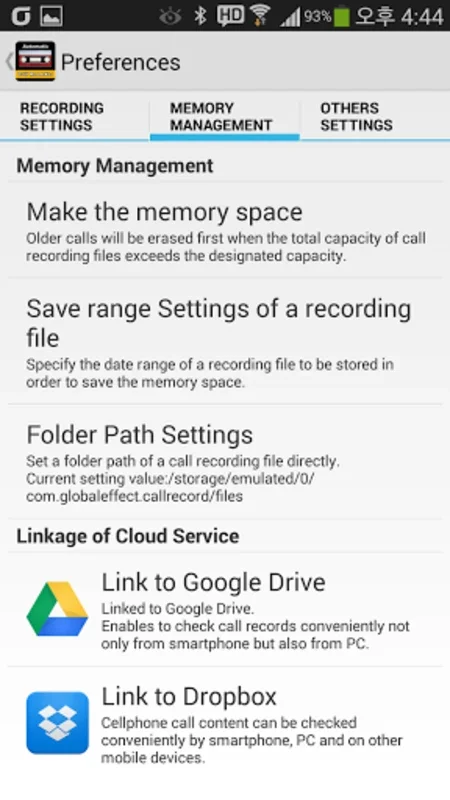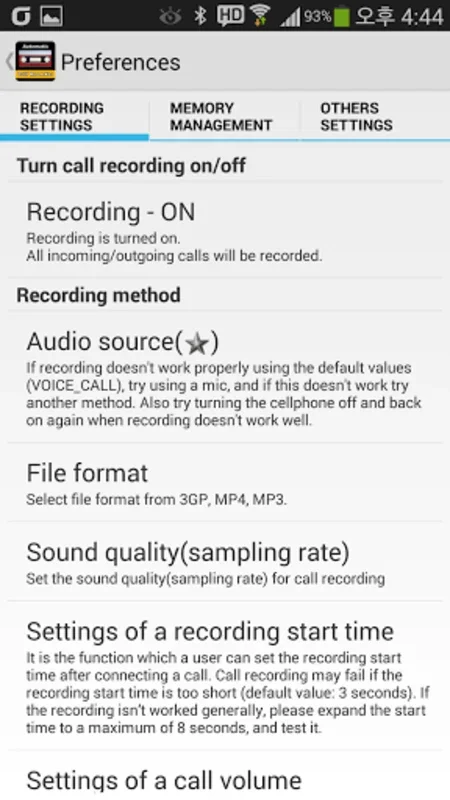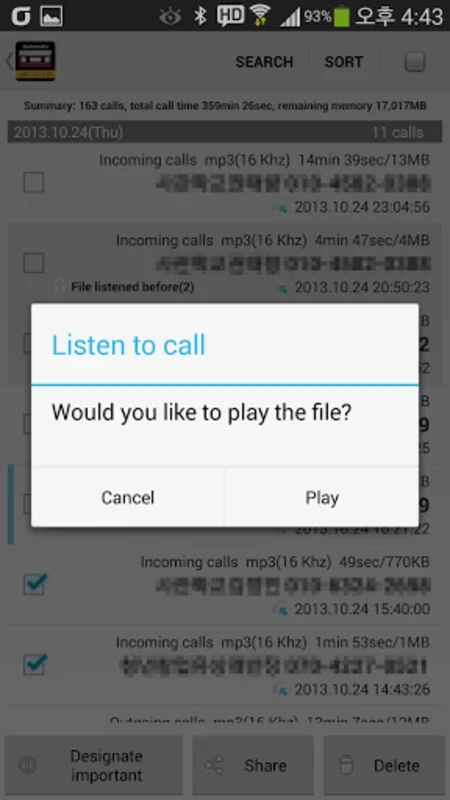Automatic Call Recorder App Introduction
Automatic Call Recorder is a highly useful tool for Android users. This app offers a seamless and convenient way to record both incoming and outgoing calls, providing users with the ability to revisit important conversations at their convenience.
How to Use Automatic Call Recorder
The app operates automatically, eliminating the need for users to manually start the recording process. Once the call is connected, the recording begins. Users can easily manage their recordings within the app, with options to save the recordings directly to the memory card.
Who is Suitable for Using Automatic Call Recorder
This app is ideal for individuals who frequently need to refer back to important calls. It is also beneficial for those whose phones do not have a built-in call recording feature. Professionals, students, and anyone who values the ability to keep a record of their conversations can find this app useful.
Key Features of Automatic Call Recorder
- Automatic recording: The app starts recording as soon as the call is connected.
- Email and SMS sharing: Users can share their recordings via email or SMS directly from the device.
- Password protection: Ensures the privacy of your conversations by allowing you to set a password.
- Detailed call reports: After each call, users can view a comprehensive report including call type, phone number, duration, audio file size, and time and date.
Customization Options
Users have the ability to order contact lists by importance and change the size and format of the videos. This allows for a personalized experience that meets the specific needs of each user.
In conclusion, Automatic Call Recorder is a powerful and user-friendly app that offers a range of features to enhance the call recording experience on Android devices.