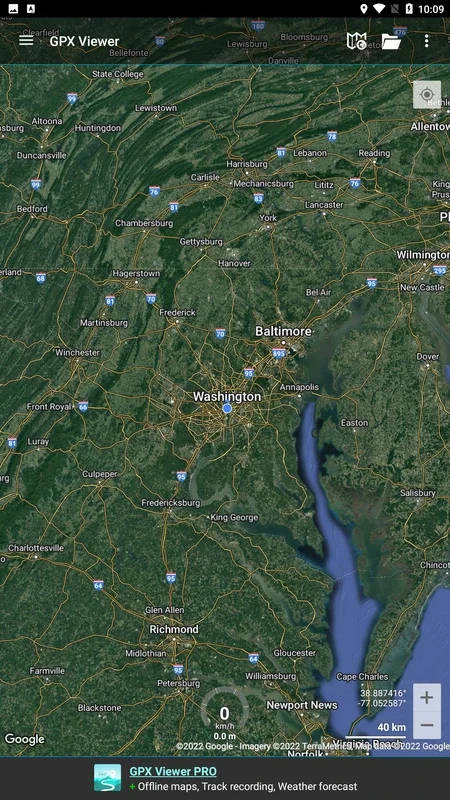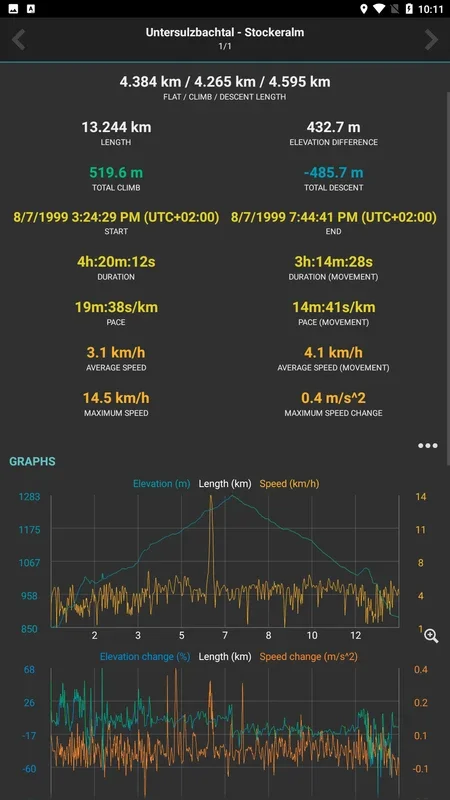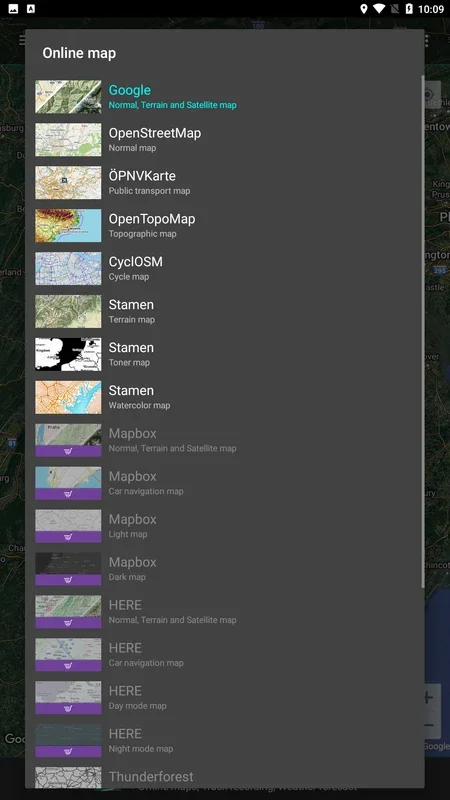GPX Viewer App Introduction
GPX Viewer is a powerful tool designed specifically for Android users who are interested in exploring and analyzing GPS data. This article will provide an in-depth look at the features, functionality, and benefits of GPX Viewer.
Introduction to GPX Viewer
GPX Viewer allows users to view and analyze GPX files, which are commonly used in outdoor activities such as hiking, cycling, and geocaching. With this app, users can easily visualize their tracks, routes, and waypoints on a map, providing valuable insights into their adventures.
Key Features of GPX Viewer
- Map View: The app offers a detailed map view that displays the GPX data in a clear and intuitive manner. Users can zoom in and out, pan the map, and switch between different map types to get the best view of their data.
- Track Analysis: GPX Viewer provides detailed analysis of tracks, including distance, elevation, and speed. This information can be useful for tracking progress and evaluating the difficulty of a route.
- Route Planning: Users can plan their routes using the app's route planning feature. They can create new routes, edit existing ones, and save them for future use.
- Waypoint Management: The app allows users to manage their waypoints, including adding, editing, and deleting them. Waypoints can be used to mark important locations along a route or to indicate points of interest.
- File Import and Export: GPX Viewer supports the import and export of GPX files, making it easy to share data with other apps or users.
- Offline Use: The app can be used offline, which is particularly useful when in areas with limited or no internet connectivity.
Who is GPX Viewer Suitable For?
GPX Viewer is ideal for a wide range of users, including outdoor enthusiasts, athletes, and professionals who rely on GPS data. Hikers, cyclists, runners, and geocachers can use the app to track their activities and plan future adventures. Additionally, professionals such as surveyors, engineers, and emergency responders can benefit from the app's analysis and visualization capabilities.
How to Use GPX Viewer
Using GPX Viewer is straightforward. After installing the app, users can import their GPX files by selecting the file from their device's storage or by using the app's file browser. Once the file is imported, the data will be displayed on the map. Users can then use the app's various features to analyze the data, plan routes, and manage waypoints.
Comparison with Other GPX Viewers
When comparing GPX Viewer to other similar apps on the market, several key differences stand out. GPX Viewer offers a more user-friendly interface, with intuitive navigation and easy-to-understand controls. Additionally, the app's analysis and visualization features are more comprehensive than many of its competitors. While other apps may offer similar functionality, GPX Viewer's combination of features, ease of use, and offline capabilities make it a top choice for Android users.
Conclusion
In conclusion, GPX Viewer is a powerful and versatile app for Android users who work with GPX files. Whether you're an outdoor enthusiast looking to track your adventures or a professional in need of detailed GPS data analysis, GPX Viewer has the features and functionality to meet your needs. With its user-friendly interface, comprehensive features, and offline capabilities, it's a valuable tool for anyone who relies on GPS data.