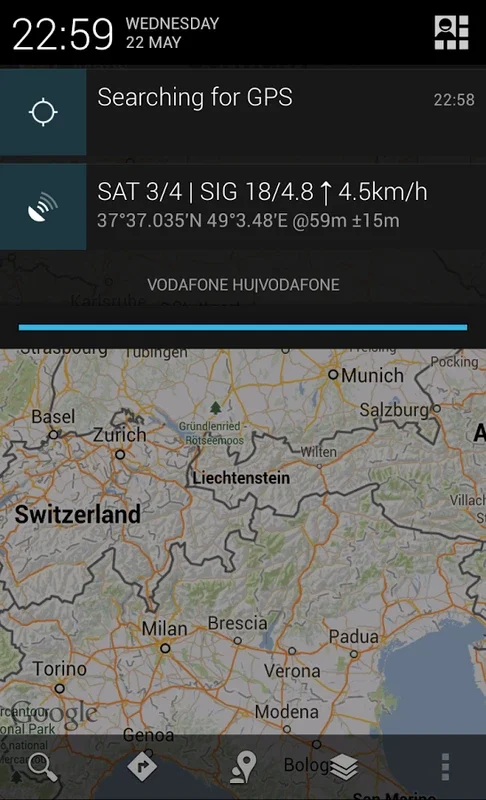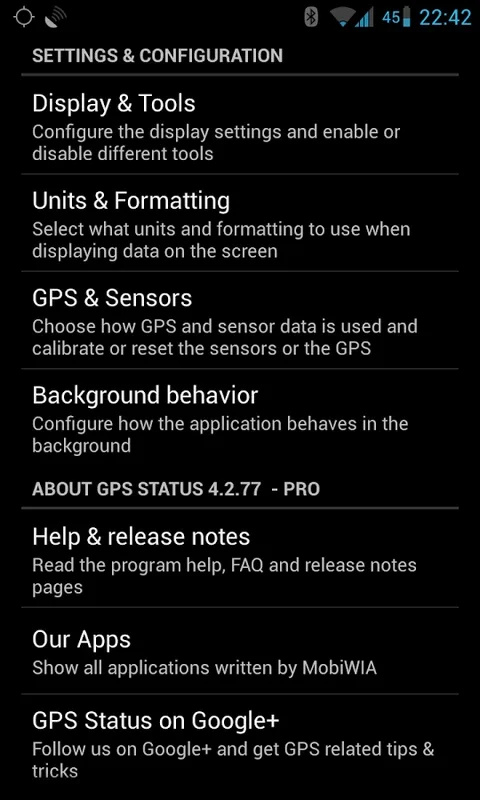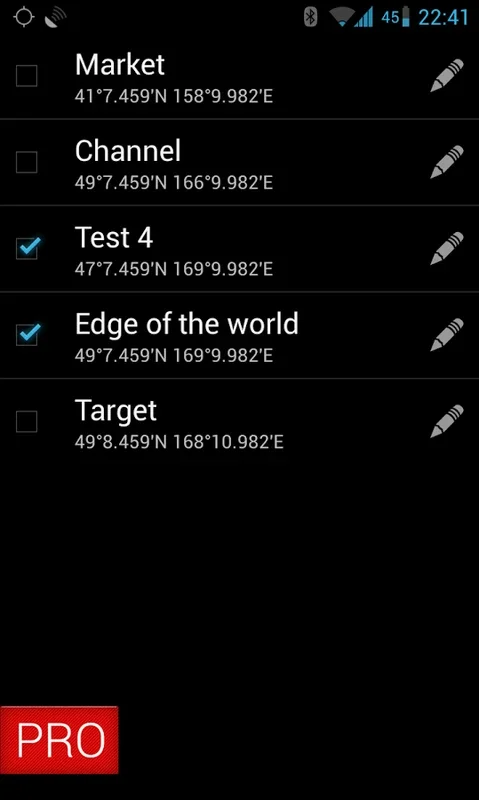GPS Status and Toolbox App Introduction
Introduction
GPS Status and Toolbox is a powerful set of virtual tools designed specifically for Android devices. It provides comprehensive access to all GPS information and sensor data, including location, satellite signal strength, speed, acceleration, inclination, movement, and battery status. In addition to this, it also includes a magnetic compass and a spirit level, enhancing the functionality of your device.
Features
- GPS Information Display: Show detailed GPS information such as location, satellite signal intensity, and more. This helps users have a clear understanding of their current position and the surrounding environment.
- Sensor Data Monitoring: Access and monitor various sensor data like speed, acceleration, and inclination. This is useful for applications that require real-time sensor data analysis.
- Magnetic Compass: Incorporate a magnetic compass for accurate direction sensing. It provides a reliable tool for navigation and orientation.
- Spirit Level: Include a spirit level to ensure your device is level. This is handy for various tasks such as taking pictures or using certain applications that require a level surface.
- Bookmarking: Add bookmarks to your GPS locations for easy access and reference. This feature is particularly useful for frequent travelers or those who need to mark specific locations.
Battery Consumption
One of the drawbacks of GPS Status and Toolbox is its relatively high battery consumption. Due to its continuous monitoring and data collection, it can drain the battery faster compared to other apps. However, users can manage this by selectively enabling or disabling certain features based on their needs.
User Experience
The app's interface may not be the most aesthetically pleasing, but it gets the job done. The simplicity of the design allows users to quickly access the various features and tools without getting overwhelmed. The intuitive layout makes it easy to navigate and use the app, even for those who are not tech-savvy.
Conclusion
GPS Status and Toolbox is a valuable app for Android users who need access to detailed GPS information and sensor data. While it may have some limitations in terms of battery consumption and interface design, its features make it a useful tool for a variety of applications. Whether you are a professional navigator or just need to keep track of your location, GPS Status and Toolbox has got you covered.