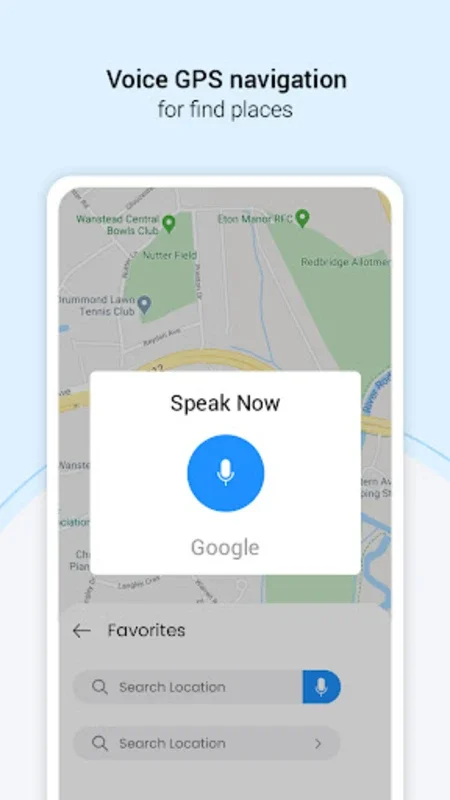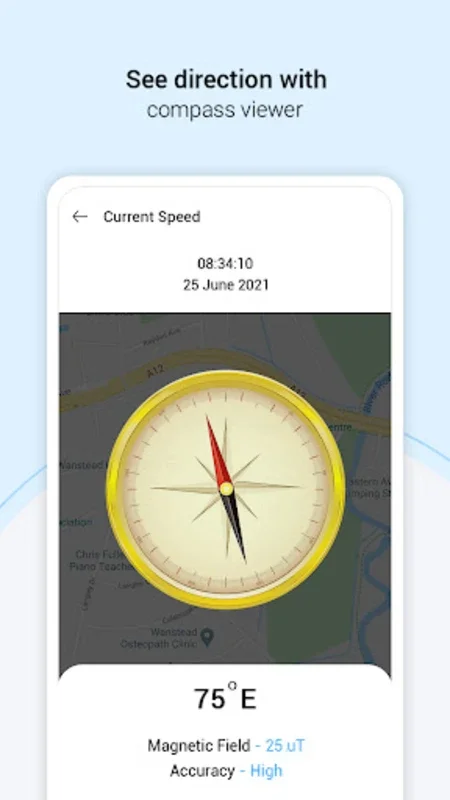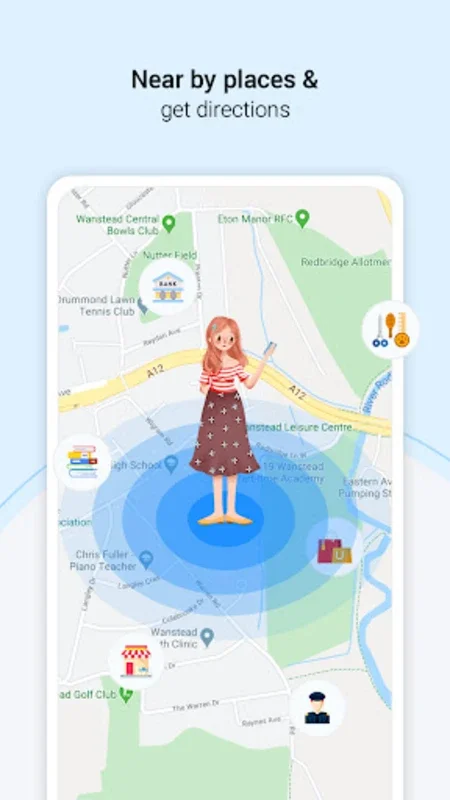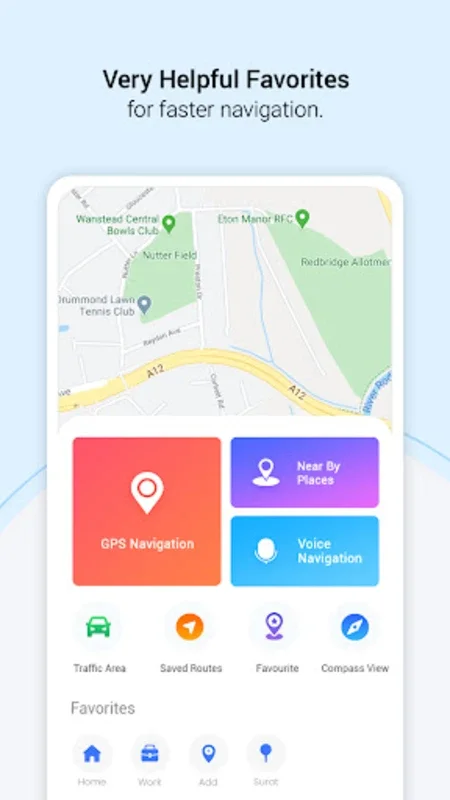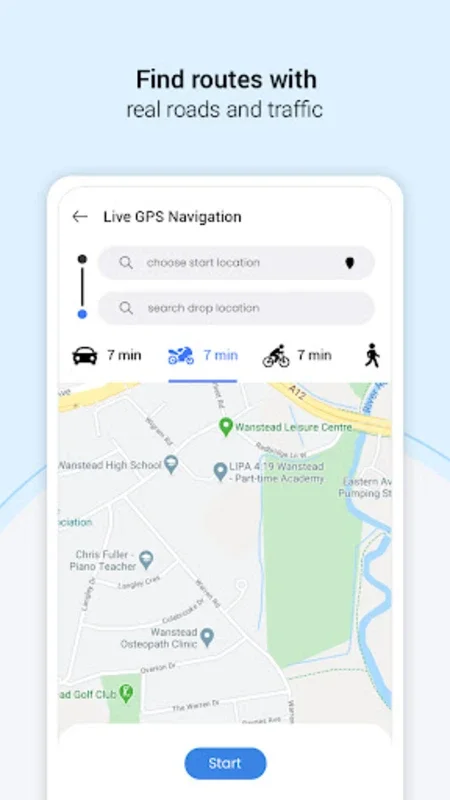GPS Navigation: Map Directions App Introduction
GPS Navigation: Map Directions is a revolutionary navigation application designed specifically for Android devices. This comprehensive guide will explore the numerous features and benefits that make this app a top choice for users seeking reliable and efficient navigation.
Introduction
The world is becoming more connected, and the need for accurate and up-to-date navigation is greater than ever. GPS Navigation: Map Directions fills this need by providing users with a seamless navigation experience. Whether you're a daily commuter, a frequent traveler, or simply someone who likes to explore new places, this app has something to offer.
Key Features
- Real-Time GPS Navigation: The app utilizes advanced GPS technology to provide accurate and real-time navigation. It ensures that you always have the most current information about your route, including traffic conditions and road closures.
- Voice Navigation: With the voice navigation feature, you can keep your eyes on the road while still receiving clear and concise directions. This hands-free functionality makes driving safer and more convenient.
- Live Traffic Updates: Stay informed about the latest traffic conditions with live updates. The app can reroute you to avoid traffic congestion, ensuring that you reach your destination as quickly as possible.
- Digital Compass: The integrated digital compass helps you maintain your orientation, even in unfamiliar areas. It works seamlessly with the map views to provide precise direction-finding capabilities.
- Map Views: Choose from a variety of map views, including standard, satellite, and camera perspectives. This allows you to get a better understanding of your surroundings and make more informed navigation decisions.
- Location Search: The intuitive search function makes it easy to find locations by various criteria, such as building, street, or city names. You can quickly find the places you're looking for and get directions to them.
- Personalization: Customize your navigation experience by saving favorite locations and sharing them with others. This feature allows you to create a personalized map of the places that matter most to you.
- Location History and Sharing: Review your travel and location history to gain insights into your past trips. Additionally, the location sharing feature can be useful for enhancing personal safety or coordinating meet-ups with friends and family.
How to Use GPS Navigation: Map Directions
- Download and install the app from the official website or the Google Play Store.
- Open the app and grant the necessary permissions, such as access to your location and storage.
- Enter your destination in the search bar. You can search by address, landmark, or coordinates.
- The app will calculate the best route based on your current location and the destination you entered. You can view the route on the map and get detailed turn-by-turn directions.
- Start your journey and follow the voice instructions. The app will keep you updated on any changes in traffic conditions and adjust the route accordingly.
Who is GPS Navigation: Map Directions Suitable For?
This app is suitable for a wide range of users, including:
- Daily commuters who need to navigate through traffic and get to work or other destinations on time.
- Travelers who are exploring new cities or countries and want to avoid getting lost.
- People who frequently run errands and need to find the most efficient routes to various locations.
- Families who are going on road trips and want to ensure a smooth and enjoyable journey.
- Anyone who values convenience and wants to have access to accurate navigation at their fingertips.
Conclusion
GPS Navigation: Map Directions is a powerful and user-friendly navigation app that offers a wide range of features to meet the diverse needs of Android users. Whether you're looking for real-time navigation, voice guidance, live traffic updates, or personalized settings, this app has it all. Download it today and experience the difference it can make in your travels.