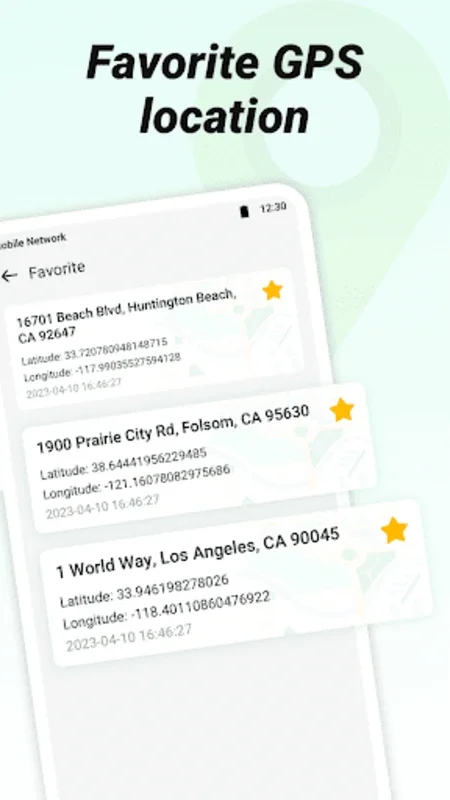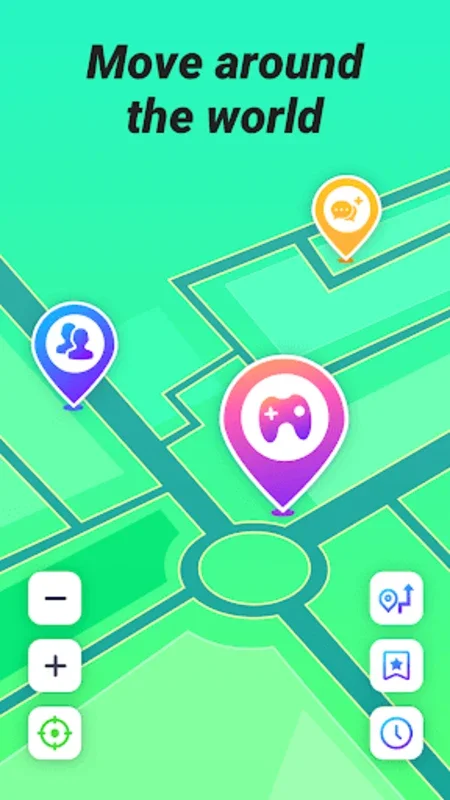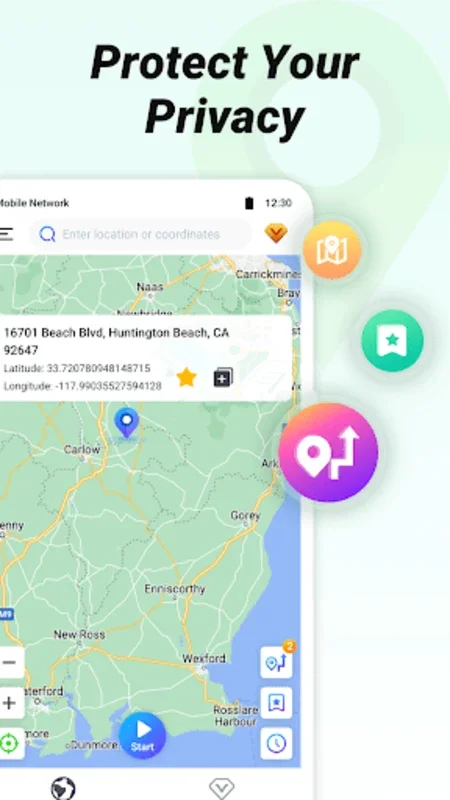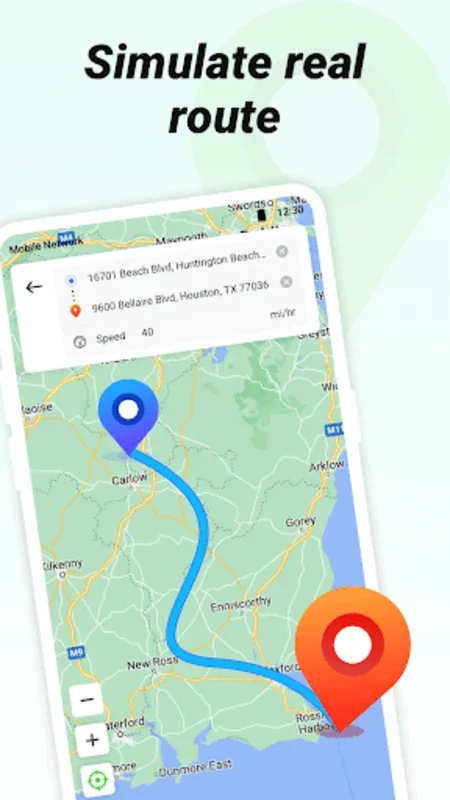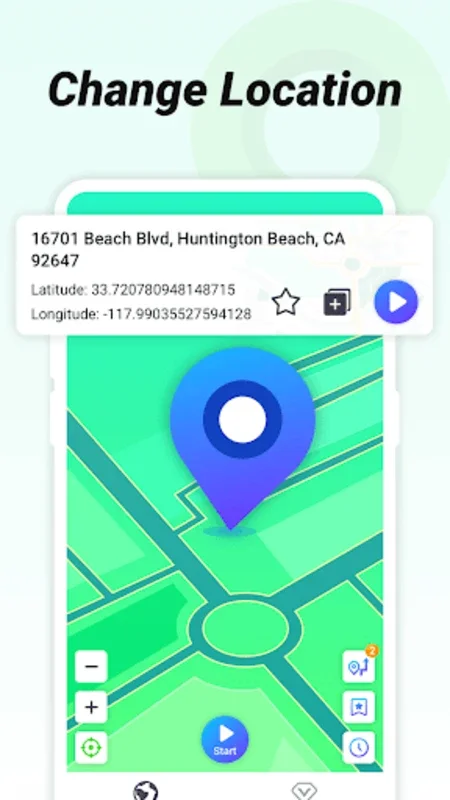GPS Faker: Change location App Introduction
GPS Faker: Change location is an exceptional application that offers users the ability to change their phone's GPS location with ease. This powerful tool provides a seamless experience for those who need to simulate their presence in different locations for various purposes.
Seamless Location Changes
The process of changing geographical locations with GPS Faker: Change location is incredibly straightforward. Users can simply click once to move to any desired position. The app also allows for navigation using multiple waypoints, providing more flexibility in simulating different routes. Additionally, users can customize the speed of their chosen route, adding an extra layer of realism to the location simulation.
Moreover, the app offers the functionality to directly search for the location one wishes to emulate. This efficient feature saves time and makes it easy to quickly access and set the desired location.
Enhanced User Control
Beyond basic location changes, GPS Faker: Change location offers several advanced features. Users can store their favorite locations for quick access, making it convenient to return to previously used locations. The app also allows for easy management of historical positions, providing a comprehensive history of locations visited.
The jump teleport function is another standout feature of GPS Faker: Change location. This function enables rapid movement to new locations, giving users unparalleled flexibility and control over their location simulation.
The level of customization offered by GPS Faker: Change location is particularly beneficial for testing purposes. It allows developers to test their applications in different locations without the need to physically move. Additionally, the app's privacy-focused control is useful for those who want to maintain their privacy by changing their GPS location.
Usage and Privacy Considerations
GPS Faker: Change location prioritizes user privacy. The app clearly states that it only alters GPS information and does not affect the device's IP address. This ensures that users can use the app with peace of mind, knowing that their privacy is protected.
To start using GPS Faker: Change location, users simply need to grant approximate location permission and access through Developer Options. Once granted, users can search and select their desired spot with ease.
It is important to use GPS Faker: Change location responsibly. While the app is primarily designed for developer testing, some games may react to location modifications. Users should be aware of this and use the app in accordance with the intended purpose.
In conclusion, GPS Faker: Change location is a powerful and user-friendly application that offers seamless location changes, enhanced user control, and privacy-focused features. Whether for testing purposes or maintaining privacy, this app is a valuable tool for Android users.