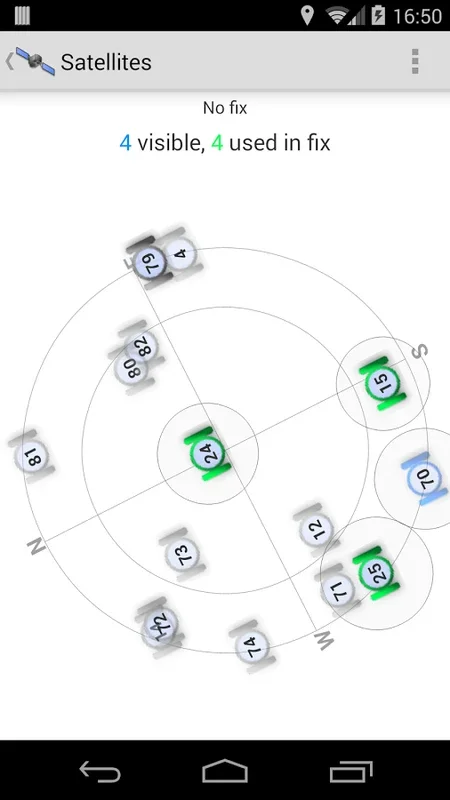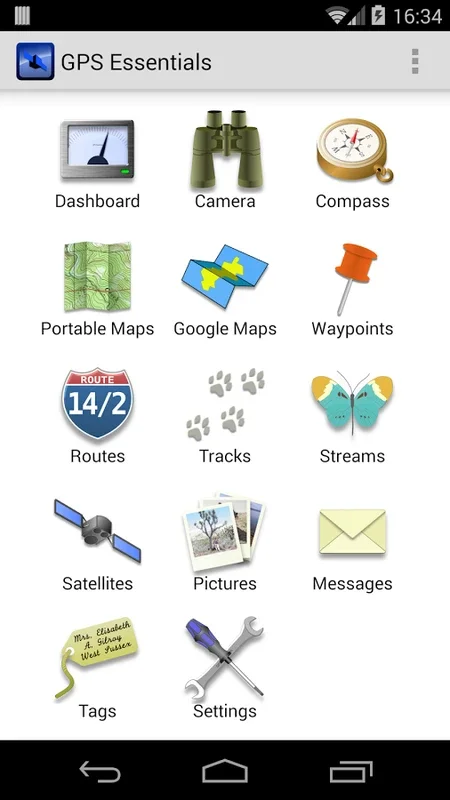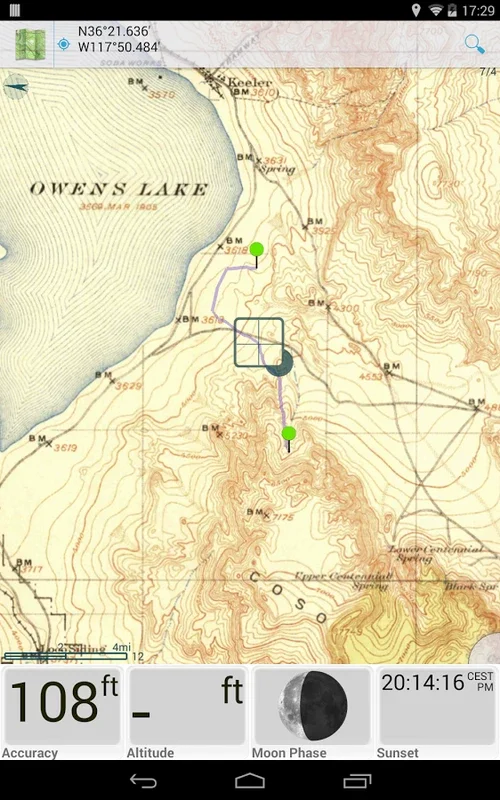GPS Essentials App Introduction
Introduction
GPS Essentials is a powerful navigation application that serves as a multifunctional tool for outdoor enthusiasts, travelers, and professionals. It provides a wide range of features and tools to help users navigate and manage their tracks with ease.
Customizable Dashboard
One of the key features of GPS Essentials is its customizable dashboard. With over 45 widgets, users can have instant access to important data such as speed, altitude, coordinates, estimated arrival times, and more. This customization allows users to optimize their navigation experience and focus on the information that matters most.
Compass Feature
The compass feature of GPS Essentials aligns with the Earth's magnetic field, providing users with reliable direction orientation. Designed with an arbitrary tracking angle, it helps users pinpoint their current target and navigate with confidence.
Track Recording
Another notable functionality of GPS Essentials is its track recording feature. Users can record their movements, review their path on a map, and export their tracks as KML files. They can also import tracks into popular mapping services like Google Maps or Google Earth, making it easy to share and analyze their adventures.
Route Management
The route management feature of GPS Essentials is equally robust. Users can create, manage, and view routes on a map and generate turn-by-turn instructions for seamless navigation. This integrates beautifully with waypoint management, where all waypoints can be exported, imported, and conveniently converted from contact addresses.
Camera HUD View
Including a Camera HUD view, GPS Essentials allows users to superimpose waypoints onto the live camera view. This enables users to take and share geotagged photos, adding an extra dimension to their navigation experience.
Map Support
GPS Essentials supports a variety of maps, including Google Maps with indoor maps, traffic updates, and various layers. This ensures that users have the best and most detailed view of their surroundings, making it easier to navigate in different environments.
Technical Features
Embracing the technical side, GPS Essentials supports a variety of position formats and datums, making it versatile for different mapping needs. The Satellites feature presents a sky view of satellite positioning, enhancing signal knowledge and tracking accuracy.
Data Export and Sharing
For individuals with serious navigation requirements, GPS Essentials allows them to export data as KML or GPX files. This makes it easy to share and document their adventures, whether via email or by uploading to cloud services like Google Docs or Dropbox.
Conclusion
In summary, GPS Essentials is a comprehensive navigation tool that provides users with a powerful suite of GPS tools. Whether planning an adventure or needing a reliable tool for geographic data, GPS Essentials equips users with all the essentials for effective navigation and route management.