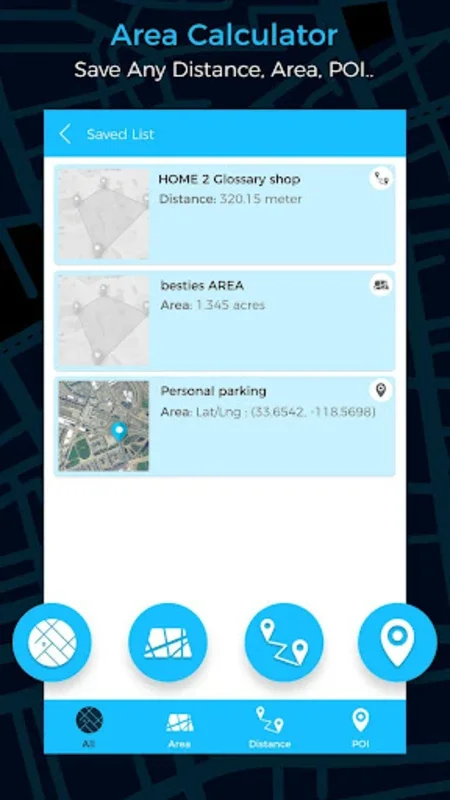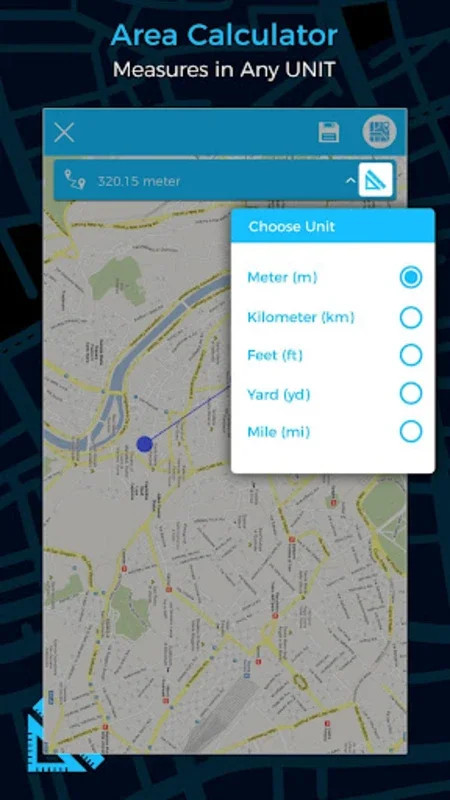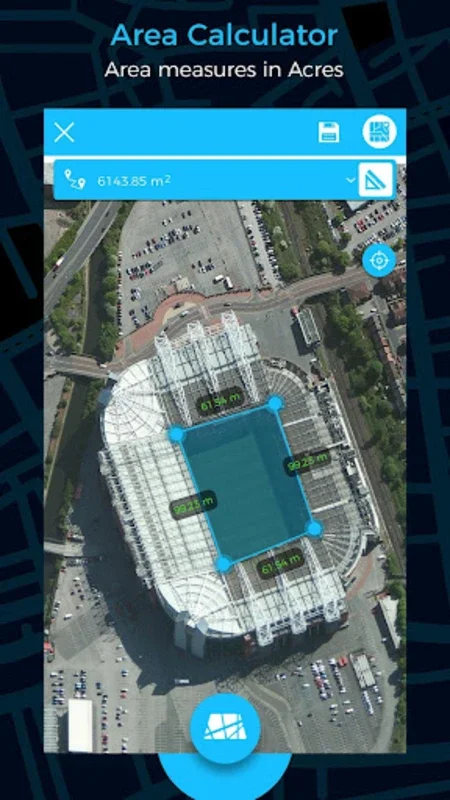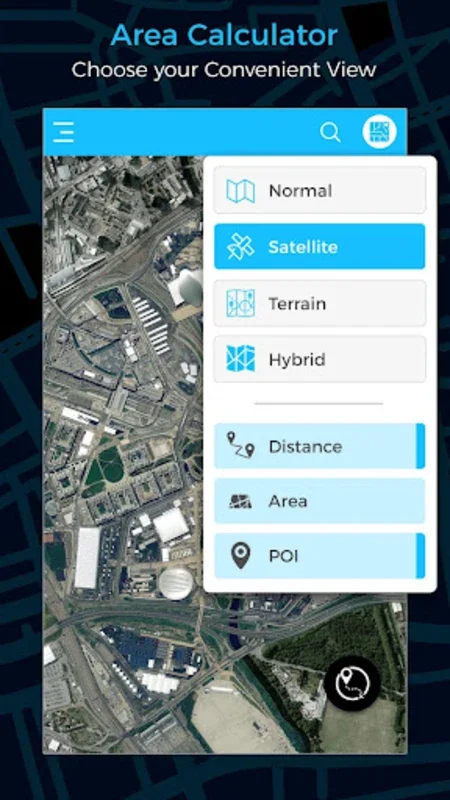Gps Area Calculator App Introduction
Introduction
Gps Area Calculator is a remarkable software that has revolutionized the way we measure areas and distances on maps. It is a tool that has found applications in various fields, from surveying to farming and construction planning. This article will delve deep into the features, applications, and benefits of this software without the use of any download links or references to downloading.
The Accuracy of Gps Area Calculator
The Gps Area Calculator is known for its highly accurate measurements. It has a Smart Marker Mode which is a game - changer when it comes to placing pins on maps. This mode ensures that the pins are placed with utmost precision, leading to accurate readings every time. The software offers a variety of measurement units. This flexibility is crucial as different users may have different preferences based on their field of work or personal needs. For example, in a scientific survey, one might need the measurement in square meters, while in a more general land assessment, acres could be more appropriate.
Moreover, the app supports multiple map modes. The satellite view provides a detailed and up - to - date image of the area, which is useful for getting a clear understanding of the terrain. The terrain view, on the other hand, gives a more three - dimensional perspective, which can be beneficial for understanding elevation changes. The hybrid view combines the best of both worlds, offering a detailed map with elevation information. All these map modes contribute to the overall accuracy of the measurements as they provide different perspectives and levels of detail.
Convenient Features
One of the most useful features of the Gps Area Calculator is the ability to save and edit measurements. This is extremely important as it allows users to keep track of their work over time. For instance, in a construction project that spans over several weeks or months, being able to save and edit measurements means that the project manager can monitor the progress and make adjustments as necessary.
The point of interest feature is another great addition. It enables users to save and share specific locations that are of particular interest. This could be a unique geological formation in a surveying project or a particular crop area in a farming context. The new GPS tools such as the compass and speedometer further enhance the functionality of the app. The compass can be used to orient oneself in the field, which is especially useful when taking measurements in large and open areas. The speedometer can be used to estimate travel times between different points, which can be relevant in planning routes for various purposes.
Versatile Applications
The Gps Area Calculator has a wide range of applications. In the field of land surveying, it is an invaluable tool. Surveyors can use it to accurately measure the area of a piece of land, which is essential for property boundaries, land development, and resource management.
For farmers, it can be used for farm management. They can measure the area of their fields, plan irrigation systems, and even calculate the amount of fertilizer or seed required based on the area. In construction planning, it can be used to measure the area of a construction site, plan the layout of buildings, and estimate the amount of materials needed.
Even in less traditional fields such as landscape art, the Gps Area Calculator can be useful. Artists can measure the area of a landscape they are working on, plan the placement of different elements, and calculate distances between different features.
Comparison with Other Mapping Tools
When compared to other mapping tools, the Gps Area Calculator stands out in terms of its accuracy and specific functionality related to area and distance measurement. Some mapping tools may offer general mapping capabilities but lack the precision and specialized features of the Gps Area Calculator. For example, some popular mapping apps are more focused on navigation and providing general location information rather than on accurate area and distance measurement.
Another aspect is the ease of use. The Gps Area Calculator has a user - friendly interface that is designed for quick and efficient measurement. Some other mapping tools may have a more complex interface that requires more training and experience to use effectively.
Conclusion
The Gps Area Calculator is a powerful software with a wide range of features and applications. Its accuracy, convenient features, and versatility make it an essential tool for anyone involved in tasks that require area and distance measurement on maps. Whether you are in a professional field such as surveying, farming, or construction, or in a more creative field like landscape art, this software can greatly enhance your work and productivity.