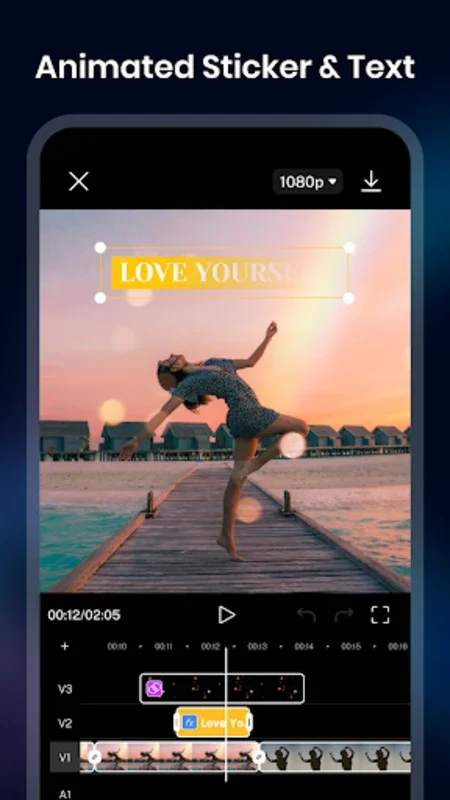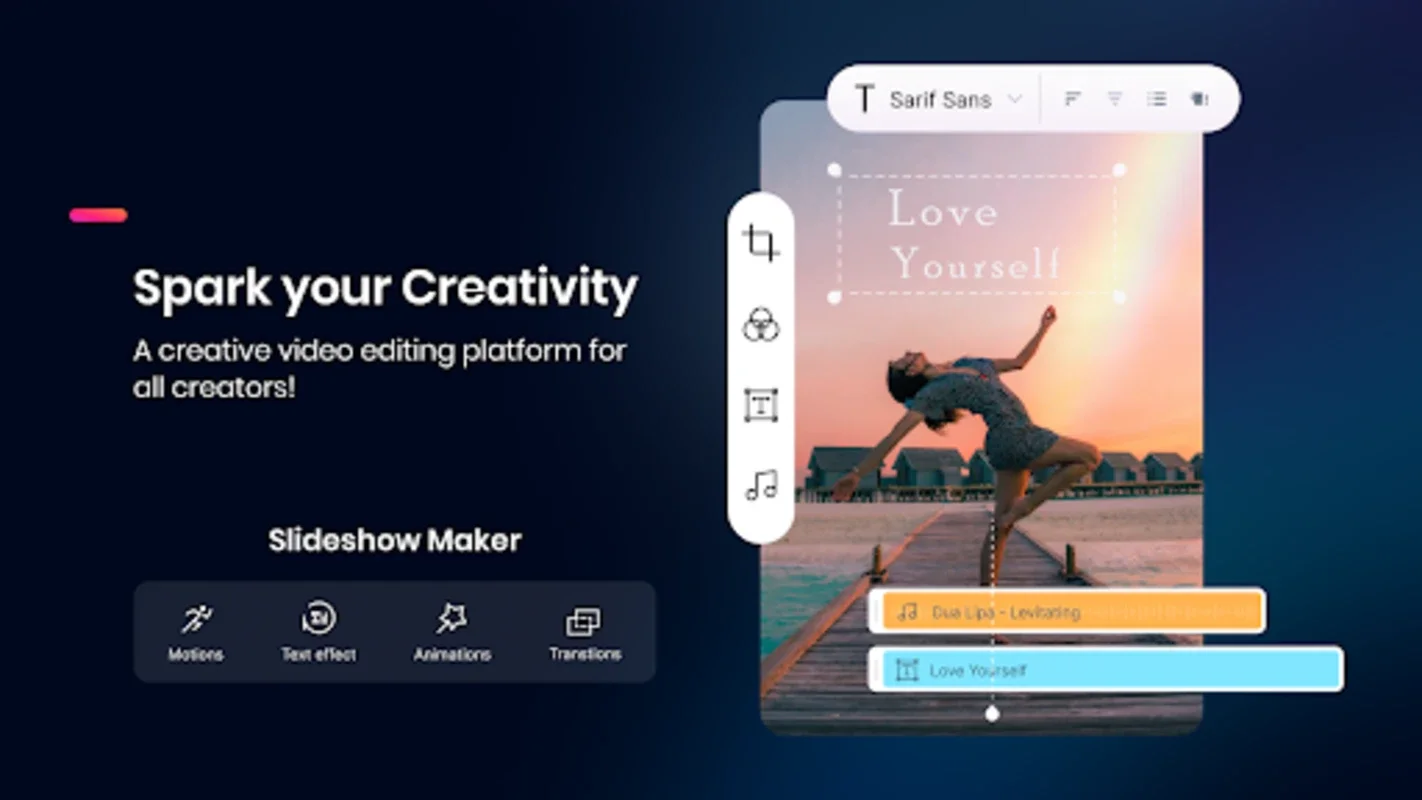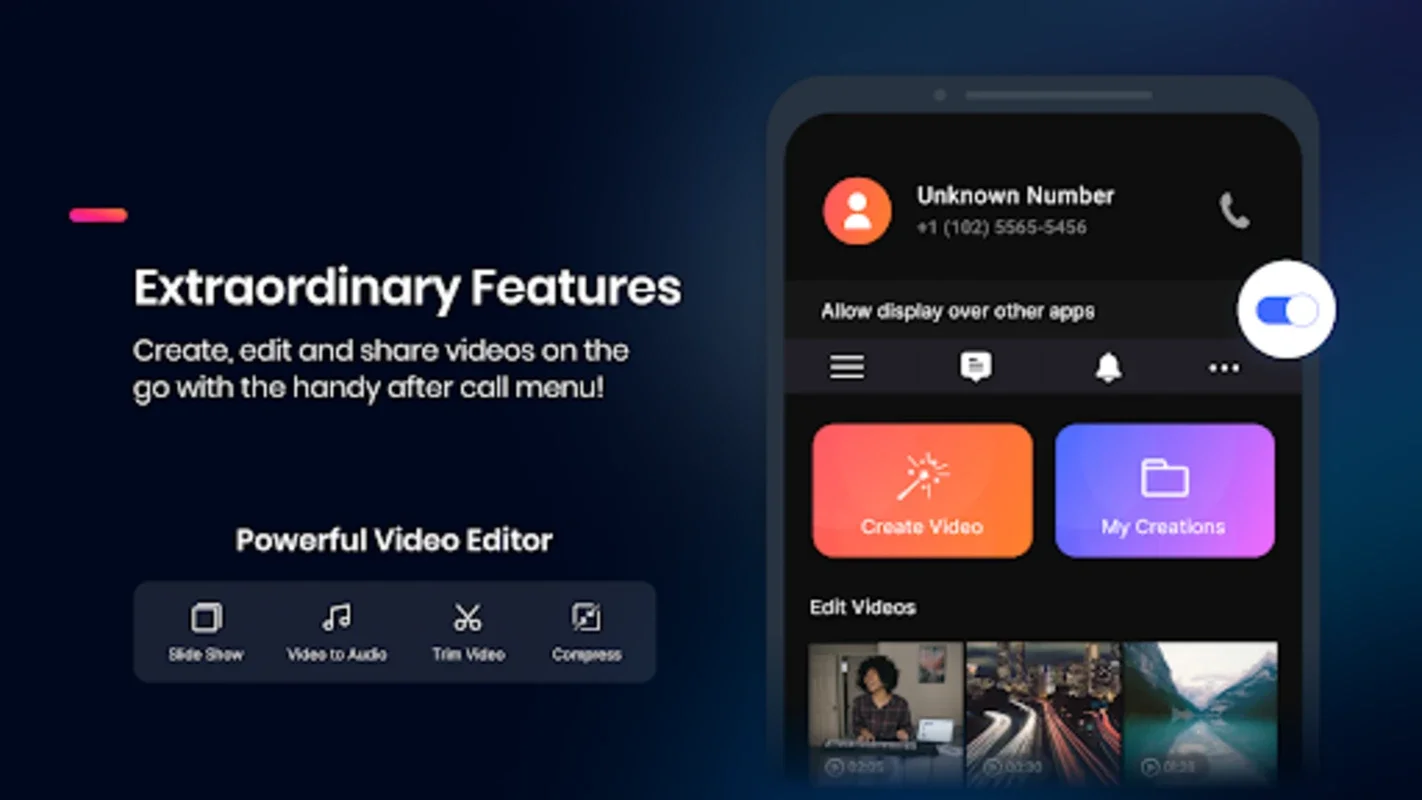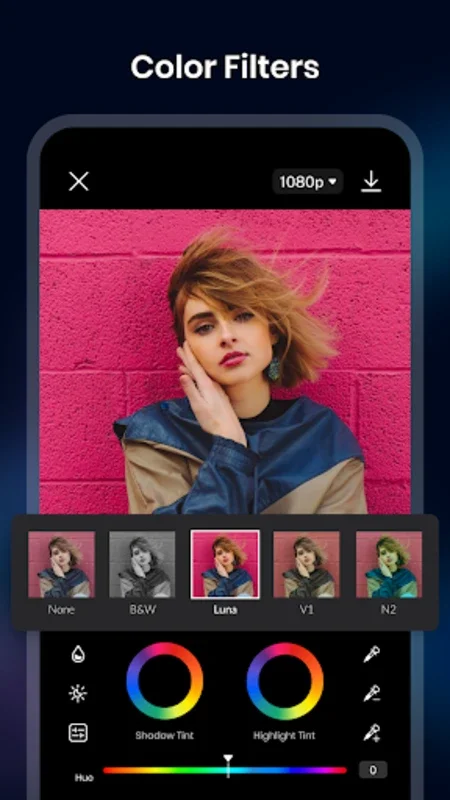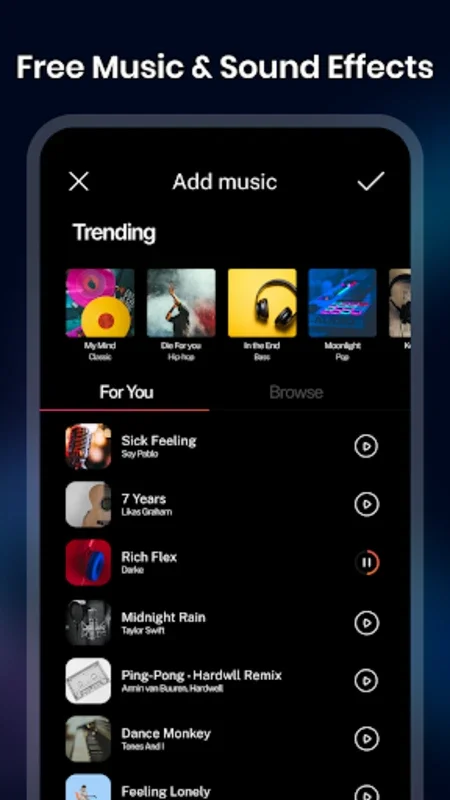GoShort video maker App Introduction
GoShort video maker is a powerful and user-friendly tool designed specifically for Android users. This article will explore the various features and benefits of this app, as well as provide a detailed guide on how to use it effectively.
Introduction
GoShort video maker has gained popularity among users due to its intuitive interface and extensive functionality. It allows users to create engaging videos with ease, whether they are looking to create content for social media, personal projects, or professional use.
Key Features
- Easy Editing Tools: The app provides a range of editing tools that make it simple to trim, cut, and merge videos. Users can also add text, filters, and transitions to enhance the visual appeal of their videos.
- Templates and Effects: GoShort video maker comes with a variety of templates and effects that can be applied to videos to give them a unique look. These include animated text, stickers, and special effects that can add a professional touch to your creations.
- Music and Sound Effects: Users can add their favorite music tracks or choose from a library of sound effects to enhance the audio aspect of their videos. This feature allows for a more immersive viewing experience.
- Share and Export: Once the video is complete, users can easily share it on various social media platforms or export it in different formats for further use.
How to Use GoShort Video Maker
- Download and Install: Visit the Google Play Store and search for GoShort video maker. Click on the install button to download and install the app on your Android device.
- Launch the App: Open the GoShort video maker app after installation. You will be greeted with a user-friendly interface that is easy to navigate.
- Import Media: Click on the import button to select the videos and images you want to include in your project. You can also capture new media directly within the app.
- Edit Your Video: Use the editing tools provided to trim, cut, and merge your videos. Add text, filters, transitions, and other effects to enhance the visual appeal of your video.
- Add Music and Sound Effects: Browse the music and sound effect libraries to add the perfect audio to your video. Adjust the volume and timing of the audio to create a seamless experience.
- Preview and Export: Before finalizing your video, preview it to ensure everything looks and sounds as intended. Once you are satisfied, click on the export button to save your video in the desired format.
Who is Suitable for Using GoShort Video Maker
This app is suitable for a wide range of users, including:
- Social Media Enthusiasts: Those who love to create and share content on social media platforms such as Instagram, TikTok, and YouTube can use GoShort video maker to create eye-catching videos that stand out from the crowd.
- Content Creators: Bloggers, vloggers, and other content creators can use this app to produce high-quality videos to accompany their written content. This can help increase engagement and reach a wider audience.
- Businesses and Marketers: Companies can use GoShort video maker to create promotional videos, product demos, and other marketing materials. The app's easy-to-use features and customizable options make it a great choice for businesses of all sizes.
- Individuals with a Creative Streak: Anyone with a passion for creativity and video editing can use GoShort video maker to express their ideas and tell their stories through video.
Comparison with Other Video Editing Apps
When comparing GoShort video maker to other video editing apps on the market, it stands out for its simplicity and user-friendly interface. While some apps may offer more advanced features, they can often be overwhelming for beginners. GoShort video maker strikes a balance between functionality and ease of use, making it accessible to a wide range of users.
For example, compared to [Competitor App 1], GoShort video maker offers a more intuitive editing process and a wider range of templates and effects. Similarly, when compared to [Competitor App 2], the app provides a better user experience and more seamless integration with social media platforms.
Conclusion
In conclusion, GoShort video maker is a fantastic Android app that offers a powerful set of features for video creation. Whether you are a beginner or an experienced video editor, this app has something to offer. With its easy-to-use interface, extensive functionality, and the ability to create professional-looking videos, it is definitely worth checking out. So, download GoShort video maker today and start creating amazing videos!