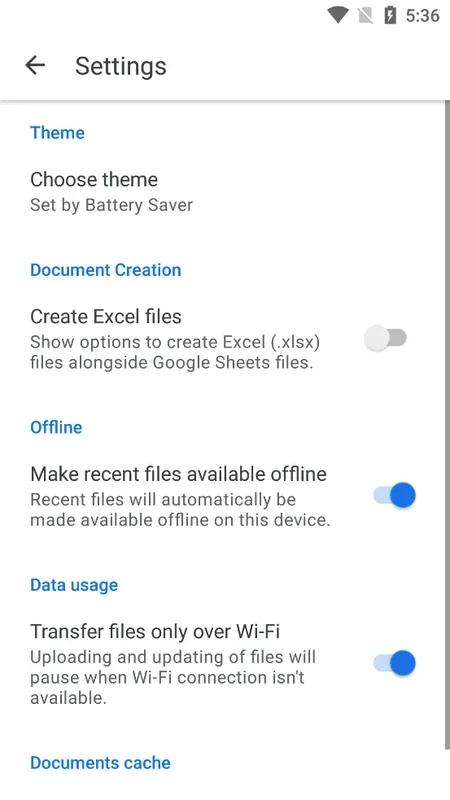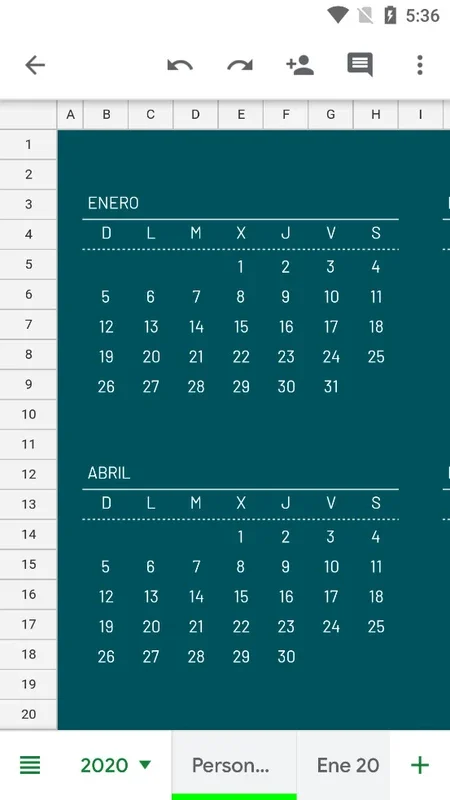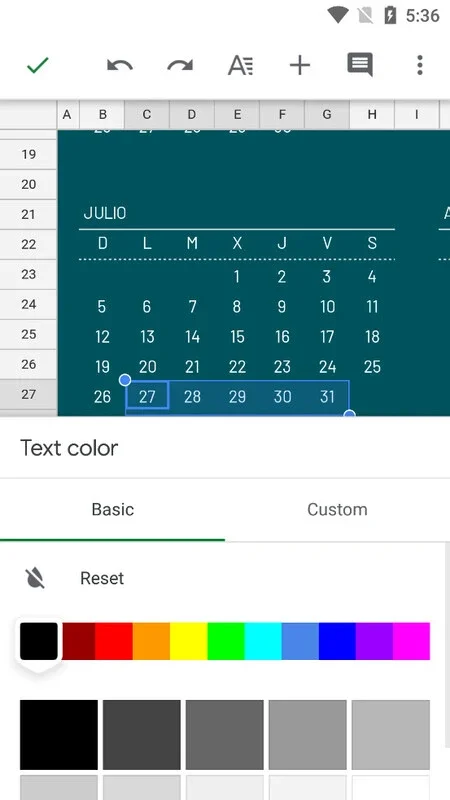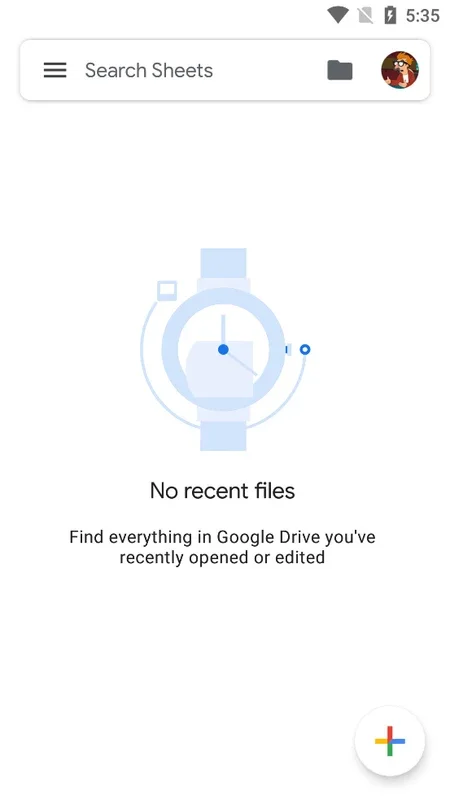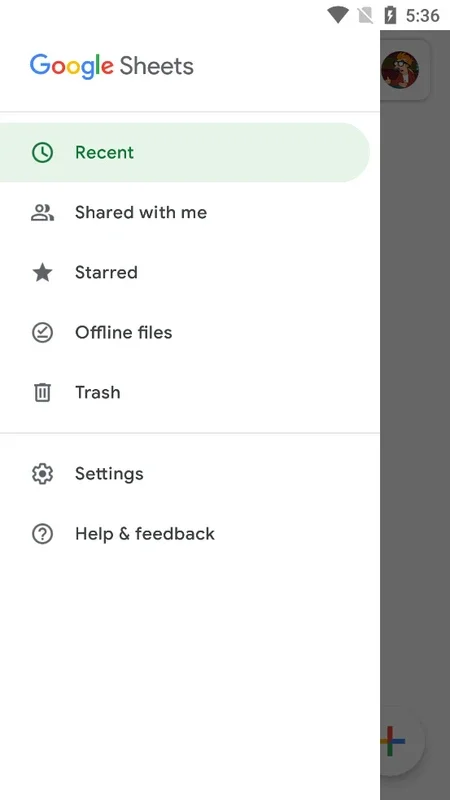Google Sheets App Introduction
Introduction
Google Sheets is a widely used spreadsheet application that has been seamlessly adapted for Android devices. It offers a comprehensive set of features that enable users to create, edit, and share spreadsheets with ease.
Key Features
- Offline Workability: You can work with any spreadsheet even without an internet connection. Once connected, your changes are automatically saved to the cloud.
- Real-time Collaboration: Share spreadsheets over the internet and collaborate with other users in real-time. Make changes simultaneously and see updates instantly.
- Automatic Saving: Just like on the desktop version, all changes made to a document are saved automatically. You never have to worry about losing your work due to battery depletion or app closure.
Use Cases
Google Sheets is highly useful for various tasks such as financial analysis, data management, project planning, and more. It allows you to organize and manipulate data efficiently, making it an essential tool for both personal and professional use.
Comparison with Other Spreadsheet Apps
Compared to other spreadsheet apps, Google Sheets stands out with its seamless integration with other Google services and its ability to handle large datasets with ease. It also offers advanced formatting options and a wide range of functions for data analysis.
Conclusion
Google Sheets is a powerful and versatile spreadsheet tool that is perfectly suited for Android users. Whether you need to create simple budgets or complex financial models, Google Sheets has you covered. Download the app today and start exploring its features.