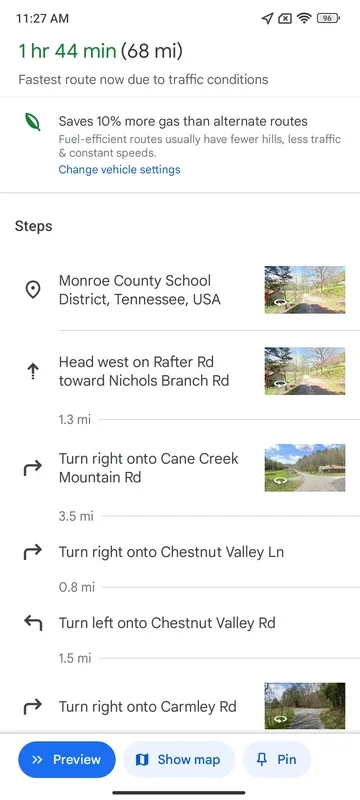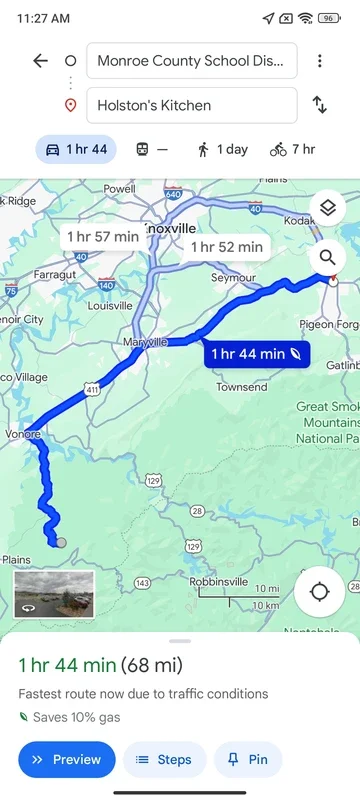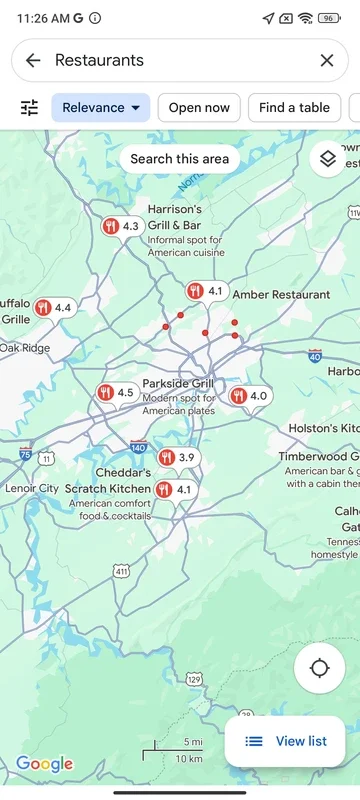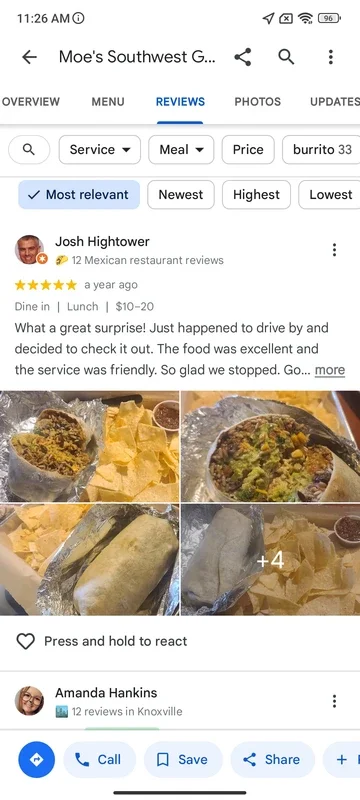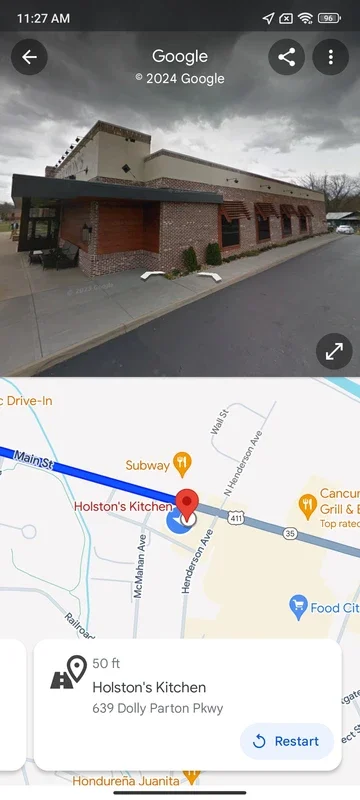Google Maps App Introduction
Google Maps has revolutionized the way we navigate and explore the world. This comprehensive guide delves into its features, benefits, and how it compares to other mapping and navigation services.
Getting Started with Google Maps
Google Maps is more than just a map; it's a powerful tool that combines mapping, navigation, and location-based services. Whether you're a seasoned traveler or a local exploring your own city, Google Maps offers a wealth of features to enhance your experience.
Key Features:
- Accurate and Multimodal Directions: Google Maps provides detailed directions for driving, walking, cycling, and public transportation. It considers real-time traffic conditions, offering alternative routes to avoid delays. Unlike some competitors that might focus solely on one mode of transport, Google Maps excels in its adaptability to various travel preferences.
- Real-time Traffic Updates: Stay informed about traffic incidents, construction, and accidents with real-time traffic updates. This feature allows you to adjust your route and avoid potential delays, saving you valuable time and reducing stress. This is a significant advantage over older navigation systems that lacked this dynamic capability.
- Street View: Explore locations virtually with Street View, offering 360-degree panoramic views. This is particularly useful for planning trips, familiarizing yourself with unfamiliar areas, or simply satisfying your curiosity about a place before visiting it. This feature sets Google Maps apart from many other mapping services.
- Offline Maps: Download maps for offline use, ensuring you can navigate even without an internet connection. This is invaluable for travel to remote areas or situations with limited or no cellular data. This functionality is crucial for users who frequently travel to areas with unreliable internet access.
- Location Sharing: Share your real-time location with friends and family for easy meetups and enhanced safety. This feature provides peace of mind, especially when traveling alone or meeting people in unfamiliar locations. This is a valuable safety feature not always found in other mapping apps.
- Place Details: Access comprehensive information about businesses and points of interest, including reviews, photos, opening hours, and contact details. This feature helps you make informed decisions about where to eat, shop, or visit. The depth of information provided surpasses many competing services.
- Personalized Recommendations: Receive personalized recommendations based on your search history and preferences. This feature helps you discover new places and experiences tailored to your interests. This personalized approach enhances the user experience and makes exploration more efficient.
- Satellite Imagery: View high-resolution satellite imagery for a bird's-eye perspective of locations. This is useful for planning routes, identifying landmarks, or simply appreciating the geographical context of a place.
- Indoor Maps: Navigate within large buildings such as airports, shopping malls, and museums with indoor maps. This feature helps you find your way around complex structures efficiently. This is a particularly useful feature for navigating large and confusing buildings.
Google Maps vs. Other Navigation Apps
While other navigation apps exist, Google Maps stands out due to its comprehensive feature set, accuracy, and global coverage. Let's compare it to some popular alternatives:
Google Maps vs. Apple Maps:
Both apps offer core navigation features, but Google Maps generally boasts more detailed information, more comprehensive real-time traffic data, and a wider range of features like Street View and offline maps. Apple Maps has improved significantly, but Google Maps still maintains a competitive edge in terms of data richness and feature depth.
Google Maps vs. Waze:
Waze focuses heavily on community-based traffic reporting, making it excellent for avoiding congestion. However, Google Maps integrates Waze's data into its own platform, offering a more comprehensive solution that combines the benefits of both. Google Maps provides a broader range of features beyond real-time traffic updates.
Google Maps vs. MapQuest:
MapQuest is a veteran in the mapping world, but Google Maps surpasses it in terms of real-time data, feature richness, and user interface. Google Maps offers a more modern and intuitive user experience.
Advanced Usage Tips and Tricks
- Utilize Public Transit Options: Plan efficient routes using public transportation, including buses, trains, and subways. Google Maps provides real-time information on schedules and delays.
- Explore Different Route Options: Google Maps often offers multiple route options, allowing you to choose the fastest, shortest, or most scenic route based on your preferences.
- Save Favorite Locations: Save frequently visited locations for quick access later.
- Use the Offline Maps Feature: Download maps of areas you'll be visiting without internet access to avoid data charges and ensure seamless navigation.
- Share Your ETA: Share your estimated time of arrival with others to keep them informed of your progress.
- Explore Nearby Places: Use the "Nearby" feature to discover restaurants, shops, and other points of interest near your current location.
Conclusion
Google Maps remains a leading navigation and mapping application due to its comprehensive features, accuracy, and constant updates. Its ability to adapt to various travel styles, provide real-time information, and offer a user-friendly interface makes it an indispensable tool for anyone who travels or explores the world. Whether you're navigating a new city or simply finding the quickest route to your destination, Google Maps is a reliable and powerful tool to help you get there.