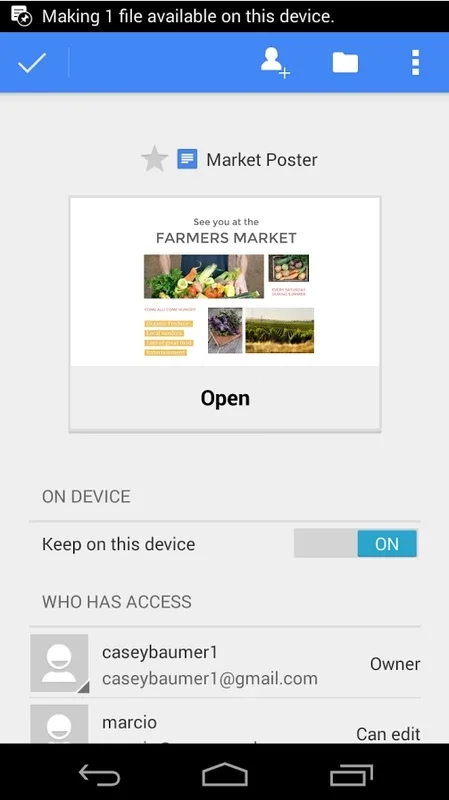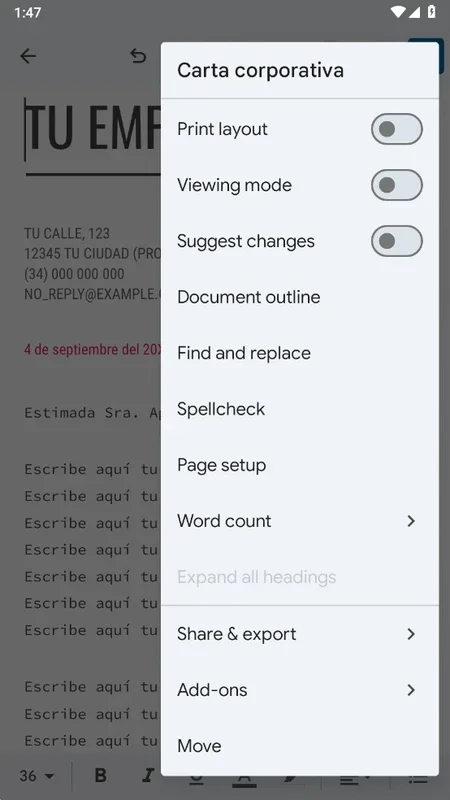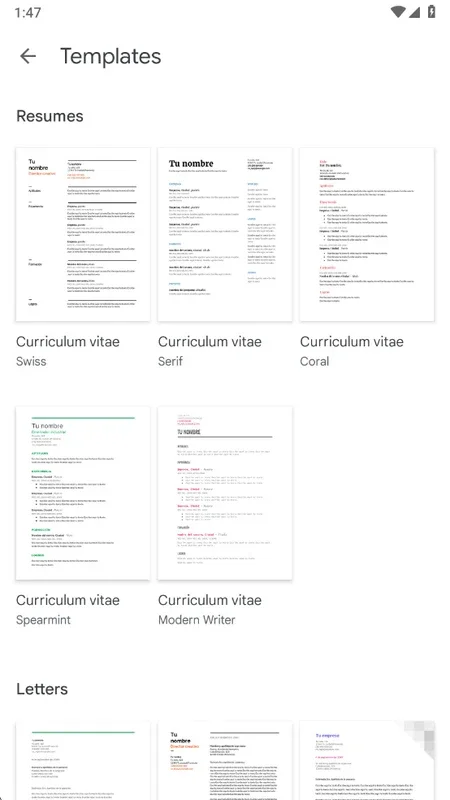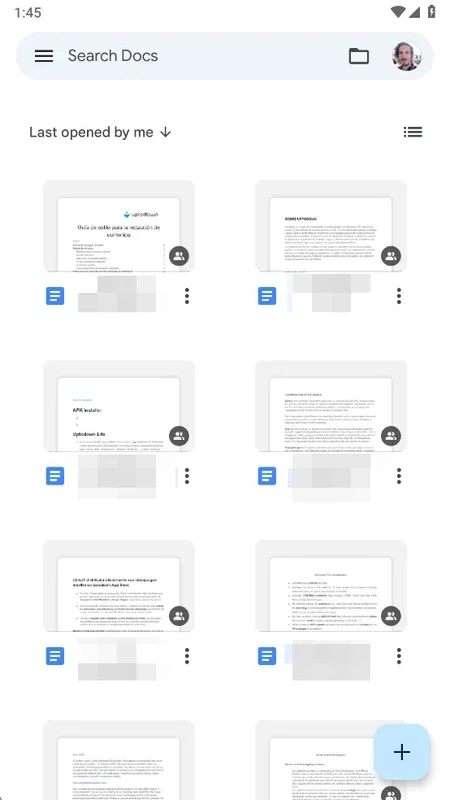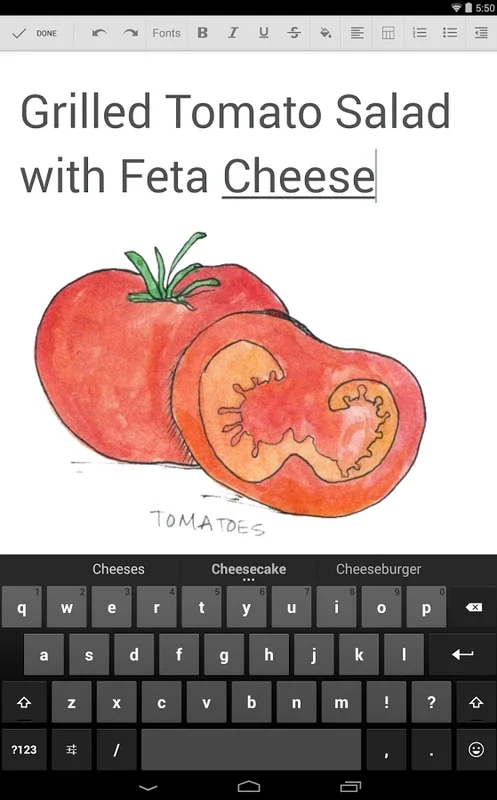Google Docs App Introduction
Google Docs is the official Google app designed specifically for creating and managing text documents on your Android device. With its seamless integration and powerful features, it has become an essential tool for both personal and professional use.
The Best Way to Organize Your Documents
When you first open Google Docs, you are greeted with a neatly organized view of all your text documents. By default, the most recently opened documents are displayed first, but you have the flexibility to change the sorting order based on name or the date of last modification. Additionally, you can choose between a list or tiles view for better document visualization. In a separate tab, you can also access all the documents shared with you, along with the original author details.
Create New Documents with Ease
Creating a new document in Google Docs is a breeze. Just tap the button in the lower right corner of the screen, and within seconds, a blank page is ready for you to start writing. But that's not all! If you tap on the Choose Template button, you will be presented with over 20 useful templates for various purposes such as resumes, corporate letters, college reports, and more. Using these templates saves you a lot of time as a significant part of the work is already done.
All the Editing Tools You Need
Google Docs offers the same extensive editing tools as its desktop and browser counterparts. You can choose from different font types and sizes, apply bold, italics, and underline to text, create different paragraph styles, insert links, tables, and images, and even add notes. Any changes you make to your document are automatically saved as you type, ensuring that you never lose your work.
Easily Export Your Documents
One of the standout features of Google Docs is its ability to export documents to different formats. Once you have finished working on a document, you can save it as.docx,.pdf,.odt,.rtf,.txt, or.html. This allows you to share your documents with others who may prefer a specific file format. Additionally, you can work on your documents offline even without an internet connection. Any changes made offline are automatically synced when you reconnect to the internet.
An Excellent Text Editing Tool
If you frequently work with text documents and need a reliable app, Google Docs is the perfect choice. It offers a powerful and intuitive interface that allows you to create and edit documents with ease. Whether you are writing a resume, a book, or working from home, Google Docs has got you covered. Download the Google Docs APK now and experience the convenience of having a comprehensive text editing tool at your fingertips.
In conclusion, Google Docs for Android is a must-have app for anyone who values efficient text document creation and editing. Its user-friendly interface, extensive features, and offline capabilities make it a top choice among Android users.