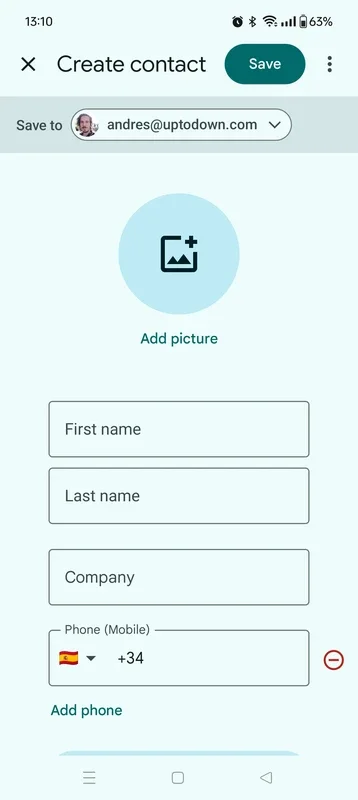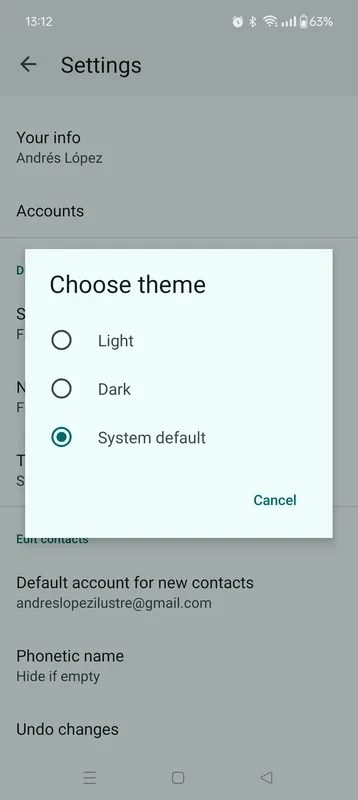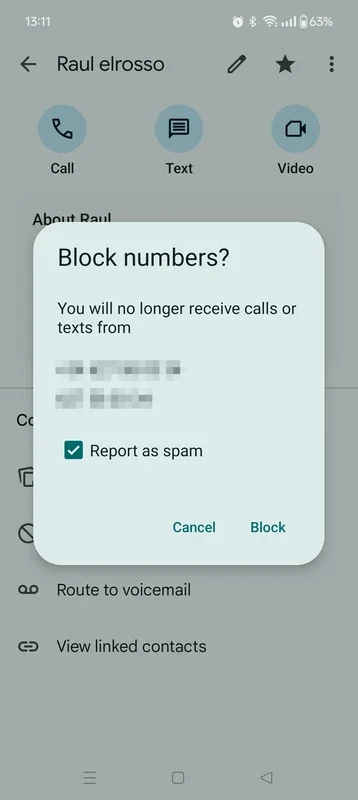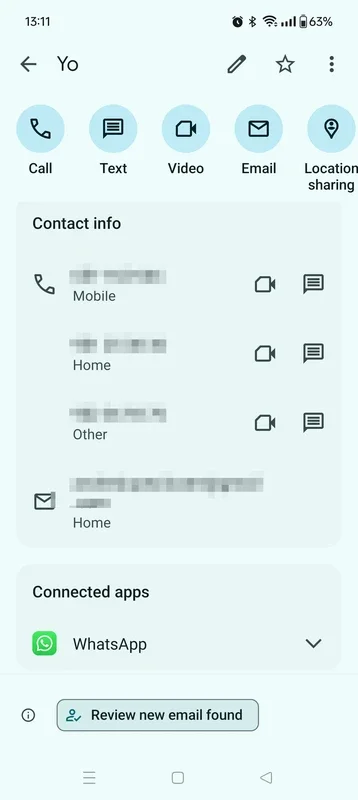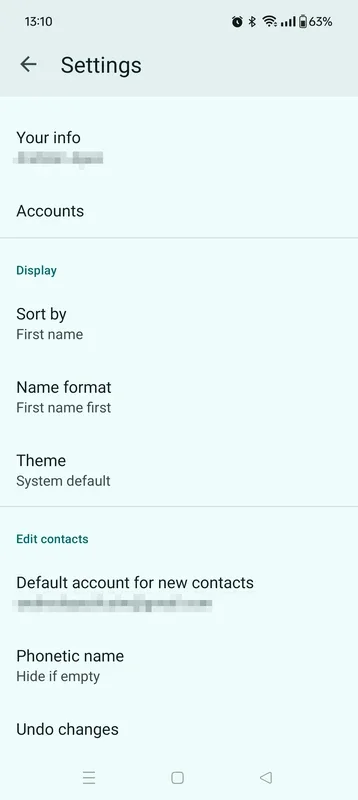Google Contacts App Introduction
Introduction to Google Contacts
Google Contacts is an essential application for those who want to manage their contacts in an organized and efficient manner. It offers a plethora of features that make it stand out among other contact management apps.
Centralized Contact Storage
One of the key aspects of Google Contacts is its ability to store all your contacts in one place. Instead of having your contacts scattered across different devices or apps, Google Contacts allows you to have a unified database. All the information related to your contacts, such as names, phone numbers, email addresses, photos, and birthdays, can be stored and synced with your Google account. This means that no matter which device you use, as long as you are logged into your Google account, you will have access to all your contacts. It provides a seamless experience, especially when you switch between devices. For example, if you get a new Android phone, you can easily import all your contacts without any hassle.
Contact Customization
Google Contacts also offers extensive customization options. You can add as much information as you want to each contact. Besides the basic details like name and phone number, you can include additional information such as physical addresses, birthdays, and personalized labels. These labels can be very useful when you have a large number of contacts and need to categorize them for easy access. For instance, you can create labels like 'Family', 'Work', or 'Friends' and group your contacts accordingly. This makes it easier to find specific contacts when you need them.
Blocking and Custom Ringtones
Another useful feature is the ability to block numbers directly from the app. If you are receiving unwanted calls from a particular number, you can simply block it within Google Contacts. This will prevent any calls from that number from reaching you. Additionally, you can customize the ringtone for each contact. You can choose a different ringtone for your family members, friends, or colleagues. This way, you can easily identify who is calling just by the sound of the ringtone.
Comparison with Other Contact Management Apps
When compared to other contact management apps, Google Contacts has several advantages. Some apps may offer basic contact storage, but they lack the seamless syncing across devices that Google Contacts provides. Others may not have the extensive customization options available in Google Contacts. For example, some apps may not allow you to add as many details to a contact or may not offer the option to block numbers directly from the app.
Importance of Contact Management
Effective contact management is crucial in today's digital age. With so many people having multiple phone numbers, email addresses, and other forms of communication, it can be difficult to keep track of all the information. Google Contacts simplifies this process by providing a single platform where you can manage all your contacts. It helps you stay organized and ensures that you never miss an important call or message because you couldn't find the contact's information.
Conclusion
In conclusion, Google Contacts is an excellent choice for anyone looking for a reliable and feature - rich contact management app. Its ability to store, sync, and customize contacts makes it a must - have for Android users. Whether you are a business professional who needs to manage a large number of contacts or an individual who wants to keep their personal contacts organized, Google Contacts has something to offer.