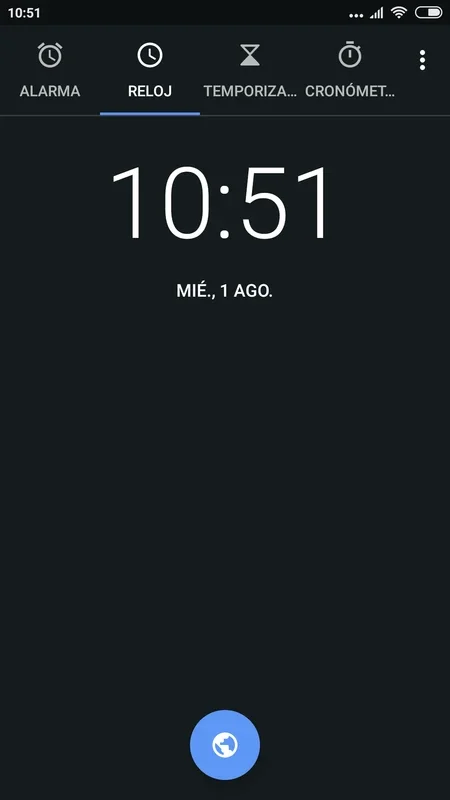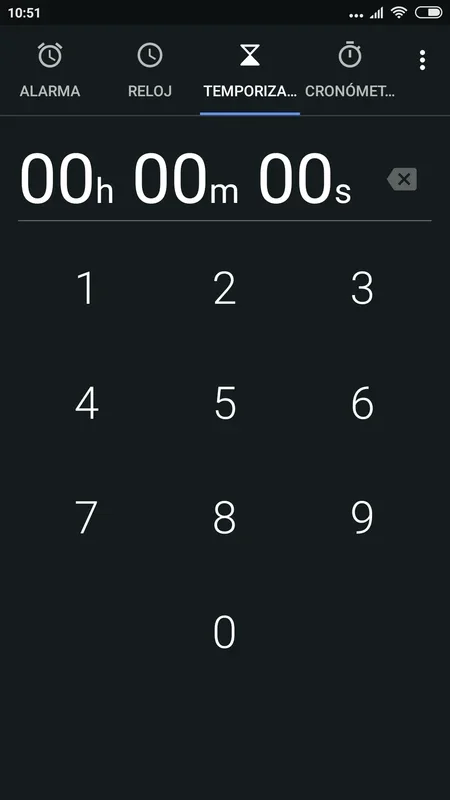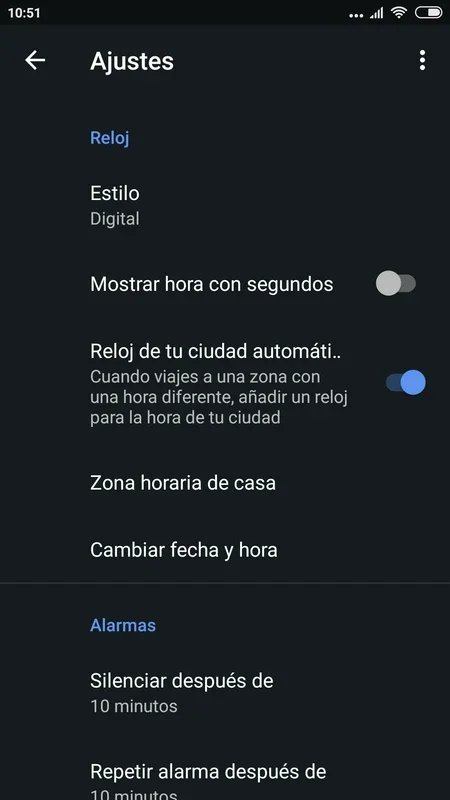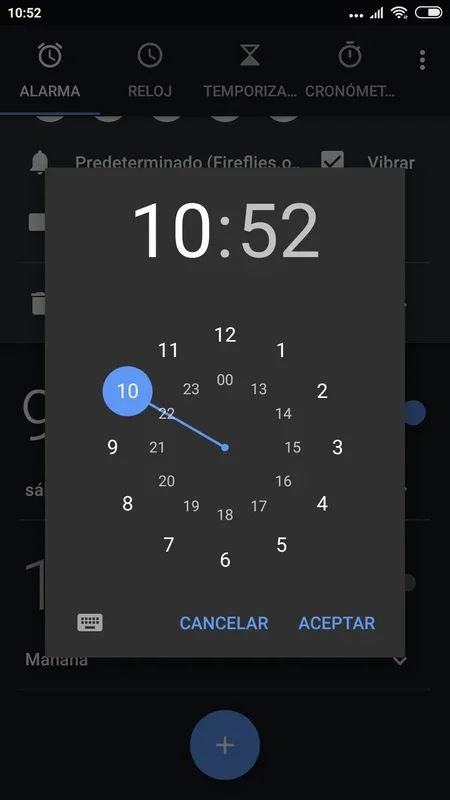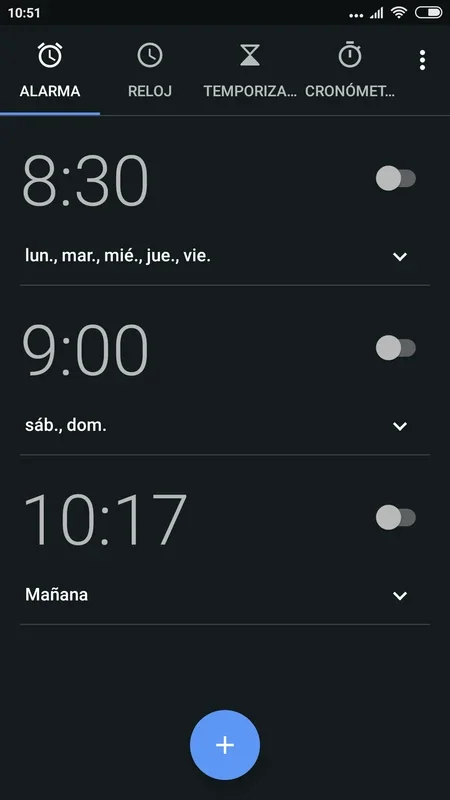Google Clock App Introduction
Introduction
Google Clock is an essential app for Android users. It is not just a simple clock but a multi - functional tool that can enhance your daily time - management experience. In this article, we will explore the various features of Google Clock in detail, without comparing it to other AI products as it is not in the same category.
The Alarm Feature
The alarm feature of Google Clock is one of its most prominent aspects. It allows users to customize their alarms in multiple ways. You can select the days on which you want the alarm to repeat. For example, if you have a work - week schedule, you can set it to ring only on weekdays. The choice of alarm sounds is also quite diverse. There are soft, gentle sounds for those who prefer a peaceful wake - up, and louder, more attention - grabbing sounds for those who need a more forceful nudge in the morning. Additionally, the option to have the volume rise gradually is a great addition. This mimics the natural process of waking up, as opposed to a sudden, jarring noise.
Timer and Stopwatch Features
The timer and stopwatch features, while perhaps not as frequently used as the alarm, are still valuable components of Google Clock. The timer is perfect for those short - term tasks where you need to be reminded after a certain amount of time has passed. For instance, if you are baking and need to know when the cookies are done, you can set a timer for the appropriate number of minutes. The stopwatch, on the other hand, is useful for activities where you need to track the elapsed time. Athletes can use it to time their workouts, or students can use it to time how long they study for a particular subject.
Widgets
Google Clock offers several widgets that can be placed on the Android home screen. These widgets come in both digital and analog versions, providing users with a choice based on their aesthetic preferences. The ability to adjust the size of the widget is also a great convenience. Whether you want a small, unobtrusive clock in the corner of your screen or a larger, more prominent display, Google Clock has you covered.
Interface Design
The Material Design interface of Google Clock is one of its selling points. It is clean, modern, and easy to navigate. The visual elements are well - organized, and the colors are pleasing to the eye. This makes it not only a functional app but also an aesthetically pleasing one. The design is intuitive, so even new users can quickly figure out how to use all of its features without much difficulty.
Conclusion
In conclusion, Google Clock is a must - have app for Android users. It combines functionality with a great design, offering a range of features that can be useful in various aspects of daily life. Whether it's waking up on time, timing a task, or simply having a convenient clock on your home screen, Google Clock has it all.