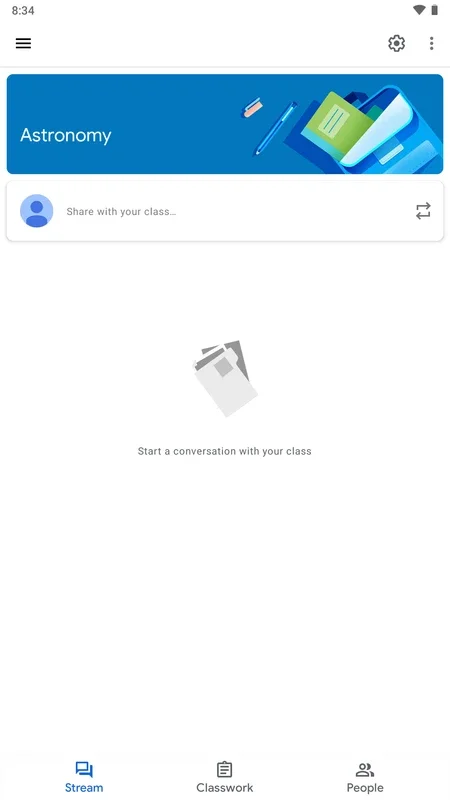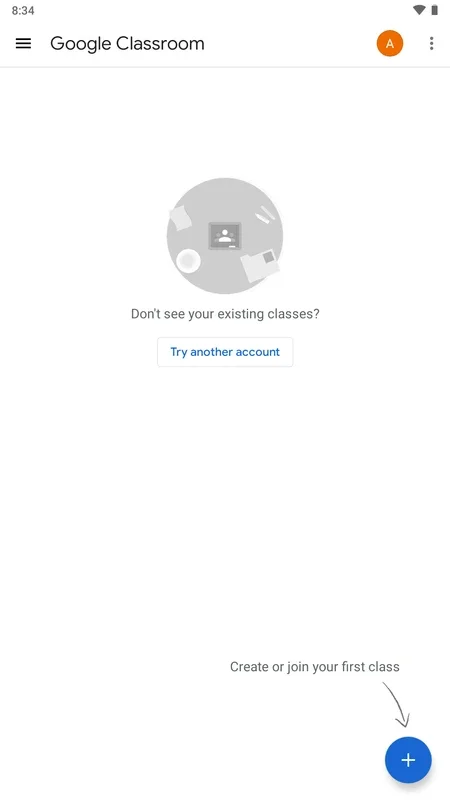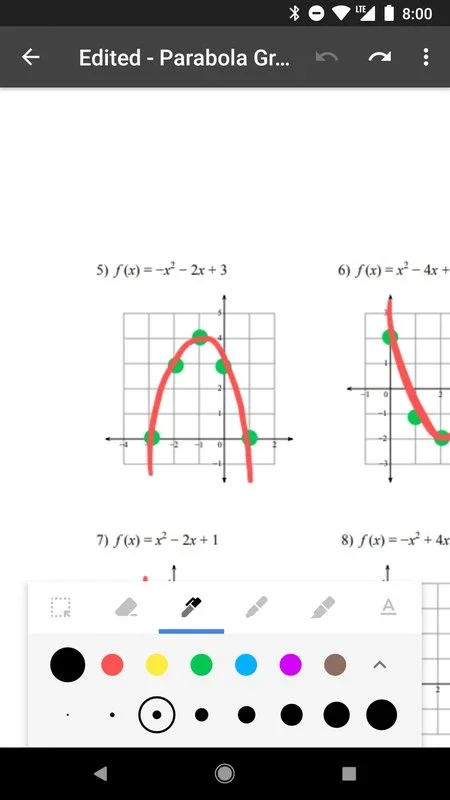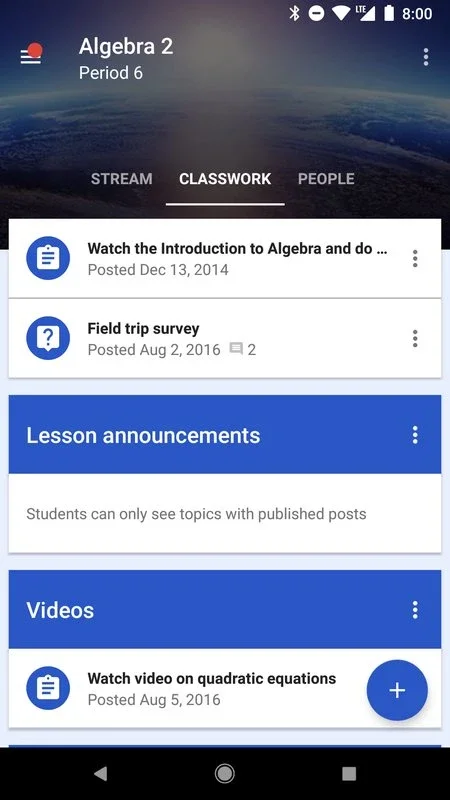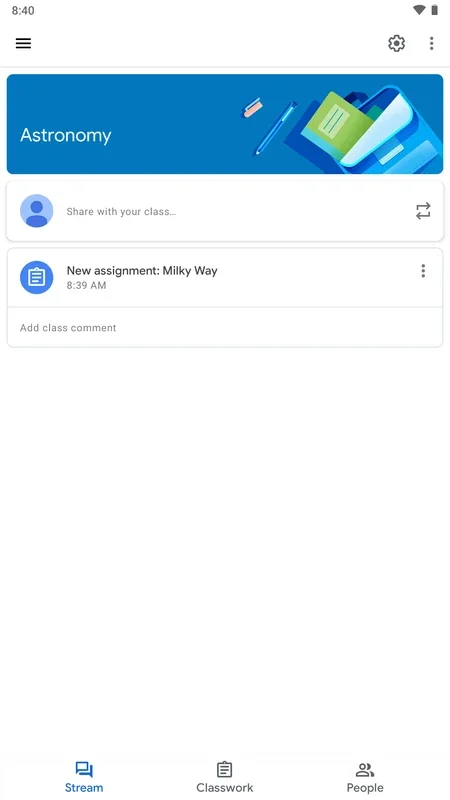Google Classroom App Introduction
Google Classroom has emerged as a leading platform for educators and students seeking a streamlined and effective approach to online learning. This comprehensive guide delves into the features, benefits, and impact of Google Classroom, highlighting its role in transforming the educational landscape.
Streamlining Education: A Teacher's Perspective
For teachers, Google Classroom offers an unparalleled level of organization and efficiency. Imagine a centralized hub where you can effortlessly manage assignments, distribute materials, and communicate with students, all within a single, intuitive interface. This eliminates the need for juggling multiple platforms and simplifies the administrative burden, allowing educators to focus on what truly matters: teaching.
Key Features for Educators:
- Assignment Creation and Distribution: Effortlessly create and assign tasks, including quizzes, essays, and projects. Set deadlines, provide detailed instructions, and monitor student progress in real-time.
- Material Organization: Organize course materials neatly into modules, making it easy for students to access relevant resources. Upload documents, videos, and links, ensuring everything is readily available.
- Communication Tools: Maintain clear and consistent communication with students and parents through announcements, individual messages, and class discussions. Foster a sense of community and facilitate collaborative learning.
- Grading and Feedback: Efficiently grade assignments and provide personalized feedback. Use the integrated grading system to track student performance and identify areas for improvement.
- Real-time Progress Tracking: Monitor student progress on assignments and identify students who may require additional support. This allows for timely intervention and personalized learning experiences.
Empowering Students: A Student's Experience
Google Classroom empowers students by providing them with a user-friendly platform to access learning materials, submit assignments, and interact with their teachers and peers. The intuitive design and seamless integration with other Google services make it an ideal learning environment for students of all ages and technological proficiency.
Key Benefits for Students:
- Centralized Access to Materials: Easily access all course materials, including assignments, notes, and announcements, in one convenient location. No more searching through emails or multiple folders.
- Simplified Assignment Submission: Submit assignments directly through the platform, ensuring timely submission and avoiding the hassle of email attachments or physical submissions.
- Enhanced Communication: Communicate with teachers and peers through class discussions and individual messages. Ask questions, share ideas, and collaborate on projects.
- Organized Learning Experience: Benefit from a structured learning environment that promotes organization and efficiency. Access materials, assignments, and feedback in a clear and concise manner.
- Improved Collaboration: Collaborate with peers on projects and assignments, fostering teamwork and communication skills.
Google Classroom vs. Other Learning Management Systems (LMS): A Comparative Analysis
While several Learning Management Systems (LMS) exist, Google Classroom distinguishes itself through its seamless integration with the Google ecosystem, its user-friendly interface, and its accessibility. Compared to more complex platforms, Google Classroom offers a simpler, more intuitive experience, making it ideal for both educators and students who may be less tech-savvy.
| Feature | Google Classroom | Other LMS (e.g., Moodle, Canvas) |
|---|---|---|
| User Interface | Simple, intuitive, easy to navigate | Can be more complex and require a steeper learning curve |
| Integration | Seamless integration with other Google services | May require separate integrations or plugins |
| Cost | Free | Often involves subscription fees |
| Accessibility | Accessible on various devices (web, mobile) | Accessibility can vary depending on the platform |
| Collaboration | Built-in collaboration tools | Collaboration features may vary |
The Impact of Google Classroom on Education
Google Classroom has significantly impacted the educational landscape by providing a flexible, accessible, and efficient platform for online learning. Its adoption has facilitated a shift towards more collaborative, student-centered learning environments, empowering both educators and students to embrace the possibilities of technology in education. The platform's ability to bridge the gap between traditional and online learning has been particularly valuable in recent years, enabling continued education during periods of disruption.
Conclusion: Embracing the Future of Education
Google Classroom represents a significant advancement in educational technology. Its user-friendly interface, robust features, and seamless integration with the Google ecosystem make it an invaluable tool for educators and students alike. By streamlining administrative tasks, fostering communication, and promoting collaboration, Google Classroom is shaping the future of education, making learning more accessible, engaging, and effective.