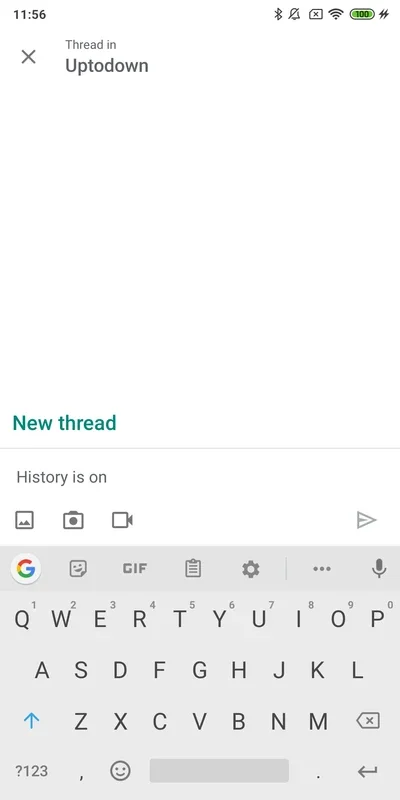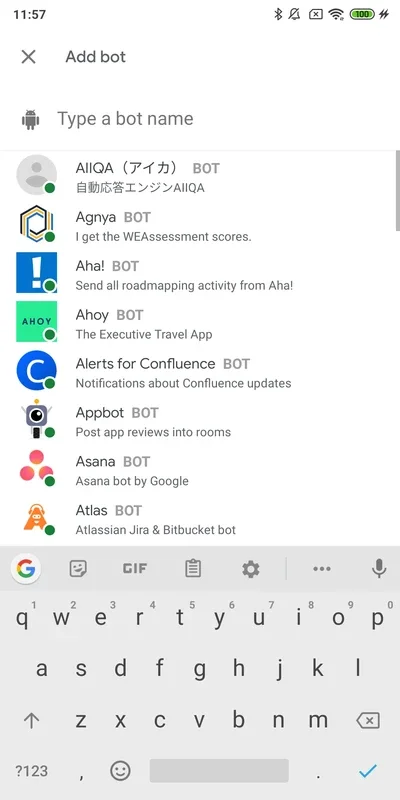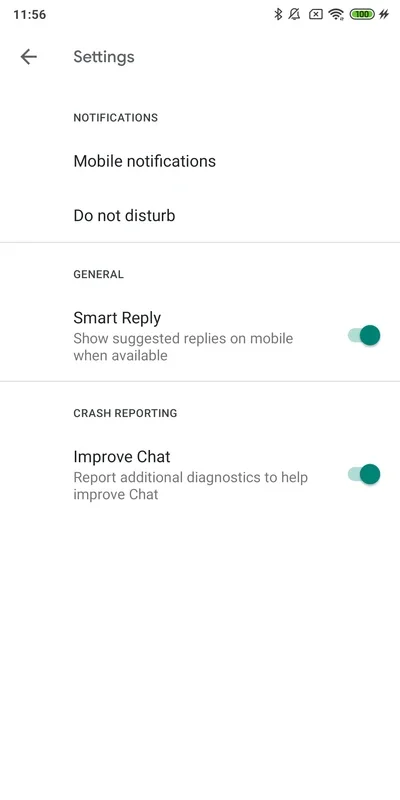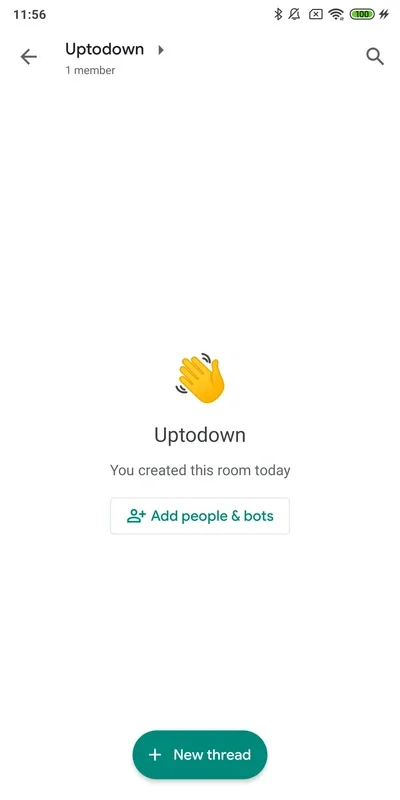Google Chat App Introduction
Google Chat, previously known as Hangouts Chat, is a highly convenient and simple app that simplifies team communication. It allows users to easily stay in touch with their colleagues and manage group conversations with ease.
Key Features
Easy Setup
The first step in using Google Chat is to enter the email address you'll use to join. It's recommended to choose an email address where you have communication with your coworkers. Once joined, you'll have a list of all your colleagues with their email addresses and photos, making it quick to identify and start conversations.
Private Chats and Group Conversations
You can initiate private chats or create groups in Google Chat, adding as many people as you need. With a limit of 8,000 people per group, you have the flexibility to include your entire team. This enables seamless collaboration on various projects by creating dedicated rooms for each part, ensuring everyone is on the same page and projects stay on track.
Integration with G Suite
One of the standout features of Google Chat is its seamless integration with all G Suite features. You can effortlessly check your work calendar, create various documents quickly, edit your coworkers' documents, and have peace of mind knowing that everything is saved in the cloud. This eliminates the worry of losing important information and enhances productivity.
Benefits for Teams
Google Chat serves as a powerful communication hub for teams, facilitating efficient information sharing and collaboration. It breaks down barriers and enables real-time communication among team members, regardless of their locations. Whether it's discussing project updates, sharing files, or seeking quick clarifications, Google Chat provides a streamlined platform for team interactions.
User Experience
For those familiar with popular messaging apps, using Google Chat is a breeze. The intuitive interface and familiar features make it accessible and easy to navigate. Users can quickly adapt to the app and start leveraging its capabilities to enhance their team's communication and workflow.
In conclusion, Google Chat is a must-have app for teams looking for a simple and effective messaging tool. Its integration with G Suite and extensive features make it a valuable asset in today's digital work environment. Whether you're a small team or a large enterprise, Google Chat can help you stay connected and productive.