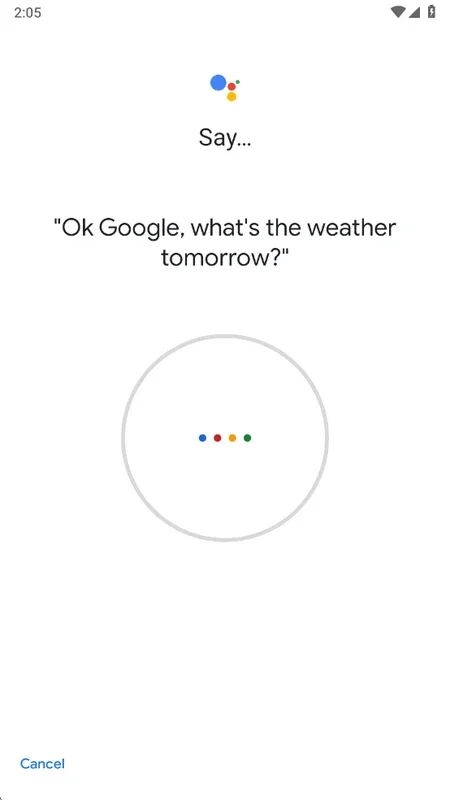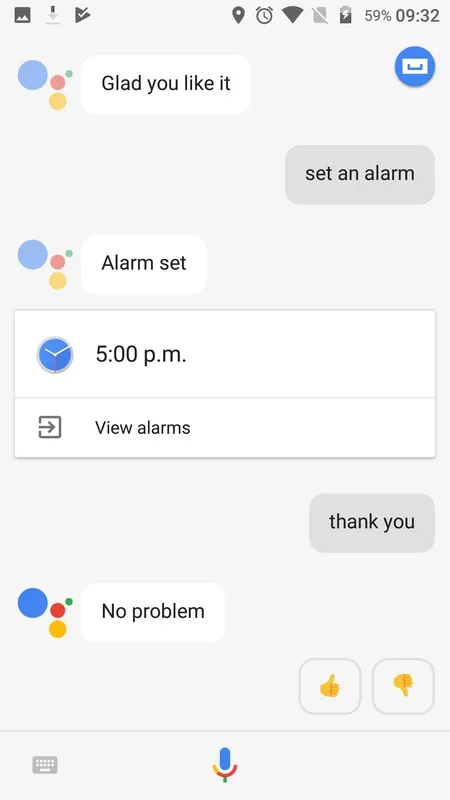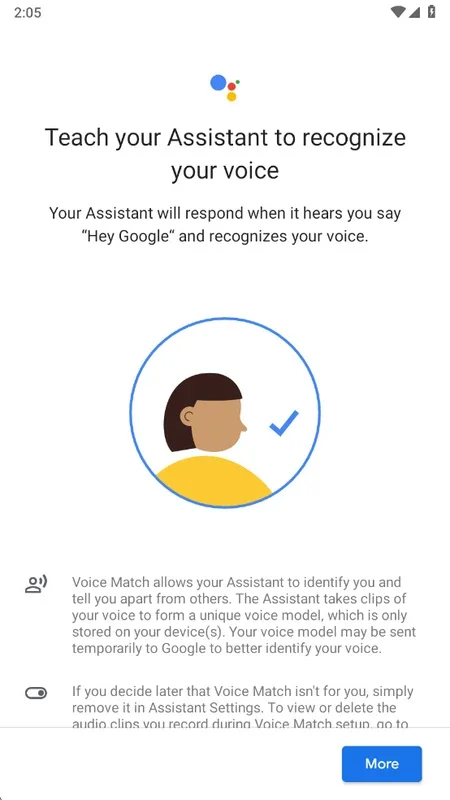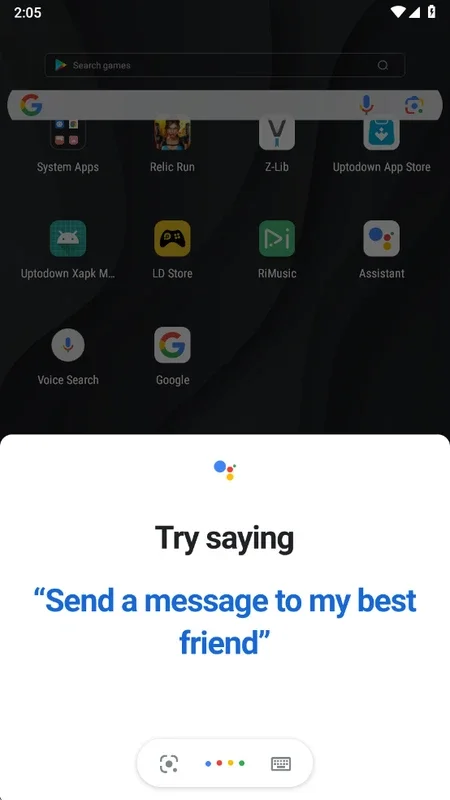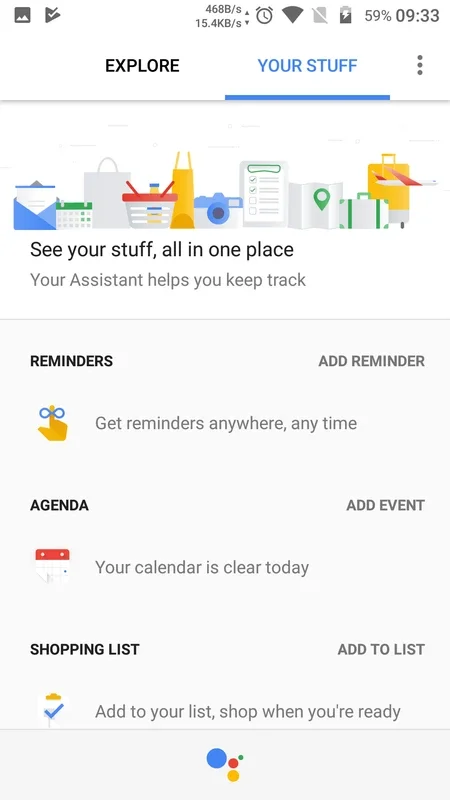Google Assistant App Introduction
Introduction
Google Assistant is an official Google app designed to enhance your Android experience. It enables you to interact with your device using voice commands, making tasks quicker and more convenient.
Activation
To activate Google Assistant, simply say "OK Google" or "Hey Google" clearly. Even when your Android device is locked, it will respond in the default language. Once activated, you can ask it to perform various tasks such as setting alarms, searching the internet, adjusting music volume, or even telling jokes.
Requirements
In order to use Google Assistant, you need to have the official Google app installed. If it's not already on your device (which comes standard on Pixel devices and some others), the assistant will prompt you to download it the first time you launch it. Make sure to set it as the default in Assist & Voice Input within your Android settings.
Features
The features of Google Assistant are extensive. You can send text messages to your contacts by dictating the message. It's also great for playing around and asking for riddles, providing an entertaining pastime. Additionally, you can search the internet, get directions, and much more.
Compatibility
Google Assistant is compatible with a wide variety of Android devices, ensuring that you can enjoy its benefits on your preferred device.
Comparison with Gemini's AI
While Gemini's AI offers similar performance in some cases, Google Assistant is a distinct app with its own unique features and functionality. It has been refined over time to provide a seamless user experience.
In conclusion, Google Assistant is a powerful tool that can enhance your Android usage. Download the Google Assistant APK and experience its convenience for yourself.