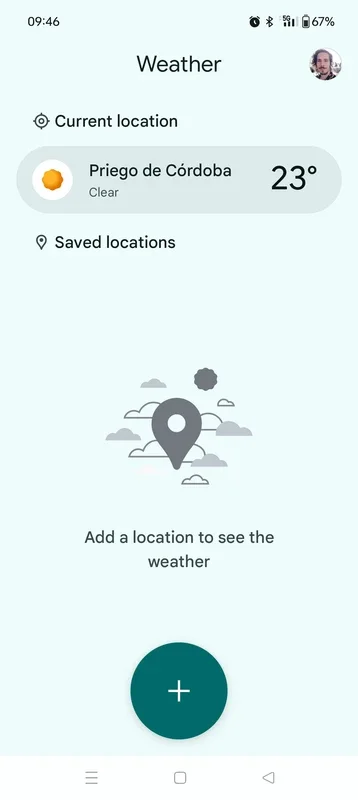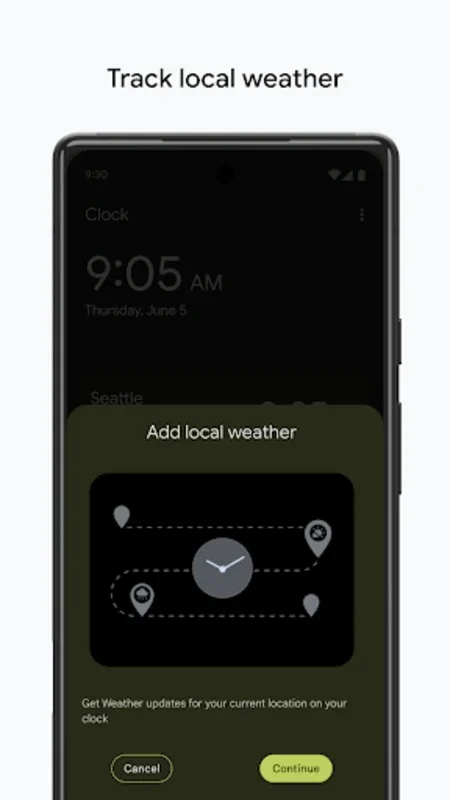Weather App Introduction
Introduction
Weather is an essential part of our daily lives. Whether we are planning a day out, a trip, or just want to know what to wear, having access to reliable weather information is crucial. The Weather app, an official Google offering for Android, is designed to meet these needs with a host of features and a user - friendly interface.
Weather Information at a Glance
The app offers a wealth of weather - related data. At its core, it provides the current temperature in your area. This simple yet important piece of information gives you an immediate sense of how warm or cold it is outside. But it doesn't stop there. The detailed view is where the app really shines.
Hourly Forecasts
The hourly weather forecast for the current day is a valuable feature. It allows you to plan your day more effectively. For example, if you have an outdoor activity planned in the afternoon, you can check if there will be rain or sunshine during that time. This level of detail helps you make informed decisions about whether to carry an umbrella or wear sunscreen.
Ten - Day Forecasts
In addition to the hourly forecasts, the app also provides a ten - day forecast. This long - range view is useful for planning ahead. If you are thinking about a weekend getaway or a week - long vacation, you can see what the weather will be like in the coming days. It gives you the opportunity to adjust your plans accordingly, such as rescheduling a picnic if rain is expected or packing warm clothes for a cold spell.
Additional Data Points
Beyond the temperature and forecasts, the Weather app offers other important data points. Atmospheric pressure, wind speed, and humidity percentage are all available. These details can be of great interest to those who are more in - depth weather enthusiasts or those who need this information for specific activities. For example, wind speed is important for sailors or kite - flyers, while humidity can affect how comfortable we feel outdoors.
Integration with the Clock App
One of the standout features of the Weather app is its seamless integration with the Android Clock app. This integration adds a new dimension to the user experience.
Weather on Alarms
When you set an alarm on your Android device, you can now have the weather forecast displayed along with it. This means that when you wake up in the morning and turn off your alarm, the first thing you see is the weather forecast for the day. It's a great way to start your day, as you can immediately plan your morning activities based on the weather. If it's going to be a sunny day, you might decide to go for a jog before work. If it's raining, you can make sure to grab your raincoat.
Customizing Your Weather Experience
The Weather app also allows for a high degree of customization.
Temperature Units
You can choose the units in which you want to view the temperature. Whether you prefer Celsius or Fahrenheit, the app can be adjusted to suit your preference. This is especially useful for users who are used to a particular unit of measurement or who are traveling to a different region with a different temperature scale.
Visual Themes
The visual theme of the app can also be customized. You can select a theme that suits your personal style or that is easier on your eyes. This customization option makes the app more appealing and user - friendly.
Conclusion
The Weather app for Android is a powerful and versatile tool for accessing weather information. With its comprehensive weather data, integration with the Clock app, and customization options, it offers a great user experience. Whether you are a casual user who just wants to know if it's going to rain today or a more serious weather watcher, this app has something to offer. It provides all the weather - related information you need right at your fingertips, making it an essential app for any Android user.