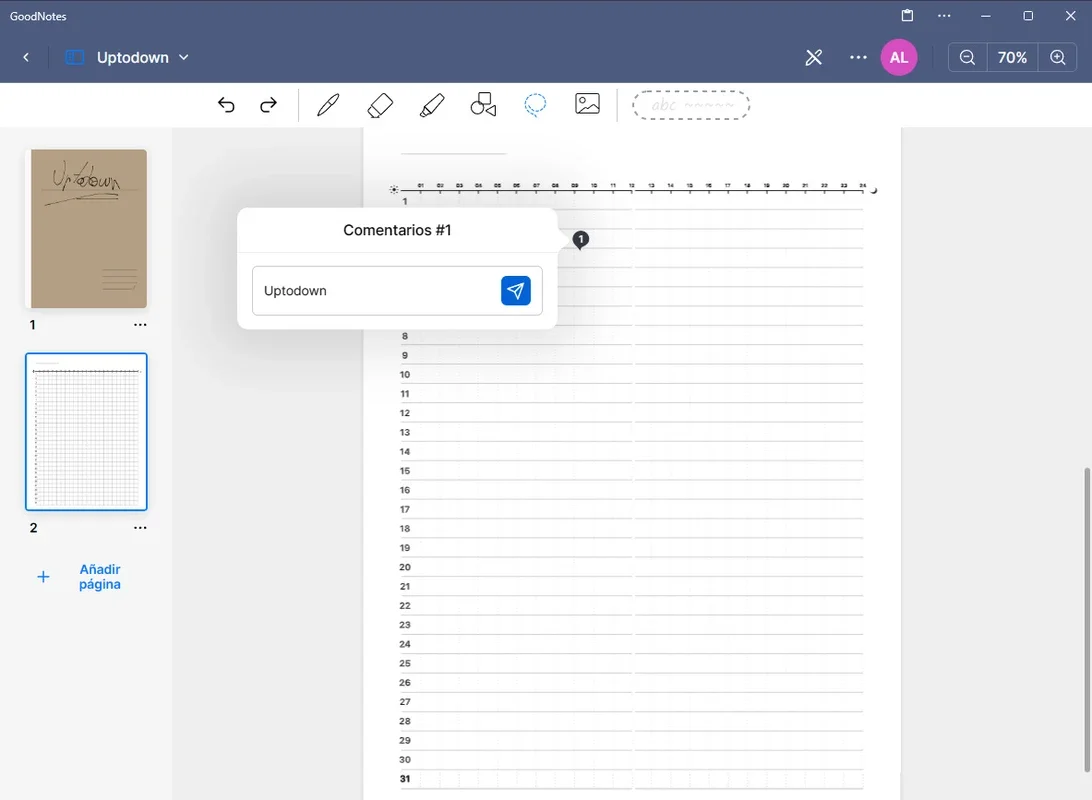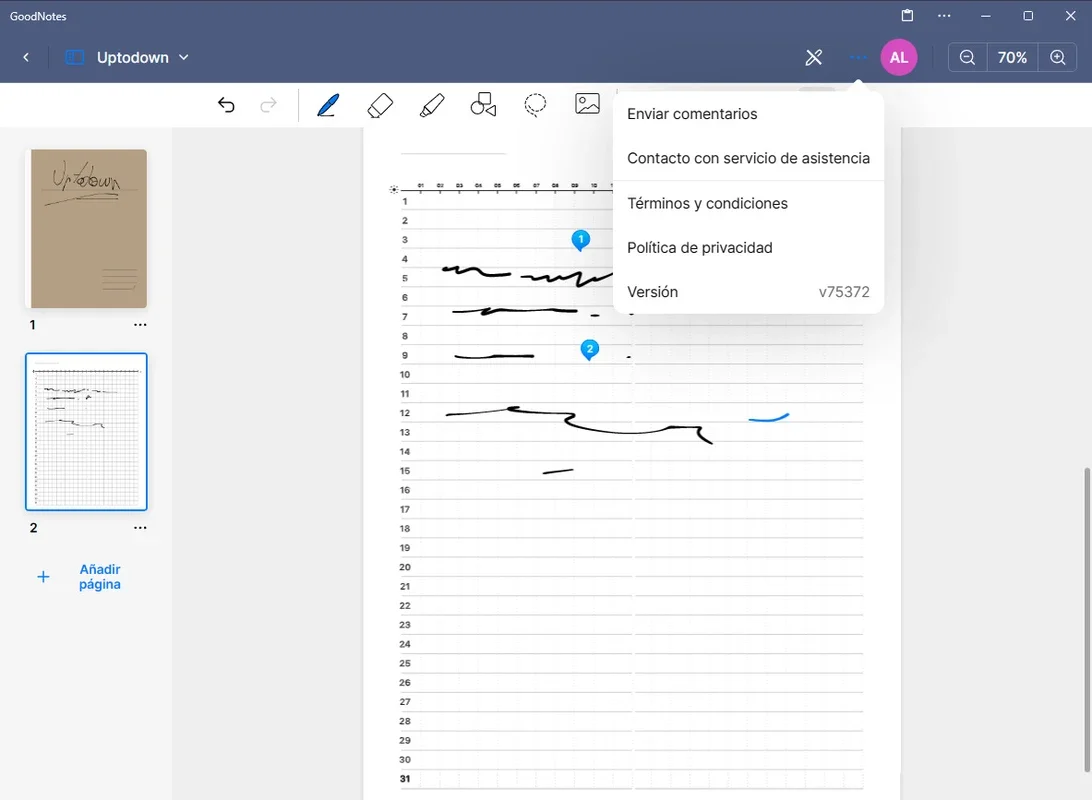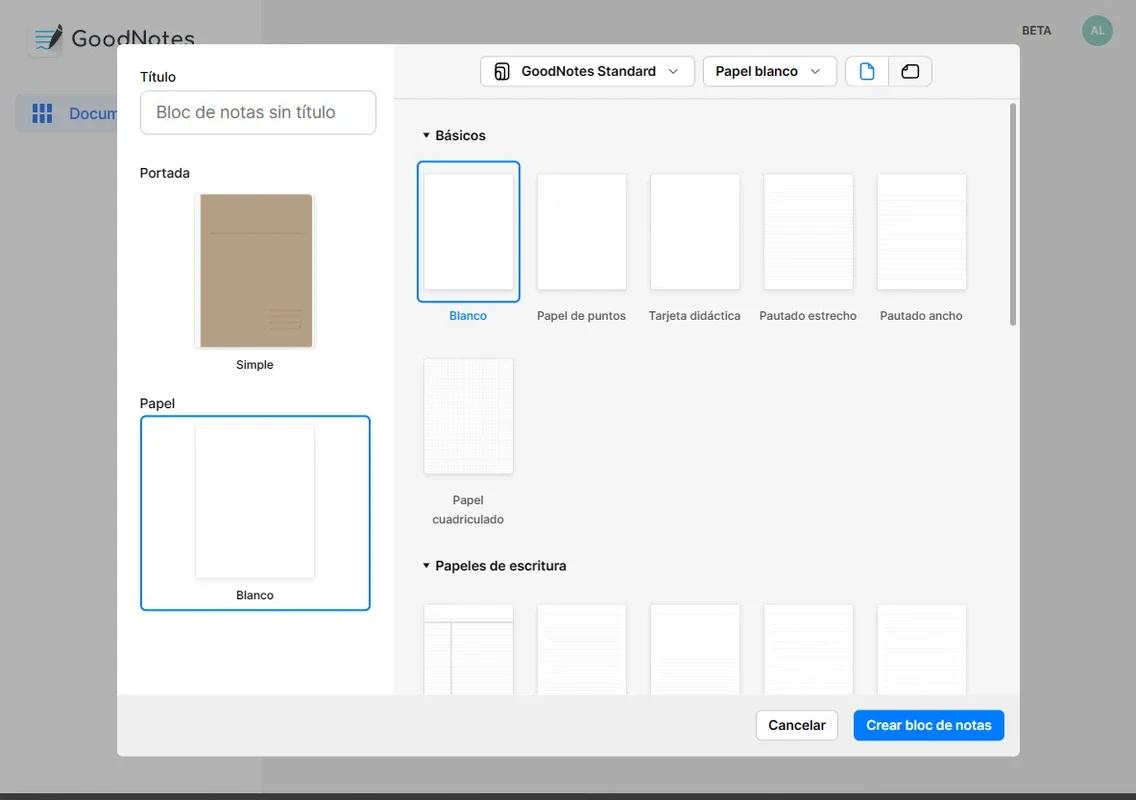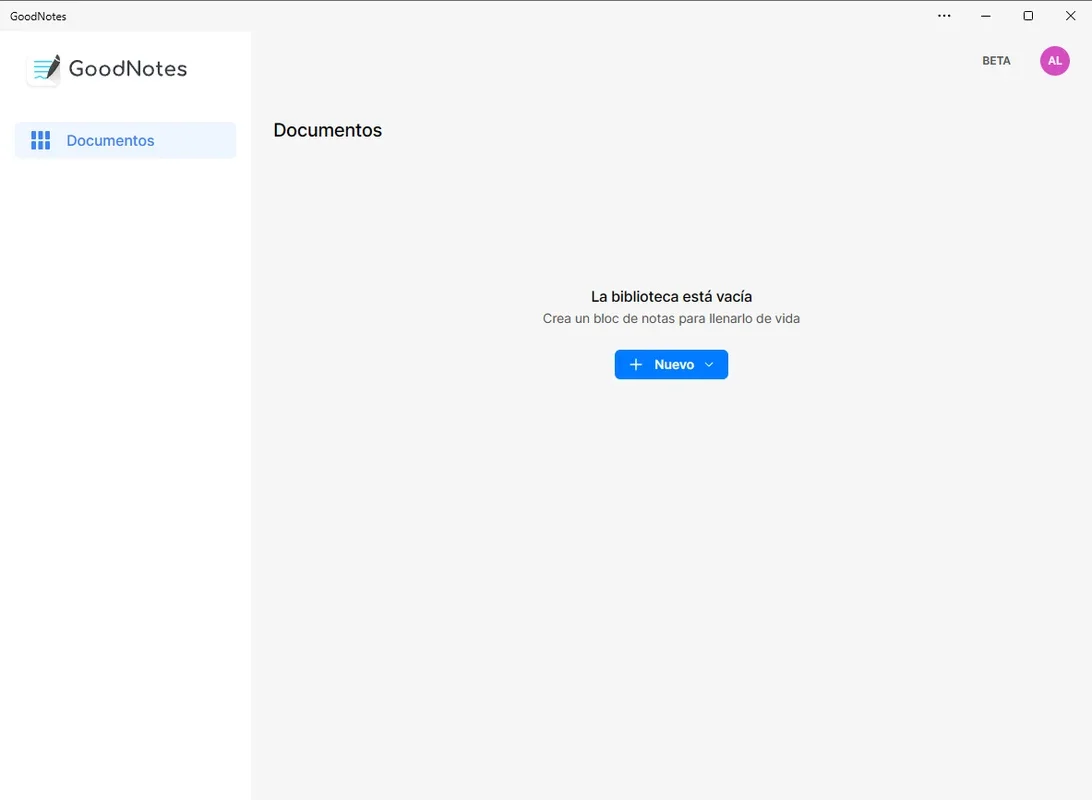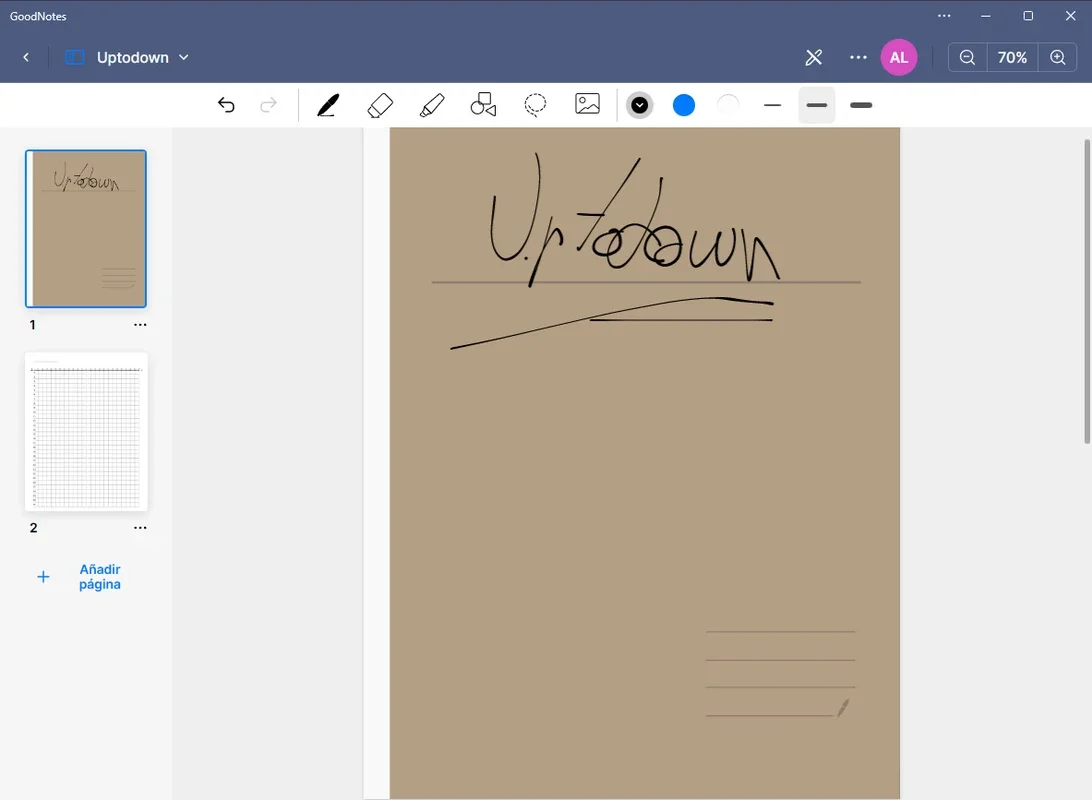GoodNotes App Introduction
Introduction
GoodNotes is a remarkable software that has revolutionized the way we take notes. It provides a seamless experience for users who want to jot down their thoughts, ideas, and important information in a digital format. This article will explore the various features, benefits, and aspects of GoodNotes that make it a popular choice among note - taking enthusiasts.
Features of GoodNotes
Account Integration
GoodNotes offers the flexibility of using either a Microsoft or a Google account for identification. This means that users can choose the account that they are more comfortable with. Once logged in, all the notebooks created and any subsequent changes are stored in the account. This is a great advantage as it allows users to access their notes from different devices. For example, if a user creates a notebook on their Android device while on the go, they can later access it from their Mac or iOS device when they are at home or in the office.
Notebook Customization
When creating a new notebook in GoodNotes, users are presented with a plethora of options. There are numerous types of paper to choose from, such as writing papers, white papers, and planning papers. Additionally, there are several different covers available. This level of customization enables users to give their notebooks a personalized and elegant look. It mimics the experience of having a real notebook, where one can choose the type of paper and cover according to their preference.
Drawing and Annotation Tools
Once a virtual notebook is opened in GoodNotes, a variety of drawing tools become available. The fountain pen is a particularly useful tool, as it can be adjusted to different thicknesses and colors. This allows for a more natural writing or drawing experience. In addition to the fountain pen, markers, erasers, and geometric shapes can also be used. The ability to insert photographs and images easily is another great feature. Moreover, adding comments and footnotes with a single touch enhances the functionality of the app for note - taking and annotation purposes.
Benefits of GoodNotes
Quick and Convenient Note - Taking
GoodNotes is designed for quick note - taking. It is not primarily a writing - focused program but rather a tool for instant note - taking. Whether it's jotting down a phone number, a meeting reminder, or a sudden idea, GoodNotes allows users to do it quickly and easily. The option to write directly with a fingertip or an on - screen stylus on Android devices makes the process even more seamless.
Multi - Platform Availability
The fact that GoodNotes is available on multiple platforms, including Mac, iOS, and Android, is a significant benefit. This means that users can switch between devices without any hassle. For instance, a user who starts a note on their Android phone can continue working on it on their Mac computer later. This cross - platform compatibility ensures that users are not tied to a single device and can access their notes wherever they are.
Digital Organization
With GoodNotes, users can keep their notes organized in a digital format. Instead of having piles of physical notebooks, all the notes are stored in one place and can be easily searched. This digital organization saves time and space, and also reduces the risk of losing important notes.
Comparison with Other Note - Taking Apps
Functionality
Compared to some other note - taking apps, GoodNotes stands out with its extensive customization options. While some apps may offer basic note - taking features, GoodNotes goes a step further with its ability to customize notebooks, use different drawing tools, and easily insert images. For example, some apps may not have the option to choose from a variety of paper types and covers like GoodNotes does.
User Experience
GoodNotes provides a user - friendly experience, especially for those who prefer a more tactile approach to note - taking. The ability to use a fingertip or stylus on Android devices gives it an edge over apps that are mainly designed for keyboard input. However, some other apps may have a more streamlined interface for text - based note - taking, but they lack the visual and creative elements that GoodNotes offers.
Conclusion
GoodNotes is an excellent software for note - taking on Android. It combines functionality, customization, and convenience to provide a great user experience. Whether you are a student, a professional, or someone who just likes to keep track of their thoughts, GoodNotes has something to offer. Its multi - platform availability, extensive features, and ease of use make it a top choice in the world of note - taking apps.