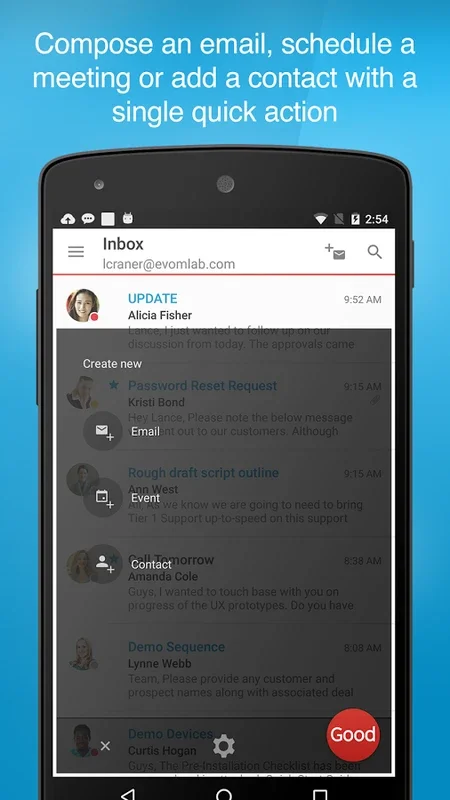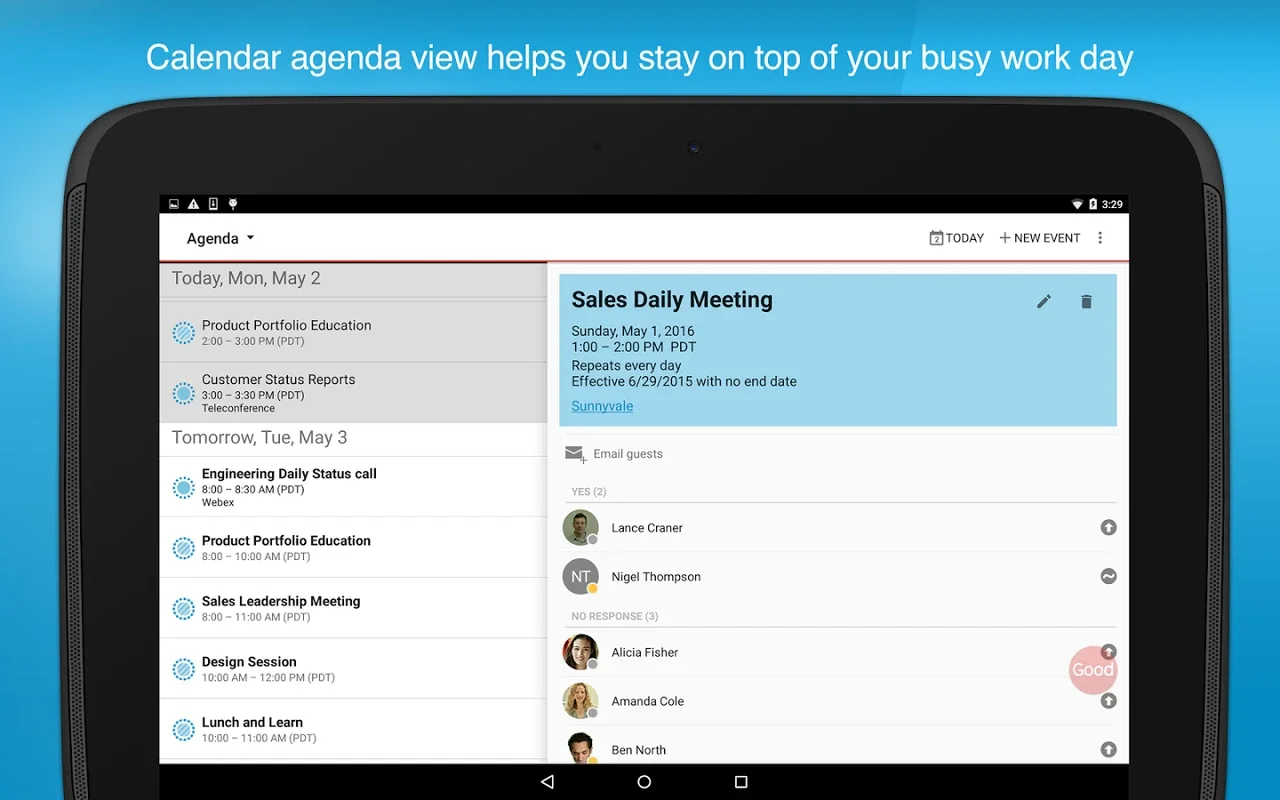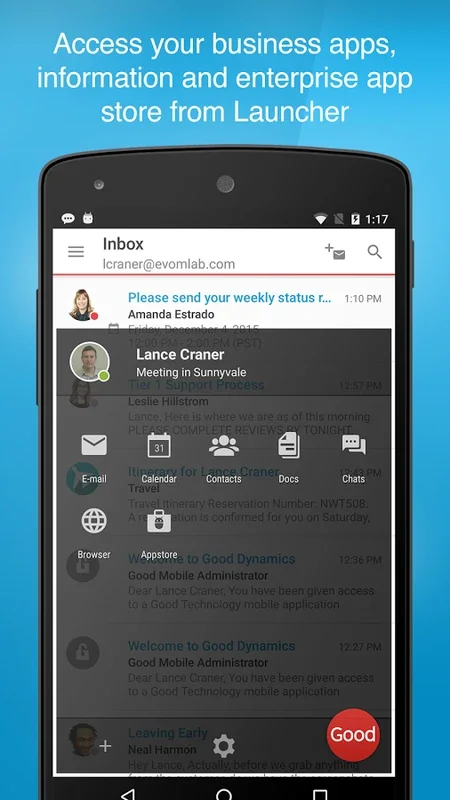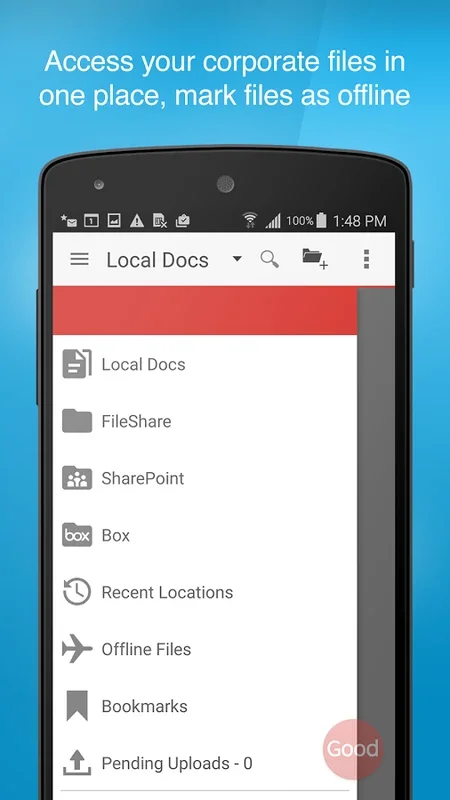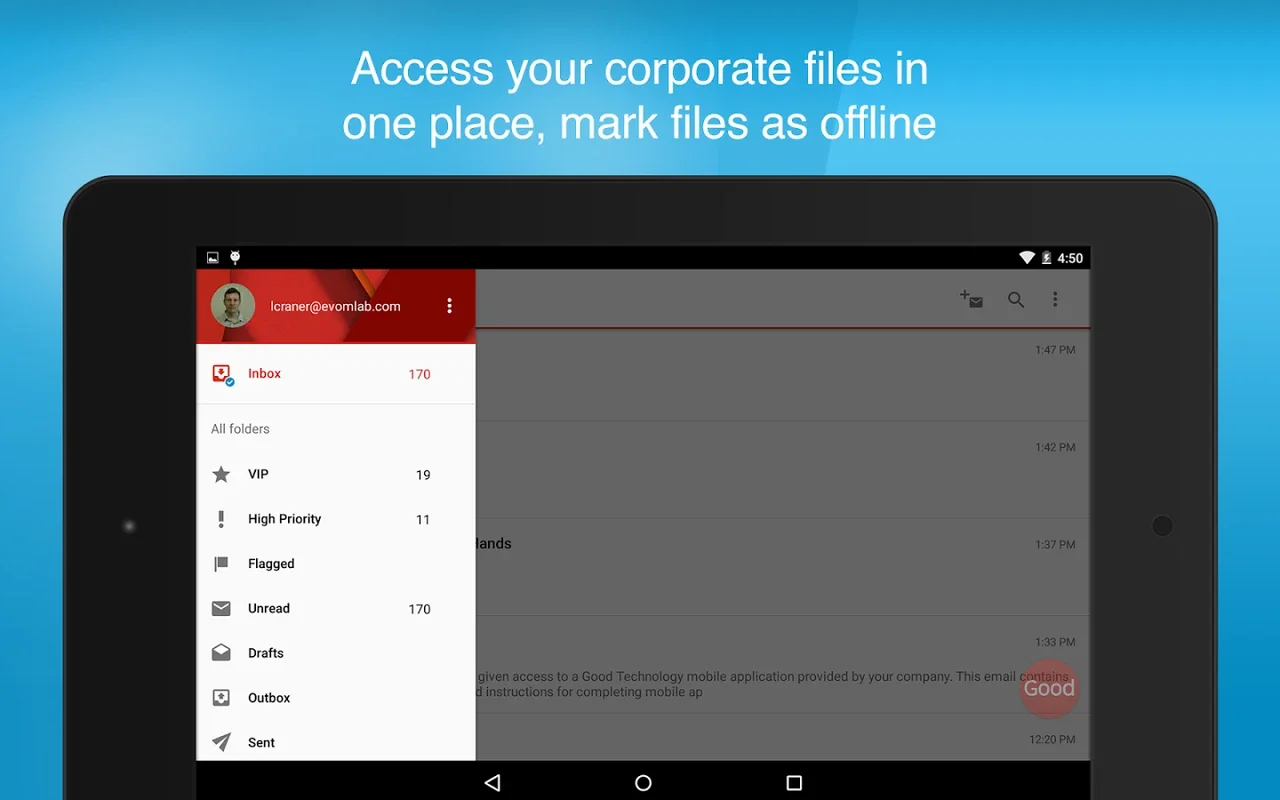Good Work App Introduction
Introduction
Good Work is an application that has been designed with the modern professional in mind. It is a multi - faceted tool that aims to simplify and streamline various aspects of business management. In today's fast - paced work environment, having a single platform that can handle multiple tasks is not just a luxury but a necessity. Good Work steps in to fill this gap by providing a seamless experience for handling emails, video conferencing, contact management, and more.
Email Management
One of the key features of Good Work is its email management capabilities. It allows users to handle corporate emails with ease. The ability to manage attachments of different formats is a great advantage. Whether it's a document, an image, or a presentation, users can organize and access these attachments without any hassle. The option to capture and attach photos directly from the app is also a very useful feature. This can be extremely handy when one needs to quickly share a visual with a colleague or a client. Additionally, the email interface is designed in such a way that it is user - friendly and intuitive, making it easy for even those who are not tech - savvy to navigate through their inbox.
Video Conferencing
In the age of remote work, video conferencing has become an integral part of business communication. Good Work offers a reliable video conferencing feature. It ensures that the quality of the video and audio is of a high standard, which is crucial for effective communication. The platform also provides features that enhance the overall video conferencing experience, such as screen sharing. This allows participants to share important documents or presentations during the call, making it more collaborative. Moreover, the integration of video conferencing with other features like email and contact management means that users can easily switch between different tasks without having to log in and out of different applications.
Contact Management
Good Work simplifies contact management. It displays all of your Outlook contacts with both personal and work details at a glance. This comprehensive view of contacts is very helpful as it allows users to quickly access the information they need. The synchronization for caller ID recognition is another great feature. It ensures that when a call comes in, the user knows who is calling even if the number is not saved in their phone. The ability to display directory photos also adds a social aspect to contact management, making it more engaging. This can be useful in building better relationships with colleagues and clients.
Calendar and Scheduling
The calendar feature in Good Work is not just a simple schedule viewer. It is a powerful tool for managing your time. Users can join existing meetings or set up new appointments with ease. The option to send instant updates if you're delayed is a very considerate feature. It shows that the app is designed to keep all parties informed and avoid any misunderstandings. The integration of the calendar with other functions like email means that users can receive reminders and updates related to their meetings directly in their inbox, ensuring that they never miss an important event.
Productivity Features
Good Work is packed with features that enhance productivity. The Launcher allows for swift transitions between different functions like emails, calendars, and contacts. This saves a lot of time as users don't have to search for different apps or features within the app. The quick action buttons are another great addition. They serve as shortcuts to compose emails, schedule meetings, or add contacts. These small but effective features can significantly boost the efficiency of a user's workday.
Privacy and Security
In an era where data privacy is a major concern, Good Work takes steps to ensure that your personal data is secure. It does not use invasive geo - location tracking, which is a relief for many users who are worried about their privacy. The platform also has security measures in place to protect your data from unauthorized access. This gives users the confidence to use the app for their business - related activities without having to worry about their data being compromised.
Conclusion
Good Work is a valuable addition to the toolkit of any professional. It combines multiple useful features into one application, making it a convenient and efficient choice for managing business activities. Whether it's email management, video conferencing, contact management, or calendar scheduling, Good Work has got you covered. It offers a personalized experience, respects your privacy, and helps you stay productive in your daily work routine.