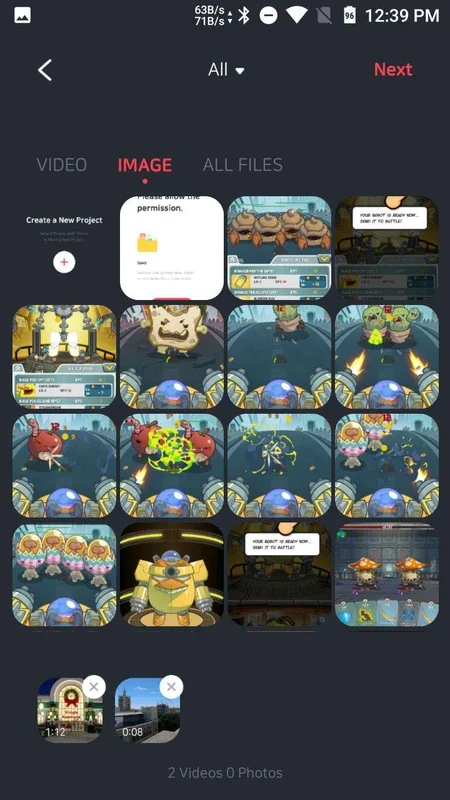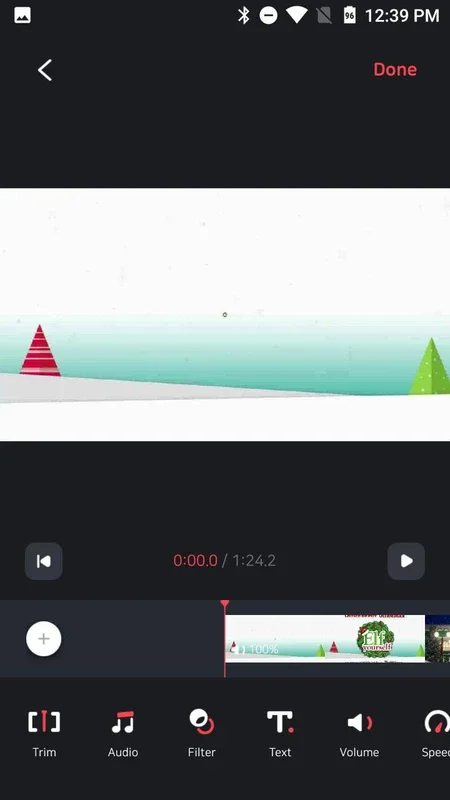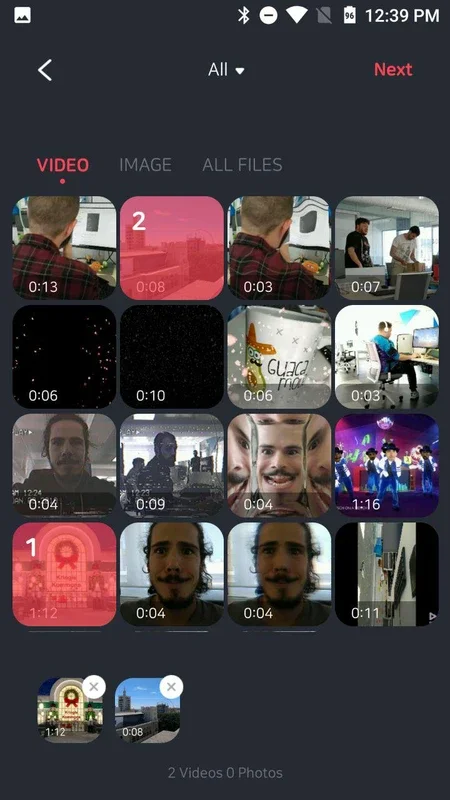GOM Mix App Introduction
Introduction
GOM Mix is a remarkable video editing application that has made its mark in the world of mobile video editing. It brings a host of features and capabilities that make it a popular choice among Android users. In this article, we will explore the various aspects of GOM Mix, from its user - friendly interface to its extensive editing options.
The Interface of GOM Mix
The interface of GOM Mix is one of its major selling points. It is designed in such a way that even those with no prior video editing experience can easily navigate through the app. The layout is intuitive, with all the necessary tools and functions readily accessible. For instance, when you open the app, you are immediately presented with options to select the content you want to edit, be it photos or videos. This simplicity in design allows users to quickly jump into the editing process without any confusion or delay.
Editing Features
GOM Mix offers a wide range of editing features that are both comprehensive and easy to use. One of the key features is the ability to fully customize your content in a professional manner. You can apply various editing effects to your videos and photos. These effects can enhance the overall look and feel of your content, making it more engaging and appealing. For example, you can add filters to give your video a cinematic look or a vintage feel.
In addition to visual effects, GOM Mix also allows for audio editing. You can adjust the volume levels, add background music, or even remove unwanted noise from your audio tracks. This is especially useful for those who want to create a more immersive video experience. Another important aspect is the ability to add text to your images and videos. You can choose from different fonts, colors, and sizes to make your text stand out. This is great for adding captions, titles, or even creating a story - like narrative within your video.
Basic settings such as video cropping are also easily accessible. You can crop your videos to focus on a particular area or to remove any unwanted parts. Changing the speed of clips is another feature that can add a creative touch to your videos. You can slow down a clip to create a dramatic effect or speed it up for a more energetic feel. Moreover, playing with color and lighting parameters gives you the ability to adjust the mood of your video. You can make it brighter, darker, or change the color tone to suit your creative vision.
Sharing Your Creations
Once you have finished editing your video using GOM Mix, you have several options for sharing your creation. You can save the result directly on your Android device. This is useful if you want to keep a copy for yourself or transfer it to another device later. Additionally, GOM Mix allows you to share your videos on various social networks. You can post your masterpiece on Facebook, YouTube, Instagram, and many other platforms. This sharing feature makes it easy for users to showcase their creativity to a wider audience.
Comparison with Other Video Editors
When compared to other video editors available for Android, GOM Mix stands out in several ways. Some video editors may have a more complex interface, which can be intimidating for new users. GOM Mix, on the other hand, has a simple and intuitive interface that makes it accessible to all. In terms of editing features, while some apps may offer a limited set of options, GOM Mix provides a comprehensive range of tools for both visual and audio editing.
For example, some video editors may focus mainly on basic video trimming and joining, but GOM Mix goes beyond that with its advanced effects, audio editing, and text - adding capabilities. Another aspect to consider is the sharing options. Some apps may have restrictions or limited compatibility with social networks. GOM Mix, however, offers seamless sharing to a wide range of popular social platforms, making it more convenient for users who want to share their work immediately.
Conclusion
GOM Mix is an excellent video editing app for Android users. It combines a user - friendly interface with a wide range of powerful editing features. Whether you are a novice or an experienced video editor, GOM Mix has something to offer. With its ability to customize content, edit audio, add text, and share creations easily, it has become a go - to app for those who want to create high - quality videos on their Android devices.