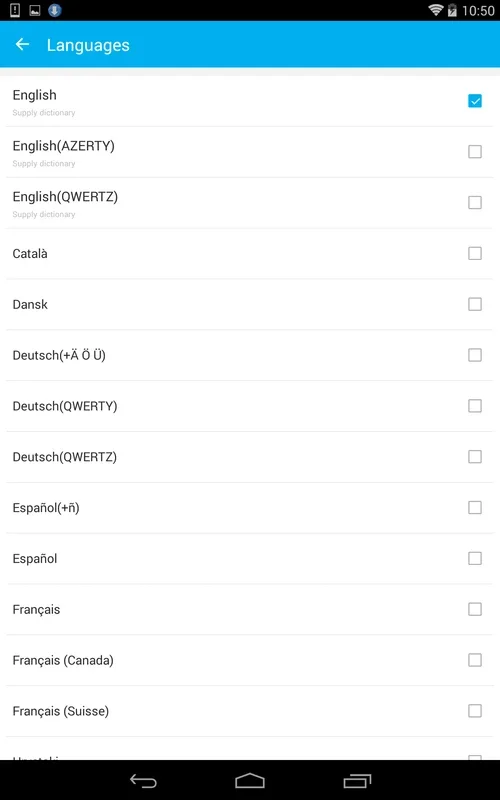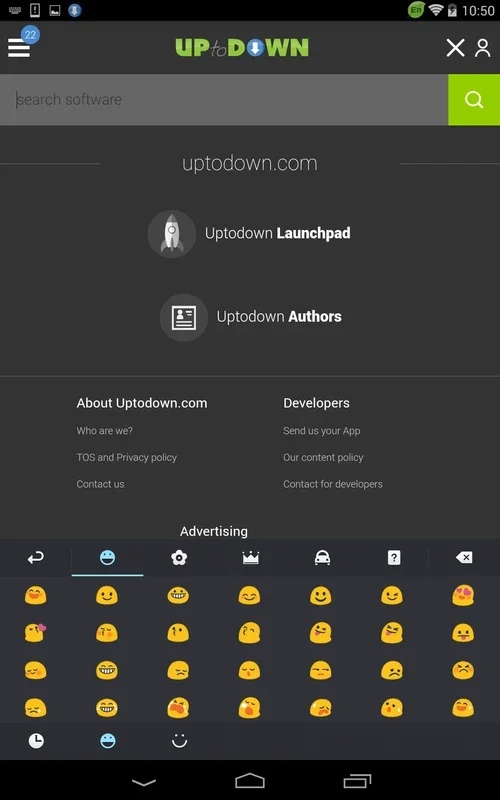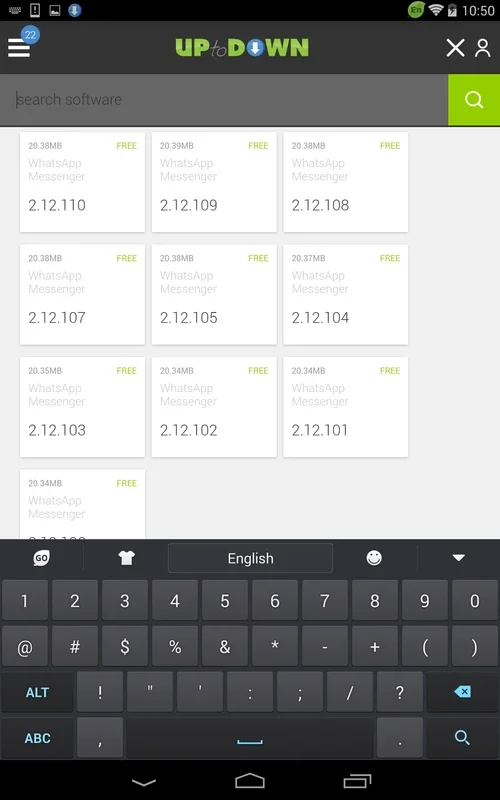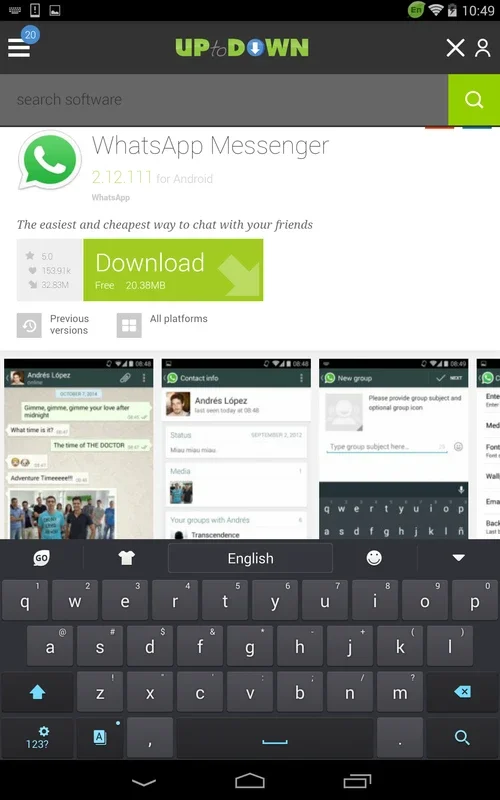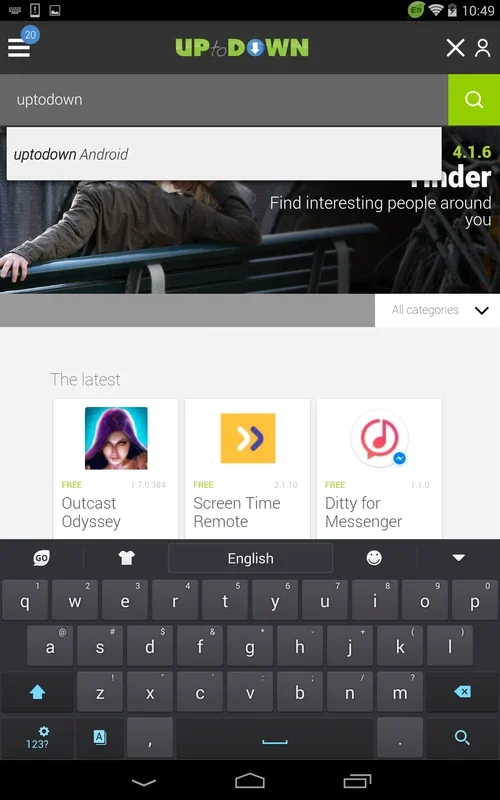GO Keyboard Emoji Emoticons App Introduction
GO Keyboard Emoji Emoticons, a popular Android keyboard app, offers a feature-rich and customizable typing experience. This guide delves into its functionalities, advantages, and comparisons with other leading keyboard apps.
Enhanced Typing Experience
GO Keyboard Emoji Emoticons stands out with its intuitive design and advanced features designed to streamline your typing. Unlike traditional Android keyboards, it offers:
- Multi-language Support: Seamlessly switch between multiple languages, with the keyboard intelligently adapting to your chosen language. This dynamic language detection ensures accurate word prediction and auto-correction.
- Predictive Text: The app learns your writing style, predicting words as you type. This significantly speeds up your typing, reducing errors and improving efficiency. The more you use it, the more accurate its predictions become.
- Integrated Dictionaries: Access comprehensive dictionaries for various languages, instantly clarifying word meanings and spellings. This is particularly useful for users learning new languages or needing quick definitions.
- Extensive Emoji and Emoticon Support: Express yourself creatively with a vast library of emojis and emoticons, easily accessible directly from the keyboard. This adds a fun and expressive element to your communication.
- Customizable Themes and Plugins: Personalize your keyboard with a wide array of themes and plugins, allowing you to tailor the look and feel to your preferences. This customization extends beyond aesthetics, with plugins offering additional functionalities.
Advantages Over Other Android Keyboards
Compared to other Android keyboards, GO Keyboard Emoji Emoticons offers several key advantages:
- Ease of Use: Its intuitive interface makes it easy to navigate and use, even for first-time users. The streamlined design avoids unnecessary complexity.
- Speed and Efficiency: The predictive text and multi-language support significantly enhance typing speed and accuracy, leading to more efficient communication.
- Customization Options: The extensive theme and plugin options allow for a high degree of personalization, making it a unique and tailored typing experience.
- Comprehensive Dictionaries: The integrated dictionaries provide a valuable resource for language learning and quick word reference.
- Large Emoji Library: The extensive emoji and emoticon library allows for expressive and creative communication.
Comparison with Other Popular Keyboards
Let's compare GO Keyboard Emoji Emoticons with some of its main competitors:
- Gboard: While Gboard offers excellent features like Google Search integration and GIF support, GO Keyboard provides a more extensive collection of themes and plugins for customization. Gboard's focus is on simplicity and integration with Google services, while GO Keyboard prioritizes extensive personalization.
- SwiftKey: SwiftKey is known for its advanced predictive text capabilities. However, GO Keyboard's multi-language support and extensive emoji library provide a more comprehensive typing experience for multilingual users and those who frequently use emojis.
- Microsoft SwiftKey: Similar to SwiftKey, Microsoft SwiftKey excels in predictive text. GO Keyboard differentiates itself through its extensive customization options and plugin support, offering a more versatile and personalized experience.
Conclusion
GO Keyboard Emoji Emoticons is a powerful and versatile Android keyboard app that enhances the typing experience through its intuitive design, advanced features, and extensive customization options. Its multi-language support, predictive text, integrated dictionaries, and vast emoji library make it a compelling choice for users seeking a feature-rich and personalized keyboard solution. While other keyboards may excel in specific areas, GO Keyboard's comprehensive suite of features and customization options make it a strong contender in the Android keyboard market. Its millions of downloads are a testament to its popularity and effectiveness.
Frequently Asked Questions
Q: Is GO Keyboard Emoji Emoticons free to use?
A: Yes, the basic version of GO Keyboard Emoji Emoticons is free to download and use. Additional themes and plugins may be available through in-app purchases.
Q: Does GO Keyboard Emoji Emoticons support all languages?
A: GO Keyboard Emoji Emoticons supports a wide range of languages, but the availability of specific languages may vary. It's best to check the app's description for a complete list of supported languages.
Q: How can I customize the keyboard's appearance?
A: GO Keyboard Emoji Emoticons offers a wide range of themes and plugins that allow you to customize the keyboard's appearance and functionality. You can access these options through the app's settings menu.
Q: Is GO Keyboard Emoji Emoticons safe to use?
A: As with any app, it's always recommended to download apps from trusted sources, such as the official app store. Always review user reviews and ratings before installing any app.