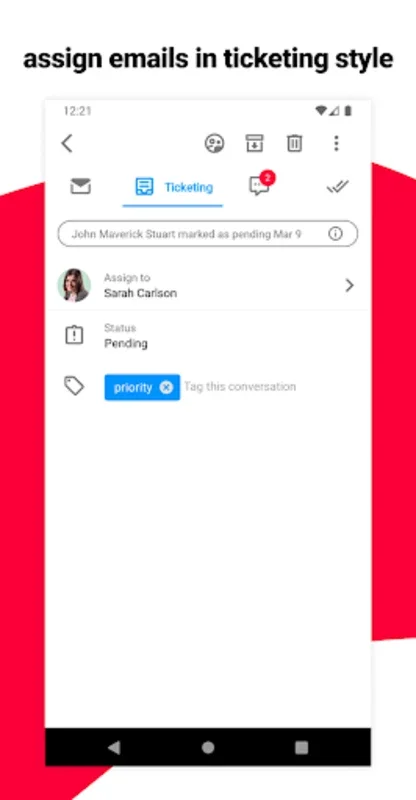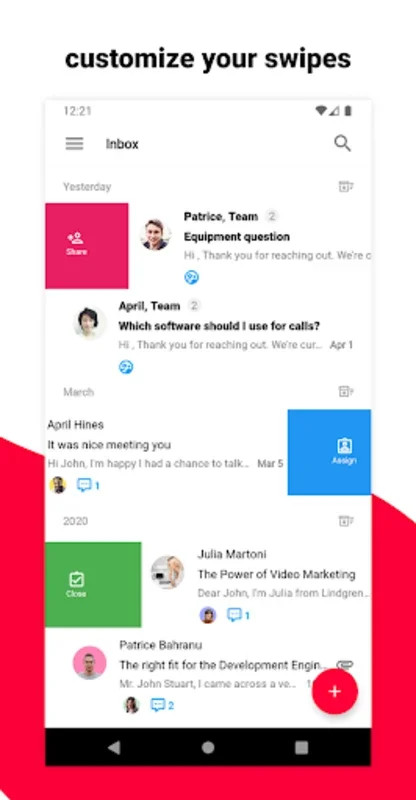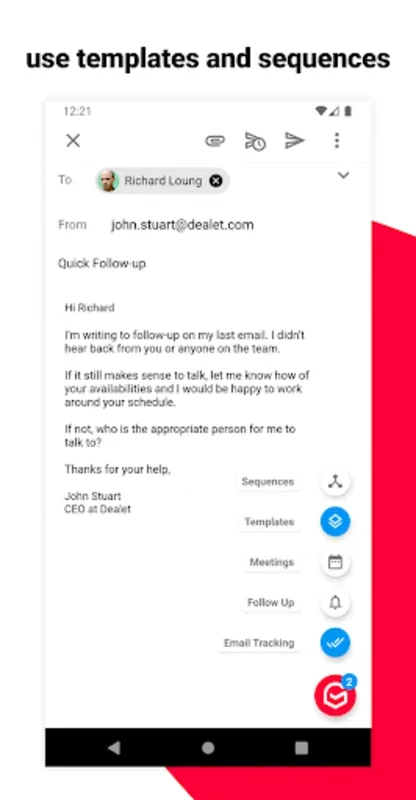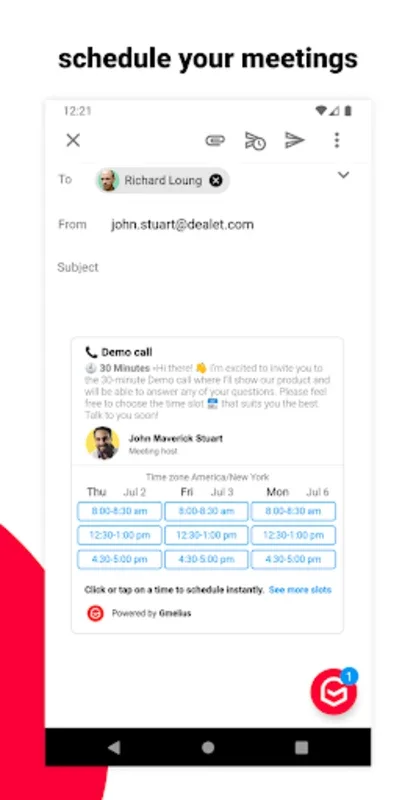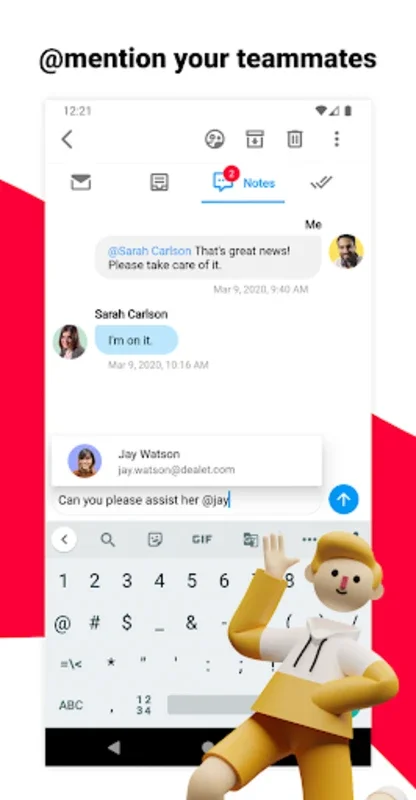Gmelius App Introduction
Gmelius is a game-changer in the world of team communication. Specifically designed for the Android platform, it offers a seamless and efficient way to centralize email collaboration, making teamwork more productive and streamlined.
How to Use Gmelius
Gmelius provides a user-friendly interface that makes it easy for users to manage their team's email communication. Users can effortlessly manage shared inboxes, assign emails, and organize conversations with shared Gmail labels. The customizable swipes feature allows for quick actions such as sharing, assigning, snoozing, and more, enabling users to handle their emails with ease.
Who is Suitable for Using Gmelius
This app is ideal for teams of all sizes that rely on email communication for their day-to-day operations. Whether it's a small startup or a large enterprise, Gmelius offers a scalable solution that can be tailored to meet the specific needs of each team.
The Key Features of Gmelius
- Centralized Email Collaboration: Gmelius brings critical team functionality directly to the user's Android device, transforming the inbox into a productivity powerhouse.
- Shared Inbox Management: Easily manage shared inboxes, ensuring that team members are always on the same page.
- Email Assignment and Organization: Assign emails and organize conversations with shared Gmail labels for better workflow management.
- Internal Communication with Email Notes: Facilitate internal communication within the team through email notes, reducing the need for excessive cc's and forwards.
- Customizable Swipes: Customizable swipes allow for quick actions, enhancing the efficiency of email management.
- Scheduling and Calendar Integration: Seamlessly integrate with Google Calendar to send meeting invites and manage schedules.
- Email Tracking: Know exactly when and where your messages are read with the powerful email tracking feature.
- Send Later Feature: Ensure that your emails are sent at the right time with the 'Send Later' feature.
- Snooze Function and Automated Email Sequences: Maintain control over your inbox flow with the snooze function and automated email sequences.
- Timely Alerts: Stay informed of new conversations and interactions with timely alerts.
- Synchronization Across Platforms: Any action taken in the mobile app is immediately reflected across the browser inbox and connected platforms like Slack or Trello, ensuring seamless team collaboration.
The Benefits of Using Gmelius
Gmelius offers numerous benefits to users. It simplifies team collaboration by providing a centralized platform for email communication. It saves time and effort by eliminating the clutter of traditional email management. The integration with Google Workspace and other productivity tools makes it a seamless addition to the existing workflow. Moreover, the tiered freemium model ensures that teams of all sizes can find a plan that suits their budget and requirements.
In conclusion, Gmelius is a must-have tool for teams looking to enhance their email communication and collaboration on the Android platform. It offers a comprehensive set of features that streamline the workflow and improve productivity, making it an invaluable asset for any team.