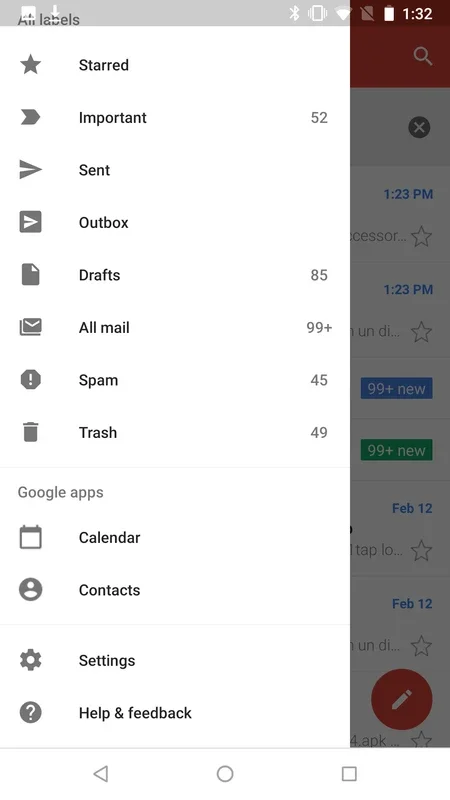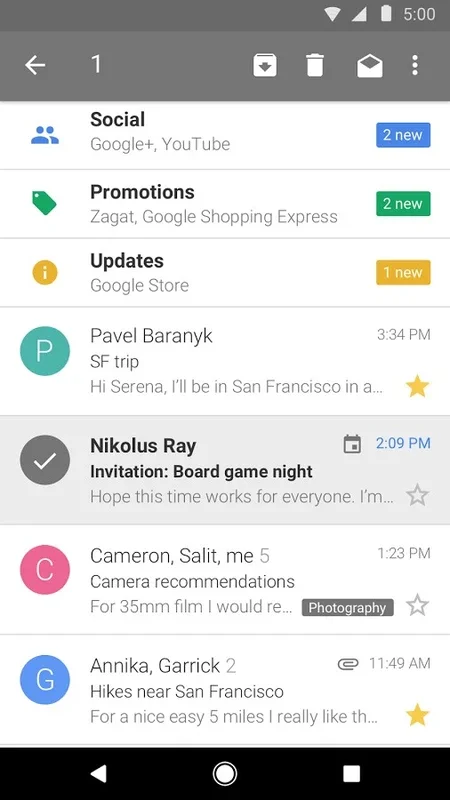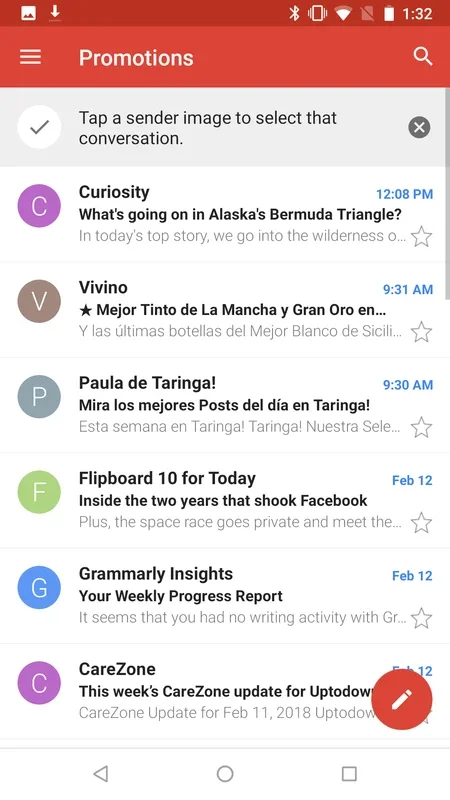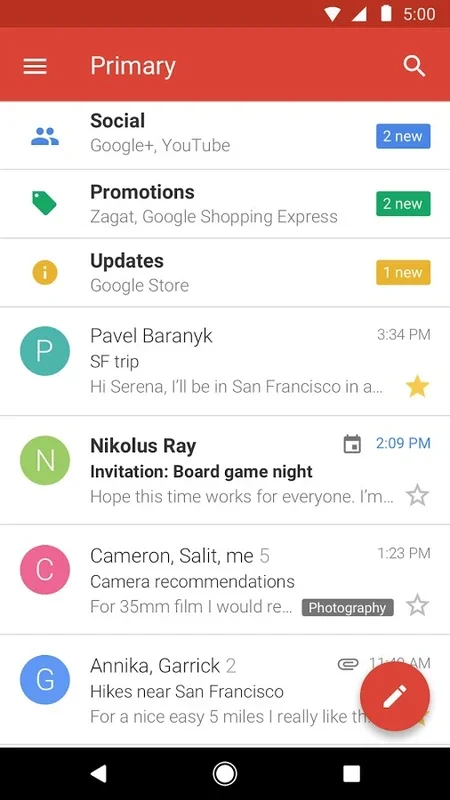Gmail GO App Introduction
Introduction
Gmail GO is an innovative email client that offers a great deal of functionality while being highly efficient in terms of space utilization. It is a remarkable alternative for those who want to use Gmail's features without taking up too much space on their Android devices.
Features of Gmail GO
Gmail GO provides users with the ability to manage their inboxes effectively. Just like the standard Gmail app, it allows for seamless sending and reading of emails. One can attach files with ease and also move emails from the trash as required. The customizable email notifications are also present, which means users can set up alerts according to their preferences.
Another important aspect is that despite being a lite version, it does not compromise on the core features of Gmail. It offers a user - friendly interface that is easy to navigate, making it accessible to a wide range of users. Whether you are a casual email user or someone who depends on email for work or other important communications, Gmail GO has the necessary features to meet your needs.
Comparison with the Standard Gmail App
When compared to the standard Gmail app, the most obvious difference is the size. The standard Gmail app can take up around 20MB of space, while Gmail GO takes up less than 10MB. However, in terms of functionality, they are very similar. This means that users do not have to sacrifice features for the sake of saving space.
The performance of Gmail GO is also quite good. It runs smoothly on Android devices, and users can expect a reliable email experience. There are no significant lags or glitches that would impede the normal use of the app.
Benefits of Using Gmail GO
One of the main benefits is the space - saving aspect. For devices with limited storage, this can be a crucial factor. By using Gmail GO, users can free up space for other important apps or data. Additionally, since it is a lite version, it may also consume less battery compared to the standard app, which is an added advantage for mobile users.
Another benefit is that it is easy to set up and use. New users can quickly get started with Gmail GO and start managing their emails right away. The familiar Gmail interface, albeit in a more streamlined form, makes it accessible even for those who are new to the Gmail ecosystem.
Gmail GO and Mobile Productivity
In the context of mobile productivity, Gmail GO plays an important role. Since it is a lightweight app, it can be launched quickly, allowing users to access their emails faster. This is especially useful for those who are on the go and need to check their emails frequently.
The fact that it offers all the necessary email - related functions means that users can stay on top of their communications without any hindrance. Whether it is replying to important work emails or simply staying in touch with friends and family, Gmail GO provides a convenient solution.
Conclusion
Gmail GO is an excellent choice for Android users who are looking for a space - efficient email client that does not skimp on features. It combines the best of both worlds - a small footprint and full - fledged functionality. With its easy - to - use interface and reliable performance, it is a great addition to any Android device.