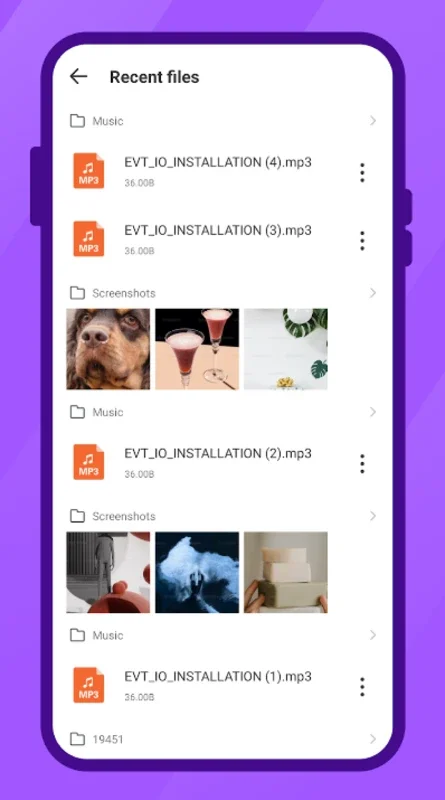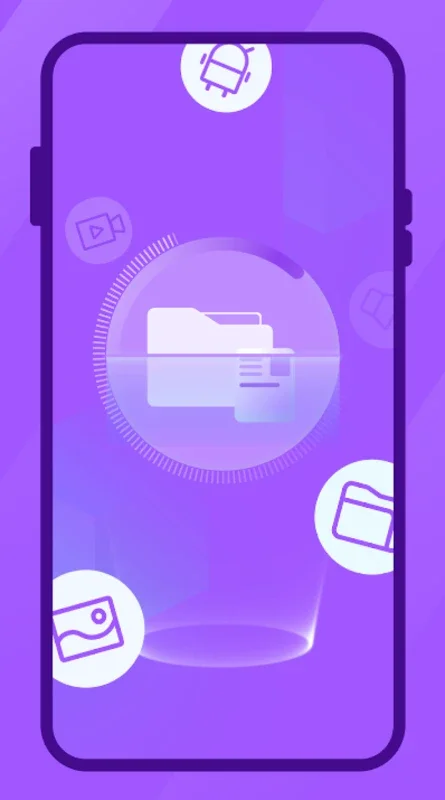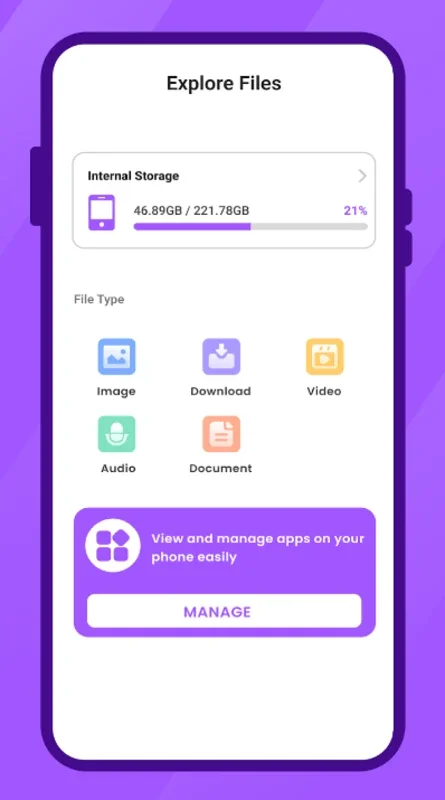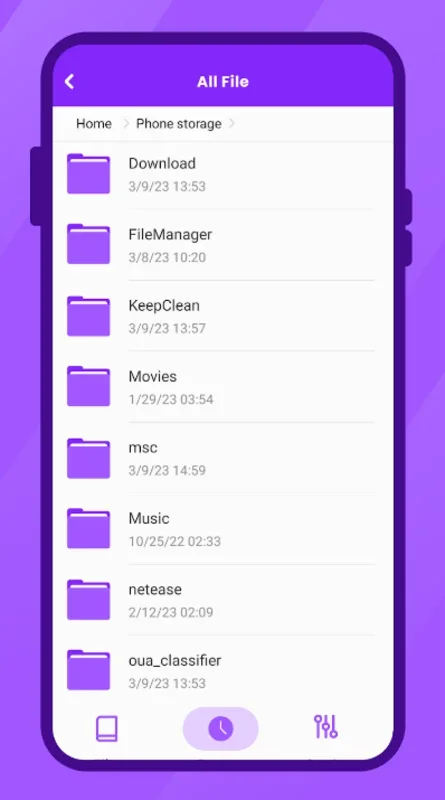Glory File Manager App Introduction
Glory File Manager is a powerful and user-friendly file explorer designed specifically for Android devices. In this comprehensive article, we will explore the various features and benefits that make Glory File Manager stand out from the competition.
Introduction
Glory File Manager is not just another file explorer; it is a tool that simplifies the way you manage and access your files on your Android smartphone. With its intuitive interface and powerful functionality, it offers a seamless file management experience.
Key Features
- Simple and Effective Interface
- The app features a clean and straightforward interface that makes it easy for users to navigate and find the files they need.
- The main screen provides a clear overview of the device's memory usage, allowing users to quickly assess the available space.
- File Organization by Category
- At the bottom of the panel, users have easy access to different files organized by category. This makes it effortless to locate specific types of files, such as images, videos, documents, or sound files.
- Specific Sections for Different File Types
- The app includes dedicated sections for finding images, videos, documents, and sound files. This makes it convenient to access and manage these types of files without having to search through multiple folders.
- Access to Downloads Folder
- Just like most browsers, Glory File Manager provides easy access to the Downloads folder. This ensures that users can quickly locate and manage the files they have downloaded from the Internet.
Benefits of Using Glory File Manager
- Saves Time
- With its efficient file search and organization features, Glory File Manager helps users save time when locating their files. No more wasted time searching through endless folders.
- Lightweight and Secure
- The app is designed to be lightweight, ensuring that it doesn't consume excessive system resources. Additionally, it offers a secure file management environment, protecting your files from unauthorized access.
How to Use Glory File Manager
- Installing the App
- To get started with Glory File Manager, simply download the APK from the official website and install it on your Android device.
- Navigating the Interface
- Once installed, open the app and familiarize yourself with the interface. The main screen provides a quick overview of the device's memory usage and easy access to the different file categories.
- Searching for Files
- Use the search function to quickly find the files you are looking for. You can search by file name, type, or other criteria to locate the desired files in no time.
- Managing Files
- With Glory File Manager, you can easily perform various file management operations, such as copying, moving, deleting, and renaming files. Simply select the files you want to manipulate and choose the appropriate action from the menu.
In conclusion, Glory File Manager is an essential tool for any Android user who wants to efficiently manage their files. Its user-friendly interface, powerful features, and time-saving capabilities make it a top choice for file management on Android devices. Download the APK today and experience the convenience of seamless file management with Glory File Manager.