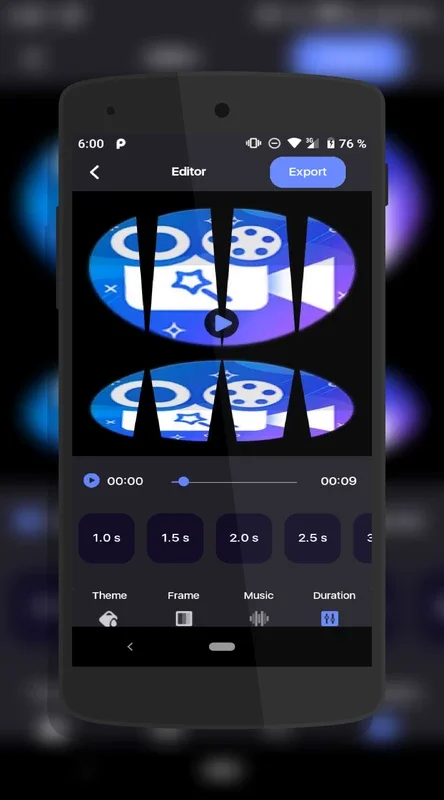Glitch Video Effect App Introduction
Introduction
The Glitch Video Effect is a remarkable software that has been making waves in the world of video creation. It offers a plethora of features that are designed to make the process of creating videos not only easy but also highly engaging. Whether you are a novice or an experienced video creator, this software has something to offer.
Features of Glitch Video Effect
Photo Selection
One of the initial steps in creating a video using Glitch Video Effect is choosing photos from your gallery. This simple yet crucial step allows you to select the images that will form the basis of your video. You can pick and choose the ones that best represent the story or concept you want to convey.
Background Music and FX
Adding background music and setting special effects (fx) are features that can transform an ordinary video into an extraordinary one. With Glitch Video Effect, you have the ability to select from a wide range of background music options. The fx available can add a touch of creativity and uniqueness to your video. For example, you can add a glitch effect to give your video a modern and edgy look.
Time Adjustments, Rotate and Crop
Time adjustments are essential when it comes to creating a video that flows smoothly. You can control the duration of each photo or clip in your video. Additionally, the rotate and crop functions allow you to adjust the orientation and composition of your images. This ensures that your video looks professional and aesthetically pleasing.
Image Editing
The ability to edit images within the software is a great advantage. You can make adjustments to the color, contrast, and brightness of your photos. This helps in creating a cohesive look throughout your video.
Drawing on the Screen
A unique feature of Glitch Video Effect is the ability to draw on the screen. This allows for a more personalized touch to your video. You can add doodles, annotations, or even create custom graphics directly on the video screen.
Saving Slideshows
Once you have created your masterpiece, you can easily save your slideshows. This ensures that your hard work is preserved and can be shared or viewed at a later time.
Applying Themes
Themes play an important role in setting the overall mood and style of your video. Glitch Video Effect offers a variety of themes that you can apply to your video. Whether you want a fun and colorful theme for a birthday video or a more elegant and sophisticated theme for a wedding video, there are options available.
Creating Different Types of Videos
YouTube Short Funny Films
In today's digital age, YouTube Shorts have become extremely popular. Glitch Video Effect allows you to create short and funny films that are perfect for this platform. You can use the various features such as stickers, effects, and transitions to create engaging and shareable content.
Picture Movies
Making a picture movie is another great option. You can turn a series of photos into a beautiful and flowing movie. This is a great way to showcase memories, such as a vacation or a special event.
The Ease of Use
One of the standout features of Glitch Video Effect is its ease of use. Even if you have no prior experience in video creation, you can quickly get the hang of it. The user interface is intuitive and the steps are straightforward. All you need to do is follow the simple process of selecting photos, adding effects, and saving your video.
Comparison with Other Video Creation Tools
When compared to other video creation tools, Glitch Video Effect has its own unique set of features. Some tools may offer more complex editing options, but they often come with a steeper learning curve. Glitch Video Effect, on the other hand, focuses on providing a simple yet effective solution for creating videos. It may not have all the bells and whistles of some high - end video editing software, but it gets the job done in a much more accessible way.
Conclusion
In conclusion, Glitch Video Effect is a great software for anyone looking to create videos. It offers a wide range of features, is easy to use, and is suitable for creating different types of videos. Whether you are creating a video for personal or professional use, this software is definitely worth considering.