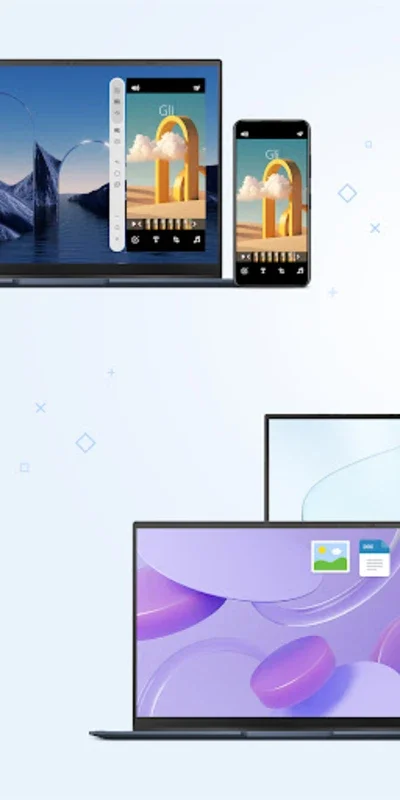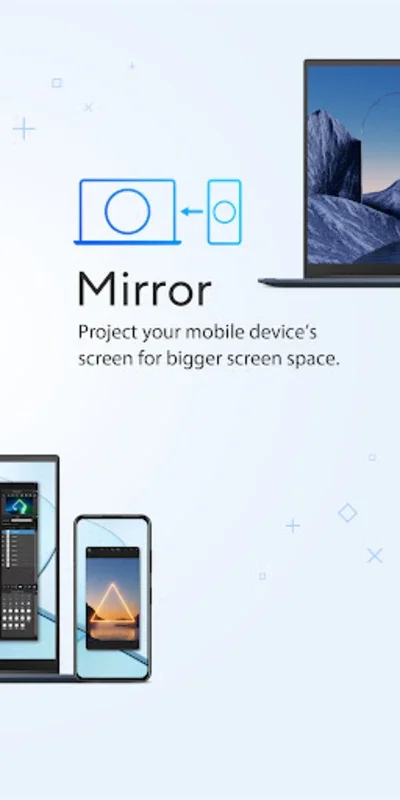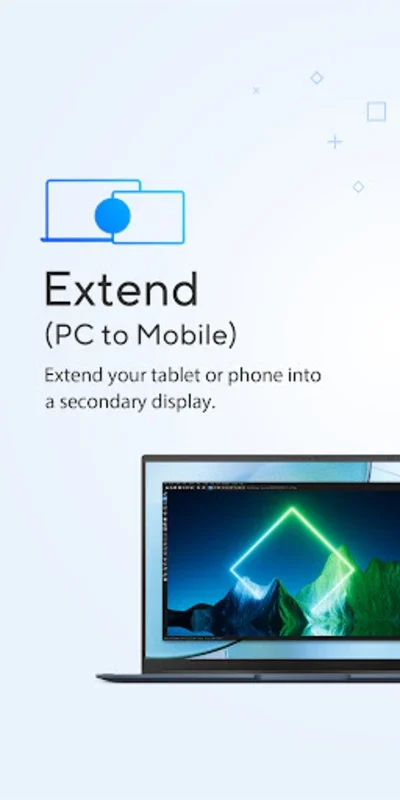GlideX App Introduction
Introduction
GlideX is a remarkable software that has been designed to bring a new level of convenience and efficiency to users. It serves as a bridge between mobile devices and PCs, enabling a seamless flow of operations and enhancing the overall user experience.
Screen Mirroring: A New Visual Experience
The Screen Mirror function of GlideX is a game - changer. It allows users to project their phone's interface onto a larger PC screen. This not only provides a more comfortable way of navigating using a keyboard and mouse but also offers a broader visual experience. The limitations of a phone's small display are no longer a hindrance. Users can enjoy a more immersive experience, whether it is for watching videos, presenting slides, or simply browsing through apps. This feature is especially beneficial for those who need to share content from their phones on a bigger screen, such as in a business meeting or during a presentation.
Screen Extend: Expanding Workspace
Screen Extend is another powerful feature of GlideX. By turning a phone or tablet into an additional monitor, it provides extra workspace. This is extremely valuable for multitaskers who often need to compare documents or manage multiple tasks simultaneously. For example, a writer can have their research notes on one screen (the phone) and the writing document on the PC screen. This feature enhances productivity, especially for those who are constantly on the move and need to make the most of their limited device resources.
Unify Control: Simplifying Device Management
Unify Control in GlideX takes convenience to a whole new level. It enables users to control various devices and transfer files across different operating systems using a single mouse and keyboard setup. This means that there is no need to constantly switch between different input methods for different devices. It streamlines operations and saves a significant amount of time. For instance, a user can easily transfer a file from their Android phone to their Windows PC without the hassle of using different apps or cables.
File Transfers: Fast and Easy
The file transfer functionality in GlideX is intuitive and efficient. With its drag - and - drop feature, sharing files between PCs or mobile devices has become extremely fast and easy. It far surpasses the speed of traditional Bluetooth transfers. This is a great advantage for users who need to move large files between their devices quickly. Whether it is a photo, a video, or a document, GlideX ensures that the transfer is seamless.
Shared Cam: Instant Webcam
The Shared Cam feature of GlideX is a great addition for those who need to use their phone's camera as a webcam for their PC. It is perfect for video conferencing without the need for extra hardware. This is not only cost - effective but also convenient. Users can simply use their existing phone camera for high - quality video calls, whether it is for a business meeting or a personal chat.
Hands - Free Phone Calls
Hands - Free Phone Calls via PC is a feature that offers great convenience. Users can manage their calls and contacts directly from their desktop. This means that they no longer need to search for their phone when it rings. It is a great time - saver and also makes it easier to manage phone calls while working on the PC.
Remote Access: Anytime, Anywhere
Remote Access in GlideX provides the convenience of accessing files on the PC or using it as a personal cloud service. This is extremely useful for those who are frequently on the move or working remotely. However, it should be noted that Remote Desktop is not available for Windows 10 Home edition. Despite this limitation, the ability to access files from anywhere at any time is a great advantage for users who need to stay connected to their work or personal data.
URL Share: Seamless Browsing
The URL Share option in GlideX enables users to quickly send web page links from their PC's browser to their device for continued reading on the go. This ensures a seamless browsing experience between different devices. Whether a user is reading an article on their PC and needs to continue on their phone while on the move, GlideX makes it possible.
Conclusion
GlideX is a comprehensive software that offers a wide range of features to enhance the digital experience of its users. It bridges the gap between mobile devices and PCs, providing seamless integration and enhancing productivity. With its various features such as Screen Mirror, Screen Extend, Unify Control, File Transfers, Shared Cam, Hands - Free Phone Calls, Remote Access, and URL Share, GlideX is a must - have for those who want to optimize their digital interactions.