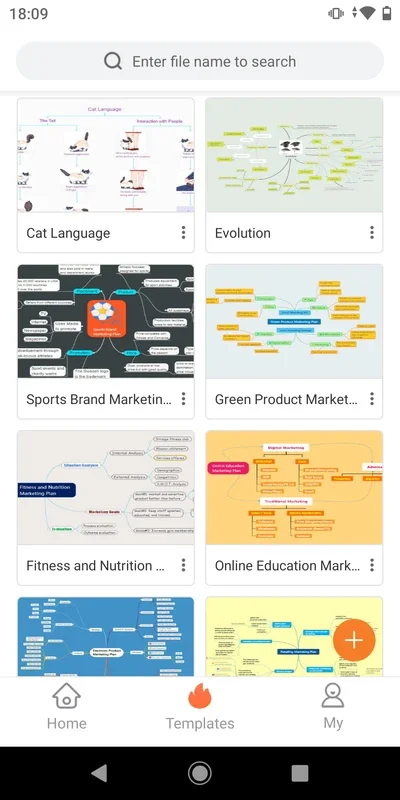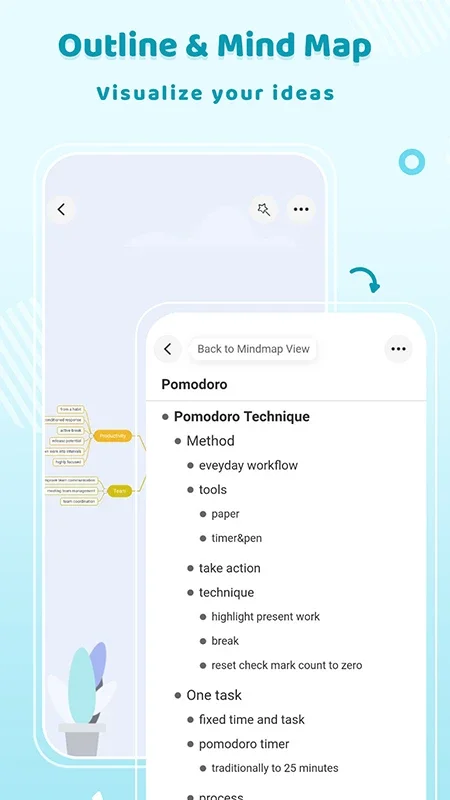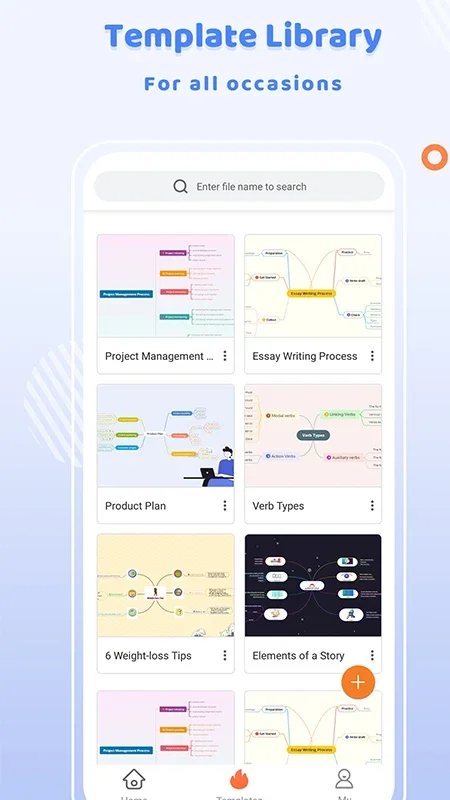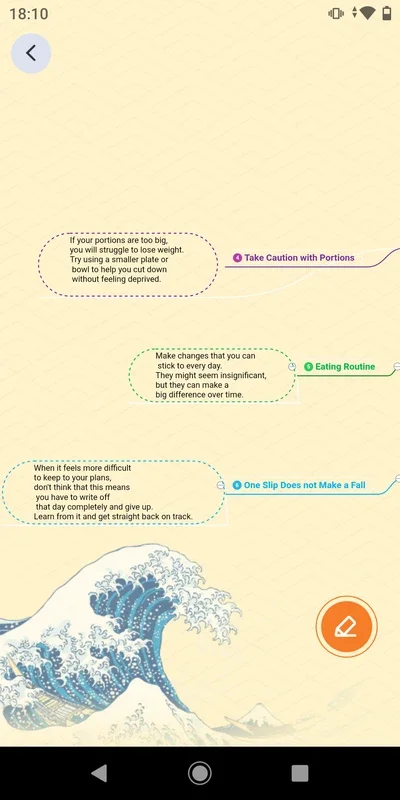GitMind - Mind Map & Concept Map Maker App Introduction
Introduction to GitMind
GitMind - Mind Map & Concept Map Maker is a powerful tool that has revolutionized the way people create and organize their thoughts. It provides a seamless experience for users, whether they are beginners or advanced in the field of mind mapping.
Features of GitMind
Template Variety
One of the most appealing aspects of GitMind is its extensive collection of editable templates. These templates are designed to cater to different needs and levels of complexity. For instance, if you are a student working on a simple project, there are basic templates that can get you started quickly. On the other hand, for business professionals dealing with complex strategies, there are more detailed templates available.
User - Friendly Interface
The interface of GitMind is intuitive and easy to navigate. Even those who are new to mind mapping can quickly figure out how to use it. The process of selecting a template, editing the content, and adjusting the position of elements is straightforward. You don't need to be a tech - savvy person to create a great - looking mind map.
Customization Options
GitMind allows users to customize their mind maps to a great extent. You can change the colors, fonts, and shapes of the elements in your map. This level of customization enables you to create a mind map that not only represents your ideas accurately but also looks visually appealing.
How to Use GitMind
Getting Started
To start using GitMind, all you need to do is open the app. Once opened, you are presented with a gallery of templates. You can browse through these templates and select the one that suits your needs. If you can't find a template that meets your requirements, you can always start from scratch by creating your own elements and dragging them into place.
Editing Your Mind Map
After selecting a template, you can begin editing the content. You can add text, images, and links to your mind map. The boxes in the mind map can be resized and repositioned as per your requirements. You can also change the hierarchical structure of the map by adding or removing branches.
Exporting Your Mind Map
Once you are satisfied with your mind map, you can export it. GitMind offers several export options, allowing you to save your work in different formats. This is useful if you want to share your mind map with others or use it in a different application.
Comparison with Other Mind Map Makers
There are several mind map makers available in the market. However, GitMind stands out in many ways.
Ease of Use
Compared to some of the more complex mind map makers, GitMind is much easier to use. Its simple interface and straightforward processes make it accessible to a wider range of users. Some other mind map makers may have a steeper learning curve, which can be a deterrent for beginners.
Feature Set
While some mind map makers may offer a limited set of features, GitMind provides a comprehensive set of tools for creating and customizing mind maps. It has a good balance between basic and advanced features, making it suitable for different types of users.
Conclusion
GitMind - Mind Map & Concept Map Maker is an excellent choice for anyone looking to create mind maps. Its combination of ease of use, extensive features, and customization options make it a top - notch tool in the field of mind mapping.