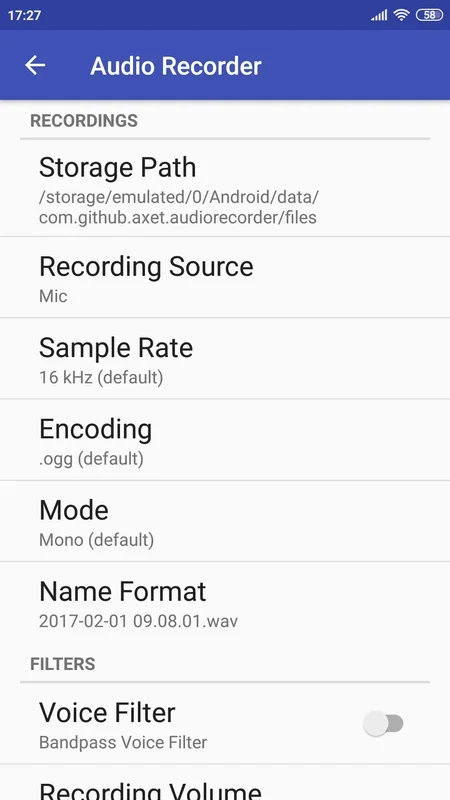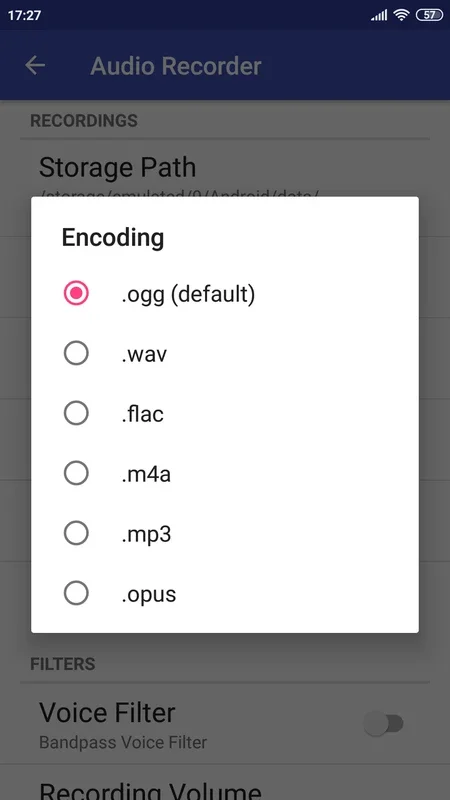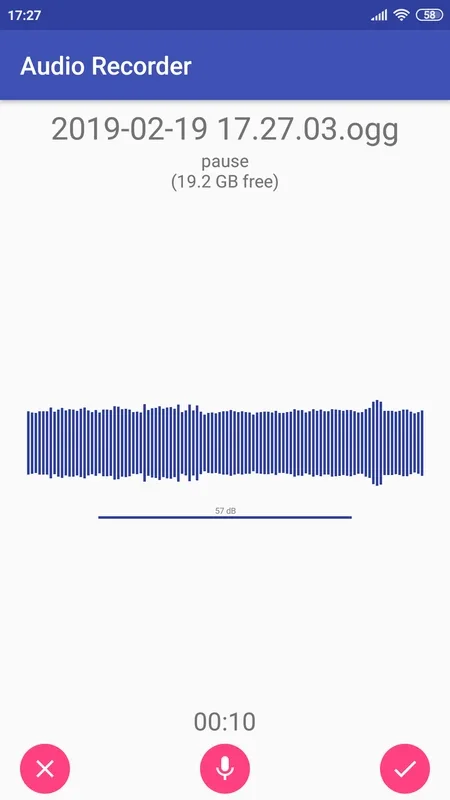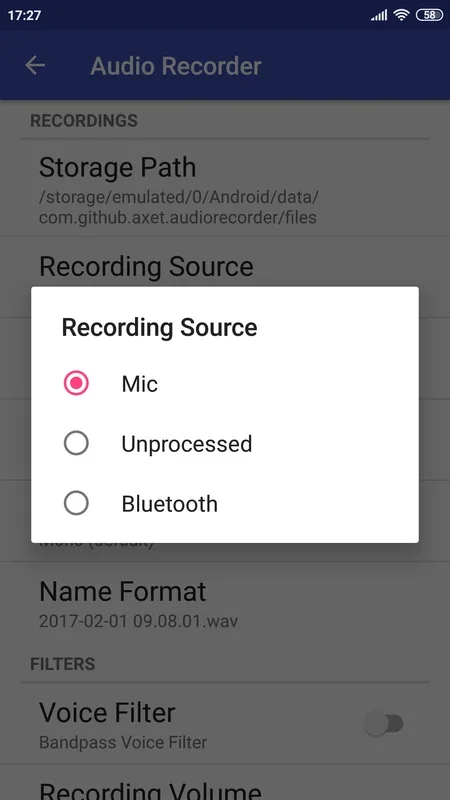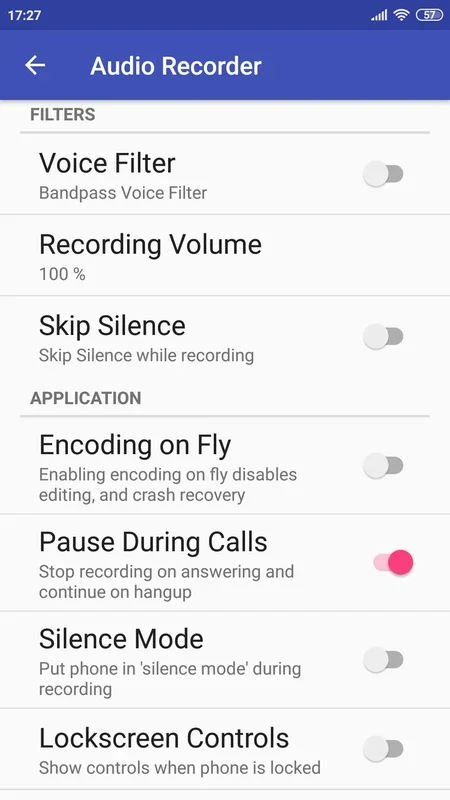Audio Recorder App Introduction
Audio Recorder is a remarkable tool designed specifically for Android users, offering a seamless and efficient sound recording experience. In this comprehensive article, we will explore the various features and capabilities of Audio Recorder that make it stand out from the competition.
How to Use Audio Recorder
Using Audio Recorder is incredibly straightforward. The interface is user-friendly, with the record sound button prominently displayed at the bottom of the screen. Once you start recording, you can easily monitor the sound waves and the duration of the recording. Pausing and resuming the recording is a breeze, and saving the track is just as simple.
Customization Options
One of the key features of Audio Recorder is its extensive customization options. You can not only change the default.ogg format to.wav,.flac,.m3a,.opus, or.mp3 but also select alternative recording sources, such as a paired Bluetooth device. This flexibility allows you to tailor the recording process to your specific needs.
Suitable for All Users
Audio Recorder is designed to be accessible to users of all levels. Its intuitive interface and simple operation make it perfect for beginners, while its advanced features satisfy the demands of more experienced users. Whether you need to record meetings, lectures, or creative ideas, Audio Recorder has you covered.
Ad-Free and Open Source
Another advantage of Audio Recorder is that it is ad-free, ensuring a distraction-free recording experience. Additionally, being open source means that the community can contribute to its development and improvement.
In conclusion, Audio Recorder is a must-have app for anyone looking for a reliable and feature-rich sound recording solution on their Android device. With its ease of use, customization options, and lack of ads, it is truly a standout in the world of audio recording apps.