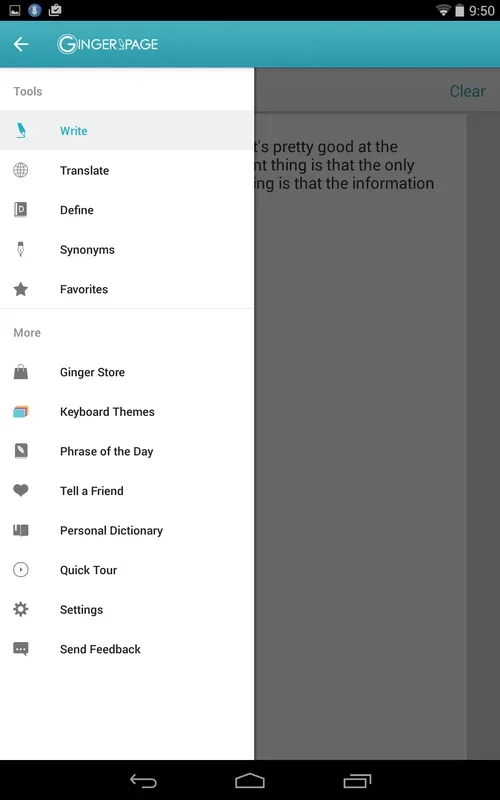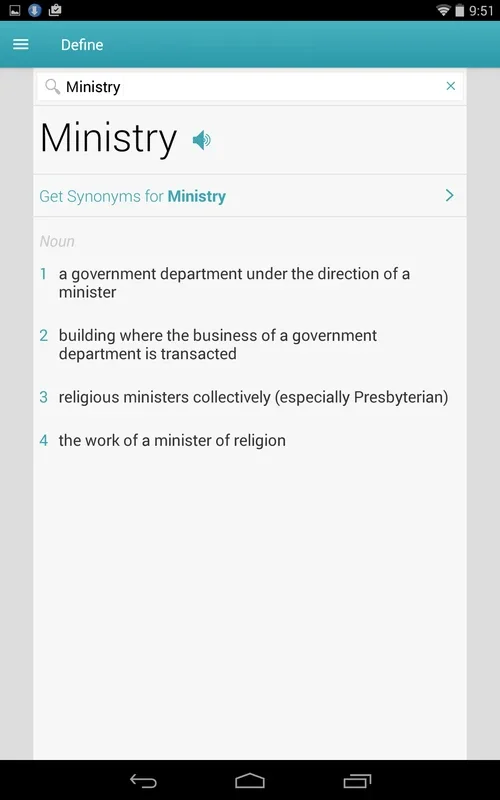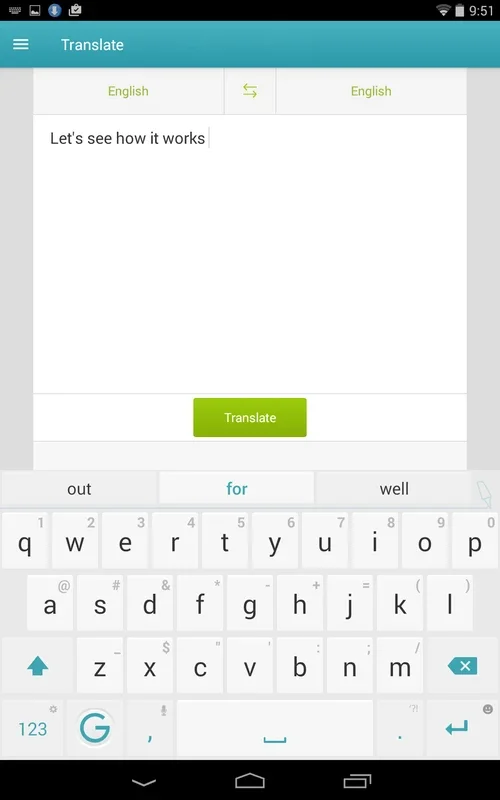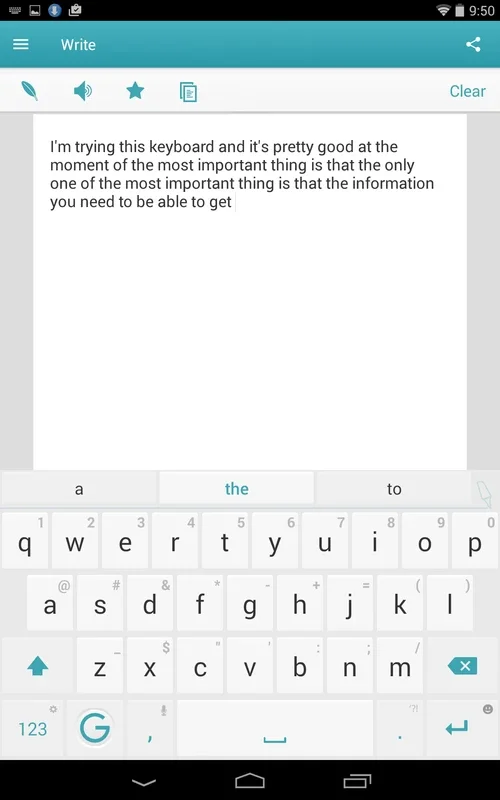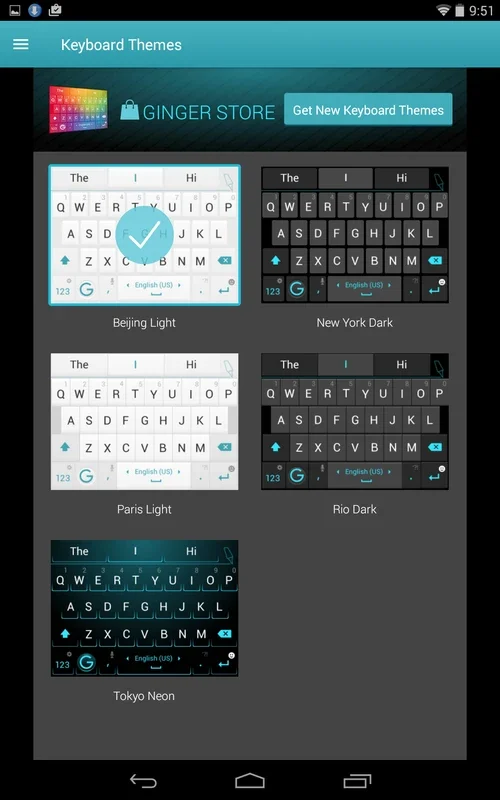Ginger Keyboard App Introduction
Ginger Keyboard is a remarkable custom keyboard designed specifically for Android devices. It stands out from most other similar apps with an array of impressive features.
Integrated Dictionary
The integrated dictionary within Ginger Keyboard is a valuable tool. It provides quick access to word definitions, helping users enhance their vocabulary and spelling. Whether you're writing an important email or a casual message, this dictionary comes in handy.
Translator
With its built-in translator, Ginger Keyboard breaks down language barriers. You can effortlessly translate text from one language to another. This feature is especially useful for international communication or when traveling to a foreign country.
Thesaurus
In addition to the translator, Ginger Keyboard also offers a thesaurus. This allows users to find synonyms and antonyms for words, adding more variety and depth to their writing. It's a great tool for writers and those who want to express themselves more precisely.
Word Prediction Tool
The word prediction tool of Ginger Keyboard is truly exceptional. It works seamlessly, suggesting words as you type. This significantly speeds up the typing process, as you don't have to spend time typing out entire words. The keyboard seems to understand your typing patterns and offers relevant suggestions, making it a pleasure to use.
Default Design
The default design of Ginger Keyboard is simple and elegant. It provides a clean and intuitive interface that is easy on the eyes. However, users also have the option to choose from a wide array of different themes. These themes allow you to decorate your keyboard according to your personal style, adding a touch of individuality.
Theme Store
Ginger Keyboard comes with a dedicated theme store where you can buy special themes. This gives you the freedom to customize your keyboard further and make it truly unique. Whether you prefer a colorful theme or a more minimalist design, there's something for everyone in the theme store.
Complete Translator
In addition to the on-screen translator, Ginger Keyboard offers a complete translation service. You can translate entire texts in a matter of seconds. Just select the language of the text and the language you want to translate it into, and the keyboard does the rest. This makes it a convenient tool for both personal and professional use.
Ginger Keyboard is a complete, powerful, and elegant keyboard app. It combines functionality, design, and convenience to provide an exceptional typing experience. Without a doubt, it is one of the best keyboards available for Android devices.
Whether you're a professional writer, a student, or just someone who types a lot, Ginger Keyboard is worth considering. Its features and usability make it a standout choice in the world of custom keyboards.