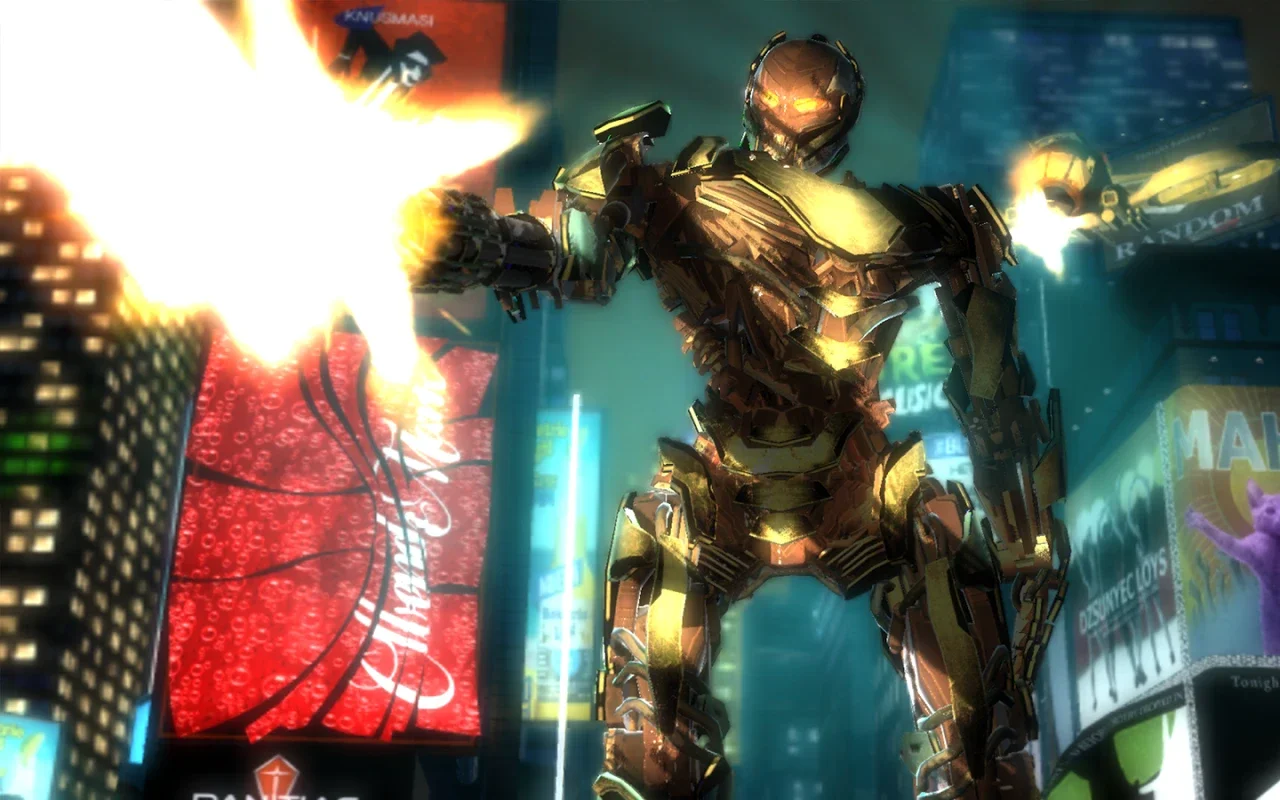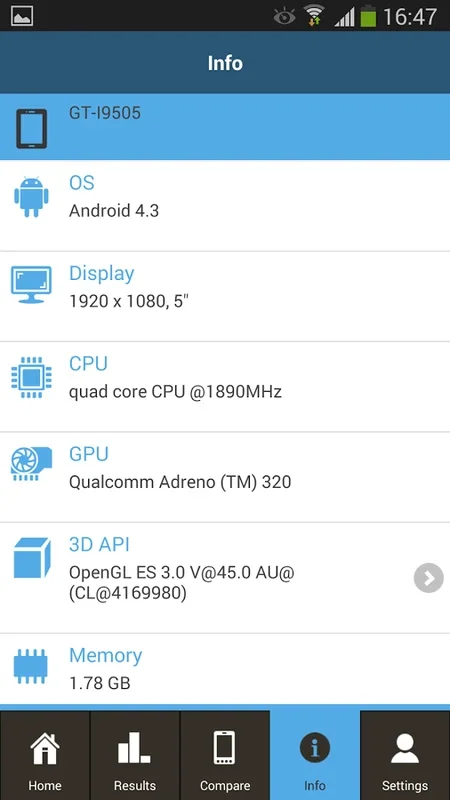GFXBench GL App Introduction
GFXBench GL is not just an ordinary benchmarking tool; it is a powerful solution designed to provide in-depth insights into the 3D graphics performance of Android devices. This article will explore the various features and capabilities that make GFXBench GL an indispensable tool for both tech enthusiasts and professionals.
1. In-Depth Analysis of 3D Graphics Performance
GFXBench GL offers a comprehensive analysis of a device's 3D graphics capabilities. It goes beyond the surface-level metrics and delves deep into the performance of the graphics processing unit (GPU). By running a variety of tests, it provides a detailed assessment of how well the device can handle complex graphics rendering.
2. Dual Purpose: Performance Metric and Stability Indicator
Not only does GFXBench GL measure the graphics performance, but it also serves as an indicator of the device's stability and battery life. This dual functionality makes it a valuable tool for users who want to ensure their devices are performing at their best and that the battery is not being drained unnecessarily.
3. Cross API Benchmarks
With support for Vulkan and OpenGL, GFXBench GL is able to assess the device's capabilities across different APIs. This allows for a more comprehensive understanding of the device's graphics capabilities and ensures that it is ready for the latest graphics-intensive applications and games.
4. Rigorous Test Scenarios
The tool features rigorous test scenarios such as the Aztec Ruins, Car Chase, and Manhattan tests. These tests simulate game-like content with dynamic global illumination, HDR tone mapping, and real-time shadows, pushing the device to its limits and providing a true measure of its graphics performance.
5. Performance Stability Assessment
Essential for evaluating long-term performance stability, GFXBench GL measures potential frame rate consistency and power efficiency. By simulating sustained workloads, it can evaluate the battery life of the device under stress, giving users an idea of how the device will perform in real-world usage scenarios.
6. Render Quality Test
The render quality test is designed to push the device's visual output to the limit. It offers a close examination of the device's ability to process high-end, gaming-like scenes, ensuring that the graphics quality is up to par.
7. Comprehensive Test Modes
GFXBench GL provides both on-screen and off-screen test modes, ensuring a comprehensive analysis of the device's performance across various dimensions. This allows users to get a complete picture of the device's capabilities and make informed decisions about its performance.
8. Multilingual Interface and Result Comparison
The application comes with a multilingual interface, making it accessible to users around the world. It also enables effortless comparison of results from the integrated database, allowing users to see how their device stacks up against others.
9. System Information and Privacy
GFXBench GL gathers extensive system information for a detailed review, while also prioritizing user privacy. Minimal network communication and limited downloads to Wi-Fi networks ensure that users' data and privacy are protected.
In conclusion, GFXBench GL is a must-have tool for anyone looking to thoroughly test their Android device's graphics capabilities, battery sustainability, and performance stability. Its comprehensive features and accurate measurements make it an invaluable resource for understanding and optimizing a device's graphical prowess.