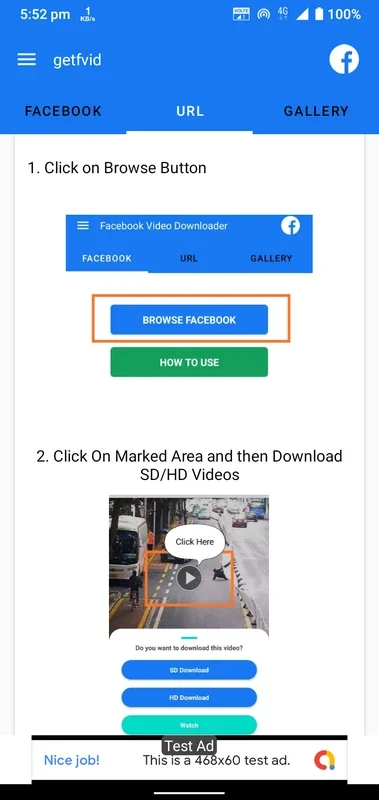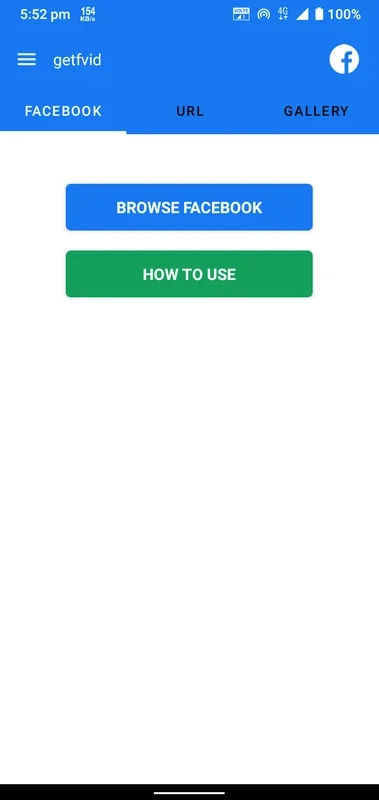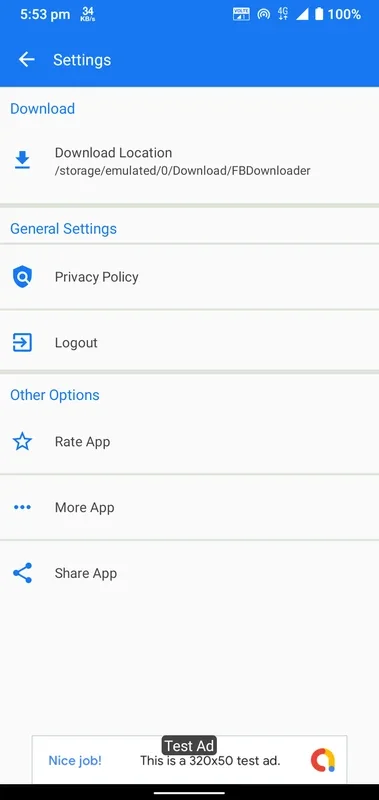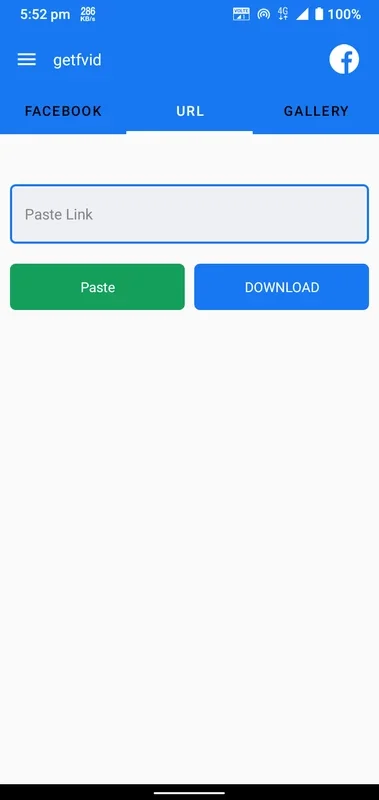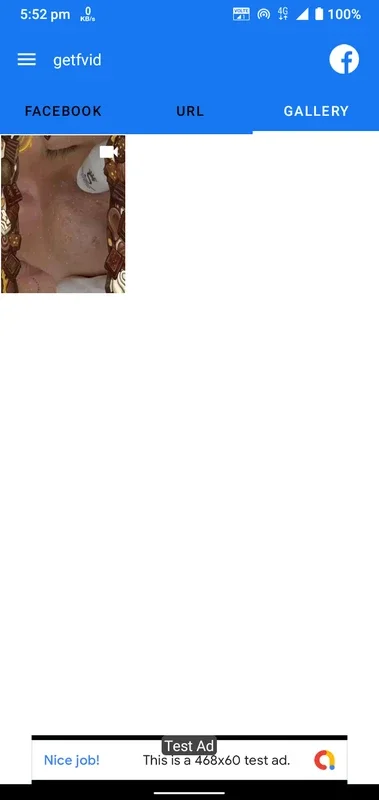Facebook Video Downloader App Introduction
Introduction to Facebook Video Downloader
Facebook has become a hub for sharing various types of content, especially videos. With the increasing popularity of Facebook videos, the need for a reliable video downloader has also risen. The Facebook Video Downloader is a tool that caters to this need, allowing users to save their favorite Facebook videos for offline viewing.
Features of Facebook Video Downloader
- Format Conversion: One of the significant features of this downloader is its ability to convert videos from the Facebook format to more common formats like mp4 (for video) and mp3 (for audio). This enables users to play the downloaded content on a wide range of devices, whether it's a computer, tablet, or mobile device.
- Ease of Use: The process of using the Facebook Video Downloader is straightforward. Users only need to copy the URL of the Facebook video they want to download and paste it into the provided text box on the downloader's interface. Then, by simply clicking the appropriate button, they can initiate the download process.
- No Software Installation or Registration Required: Unlike some other video downloaders, this tool does not require users to install any additional software on their devices. Moreover, there is no need for registration, which makes it very convenient for users who want a quick and hassle - free way to download Facebook videos.
- Browser Extension Compatibility: For those who prefer using browser extensions, the Facebook Video Downloader also offers a Chrome extension. This extension simplifies the process of downloading videos even further. Once installed, when users visit a Facebook video page, they can directly click on the download button provided by the extension to save the video.
How to Use Facebook Video Downloader
- For Facebook Website Videos:
- First, locate the video on Facebook that you want to download.
- Copy the URL of that video. This can usually be done by right - clicking on the video and selecting the 'Copy video URL' option.
- Navigate to the Facebook Video Downloader website.
- Paste the copied URL into the text box on the website.
- Click on the download button, and the video will start downloading in the selected format.
- Using the Chrome Extension:
- Install the Facebook Video Downloader Chrome extension from the Chrome Web Store.
- After installation, when you visit a Facebook video page, you will notice a green download button (either HD or SD).
- Click on this button, and you will be redirected to the download page where you can save the video to your device.
Downloading Different Types of Facebook Videos
- Private Videos: Downloading private videos can be a bit tricky, but with the Facebook Video Downloader, it is possible. Since only those with access to the video's code can usually download private videos, this tool provides a way to capture such videos while still maintaining their privacy. However, it is crucial to respect the copyrights of the videos being downloaded.
- Live Videos: Once a live Facebook video has finished streaming, users can use the Facebook Video Downloader Chrome extension to save the video to their device. This allows users to keep a copy of the live event for later viewing.
Managing Downloaded Videos
After downloading videos using the Facebook Video Downloader, the videos are usually saved to the default download folder set by your browser. However, users can change this destination folder in their browser settings. This gives users more control over where their downloaded videos are stored on their devices.
Conclusion
The Facebook Video Downloader is a valuable tool for Facebook users who want to have offline access to their favorite videos. Its ease of use, format conversion capabilities, and compatibility with different types of videos make it a popular choice among users. However, it is important to always use such tools in accordance with copyright laws and respect the rights of content creators.