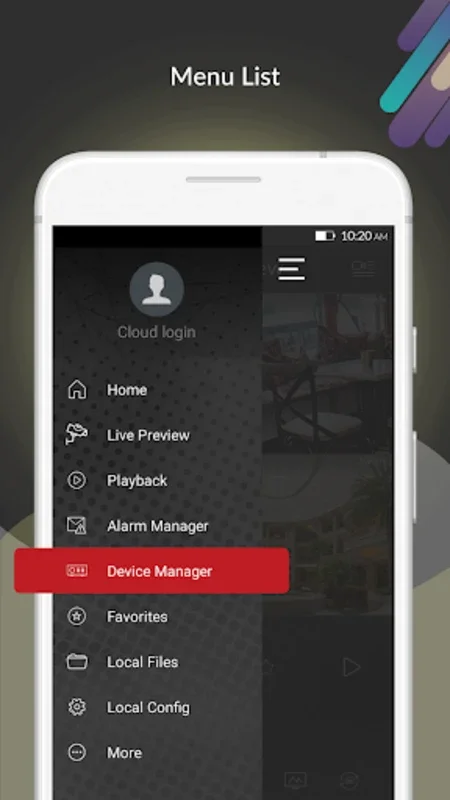gCMOB App Introduction
Introduction to gCMOB
In the modern world, security is of utmost importance. Whether it is for personal use, such as monitoring one's home, or for commercial purposes like safeguarding a business establishment, having an effective surveillance system is crucial. gCMOB has emerged as a powerful tool in this regard, offering a wide range of features that make remote monitoring and live streaming access from various security devices a seamless experience.
Features of gCMOB
Device Compatibility
gCMOB is designed to work with a variety of security devices. It can be used to control CP PLUS DVRs, NVRs, IP Cameras, and Video Door Phones. This wide compatibility means that users can integrate multiple types of security devices into one unified monitoring system. For example, in a large commercial building, there may be different types of cameras and door phones installed at various locations. gCMOB allows the user to manage all of these devices from a single interface, providing a comprehensive view of the entire security setup.
User - Friendly Interface
The user interface of gCMOB is intuitive and easy to navigate. The live preview can be customized according to the user's preferences. With the ability to view up to 16 screens simultaneously, users can keep an eye on multiple areas at once. This is especially useful in scenarios where there are numerous cameras installed in a large area. For instance, in a shopping mall, security personnel can monitor different sections of the mall, such as entrances, corridors, and storefronts, all from one screen.
Instant Cloud Viewing
Thanks to InstaOn technology, gCMOB offers instant cloud viewing for CP PLUS devices. This makes the connection to surveillance feeds extremely convenient. Users do not have to go through complex setup procedures to access the live feeds. It is as simple as opening the app and being able to view the live footage immediately. This is a great advantage for those who need quick access to their security cameras, such as in case of an emergency or when they are away from the premises.
Easy Device Addition
Adding devices to gCMOB is a breeze, thanks to the integrated QR code scanning function. This simplifies the process of integrating new security devices into the monitoring system. For example, if a new IP camera is installed, the user can simply scan the QR code on the camera using the gCMOB app and it will be added to the list of monitored devices. This saves time and effort compared to manual configuration methods.
Playback Capabilities
The app not only allows for live previews but also extends the capability of real - time playback. The seamless merging of video and image playback ensures that no important moment is missed. Whether it is reviewing footage from a few minutes ago or looking at still images captured by the cameras, gCMOB provides a comprehensive playback experience. This is useful for forensic purposes, such as investigating an incident that occurred on the premises.
Digital Zoom and Push Video
Digital zoom on live videos is a valuable feature that allows users to get a closer look at details. This can be crucial in situations where it is necessary to identify a person or an object in the camera's view. The Push Video feature promptly notifies users of critical movements. For example, if there is unexpected movement in a restricted area, the user will be immediately alerted, enabling them to take appropriate action.
Device Control
gCMOB also facilitates device control. Users can operate relay outputs to manage door operations remotely. This is not only convenient but also adds an extra layer of security. For instance, in a gated community, the security guard can use gCMOB to open or close the gates remotely, without having to be physically present at the gate control panel.
Advanced Functions
There are several advanced functions available in gCMOB. PTZ controls allow users to pan, tilt, and zoom the cameras remotely. Distant device configuration enables users to adjust the settings of the security devices from a remote location. Instant main or sub - stream switching provides flexibility in terms of the video quality and bandwidth usage. Two - way talk is also available, which allows for interactive communication. For example, a homeowner can use this feature to communicate with a delivery person at the front door.
The platform also enables users to maintain a tailored list of favorite cameras. This makes it easier for users to access the cameras that they monitor most frequently. Additionally, basic health monitoring tools like HDD status are provided. This helps users to keep track of the health of their storage devices and ensure that the surveillance system is functioning properly.
Finally, gCMOB offers E - PTZ capabilities, Video Door Phone system interaction, and local file exports. These features further enhance the functionality of the app and make it a comprehensive solution for all video surveillance needs.
Comparison with Other Surveillance Apps
When compared to other surveillance apps in the market, gCMOB stands out in several ways. Some apps may offer limited device compatibility, only working with a specific brand or type of security device. gCMOB, on the other hand, has a wide range of device compatibility, as mentioned earlier. Other apps may have a more complex user interface, making it difficult for users to navigate and access the features. gCMOB's intuitive interface makes it accessible even to novice users.
In terms of cloud viewing, not all apps may offer instant access like gCMOB does. Some may require additional steps or have longer loading times. The playback capabilities of gCMOB are also more comprehensive compared to some other apps, with the seamless merging of video and image playback being a unique feature.
Conclusion
gCMOB is a remarkable app that combines performance and convenience to provide users with a comprehensive solution for remote security surveillance. Its wide range of features, from device compatibility to advanced functions, makes it an ideal choice for both personal and commercial use. Whether it is for monitoring a small home or a large business establishment, gCMOB offers the tools necessary to ensure constant vigilance and control over the security setup.