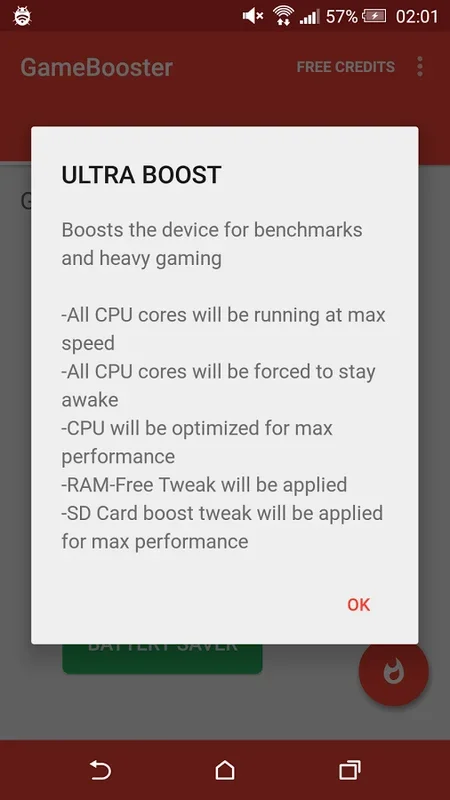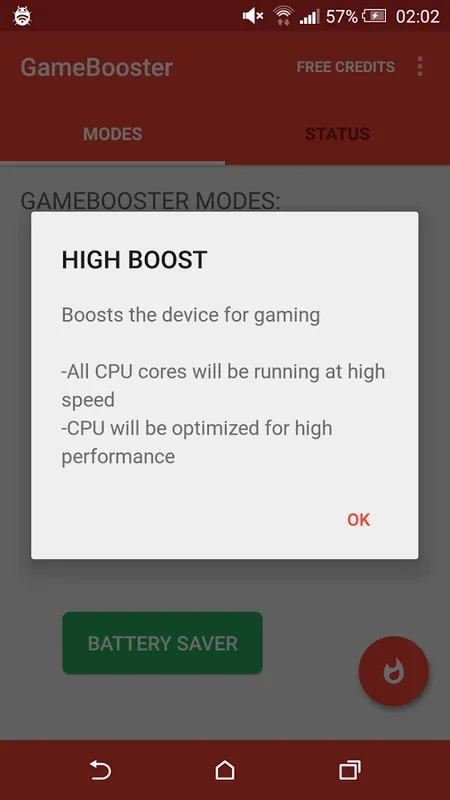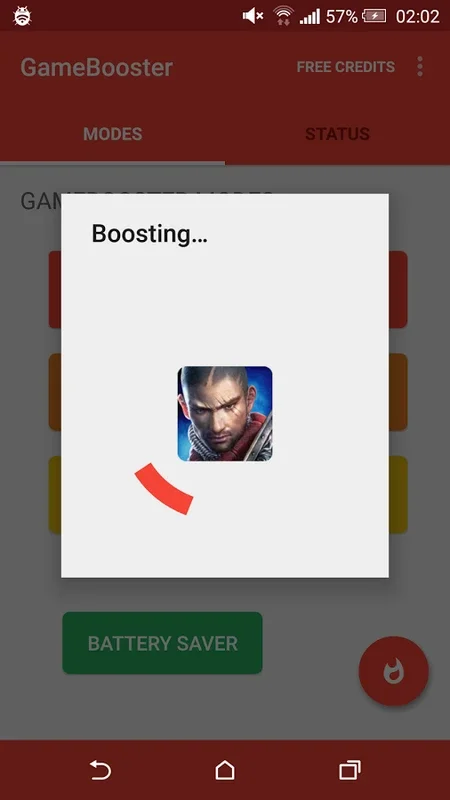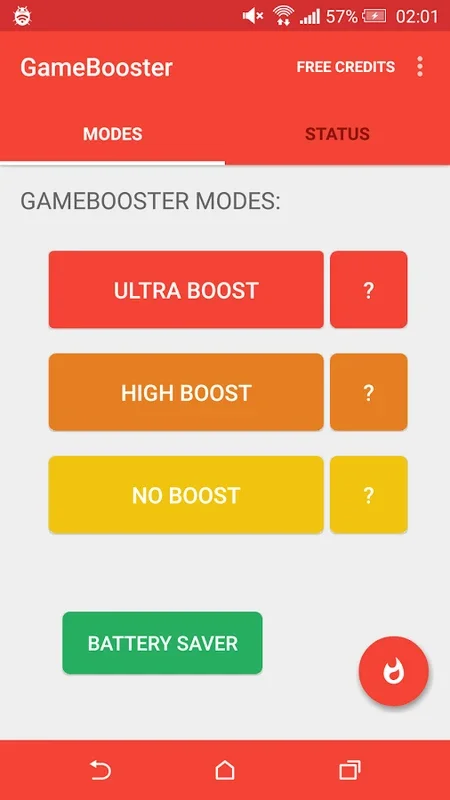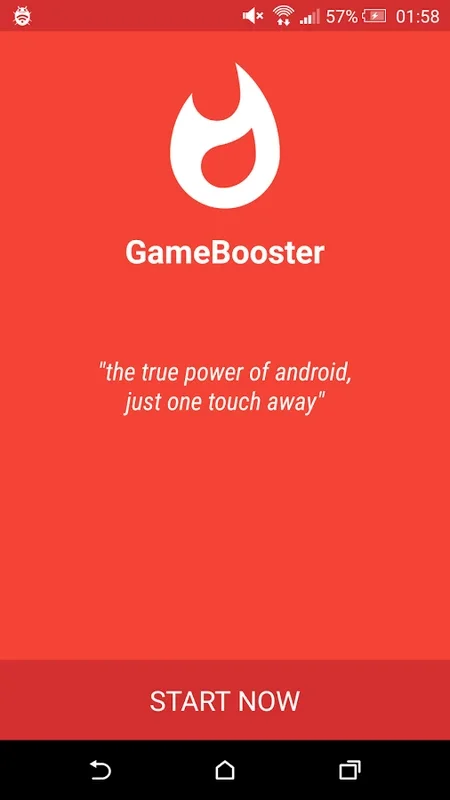GameBooster App Introduction
Introduction
GameBooster is a remarkable application designed specifically for Android users who are passionate about gaming. It offers a seamless solution to enhance the gaming performance of your device without the need for complex procedures. Whether you own a high - end or a mid - to - low - range Android device, GameBooster has something to offer.
How GameBooster Works
GameBooster functions by halting all the background processes that are not essential for running a game on your Android device. This simple yet effective mechanism results in freeing up a significant amount of RAM. As a consequence, most games run more smoothly, and in the case of online games, better latency can be achieved. For instance, if you are playing a fast - paced action game, the reduced background processes can lead to a more responsive and immersive gaming experience. Even if your device has limited resources, GameBooster can make a noticeable difference.
Ease of Use
One of the standout features of GameBooster is its user - friendly interface. It is incredibly easy to use, requiring just a single tap to optimize and launch any game. This simplicity makes it accessible to all types of users, regardless of their technical expertise. Moreover, for users with 'root' enabled devices, GameBooster offers an added advantage. They can choose between three different types of 'boosts', each providing distinct improvements. This customization option allows users to tailor their gaming experience according to their preferences. For example, if you prefer a boost that focuses more on graphics enhancement, you can select the appropriate option.
Benefits for Different Device Ranges
GameBooster is especially beneficial for users with medium - to - low - range devices. These devices often struggle when it comes to running more demanding games. With GameBooster, the performance of such devices can be significantly improved. It can make games that were previously unplayable or laggy run much more smoothly. On the other hand, even high - end device users can benefit from GameBooster. By optimizing the device's performance, it can ensure that games run at their peak potential, without any unnecessary background interference.
Comparison with Other Gaming Optimization Tools
When compared to other gaming optimization tools in the market, GameBooster stands out in several ways. Some competing tools may require more complex setups or may not be as effective in freeing up RAM. For example, certain tools may claim to optimize gaming performance but may not actually stop all the unnecessary background processes. GameBooster, on the other hand, has a straightforward approach that directly targets the background processes, resulting in a more immediate and noticeable improvement in gaming performance.
Conclusion
In conclusion, GameBooster is an essential app for Android gamers. Its ability to optimize gaming performance with ease, its customization options for 'root' users, and its effectiveness in improving the performance of different device ranges make it a valuable addition to any Android device. Whether you are a casual gamer or a hardcore gaming enthusiast, GameBooster can enhance your gaming experience and ensure that you get the most out of your Android device while gaming.