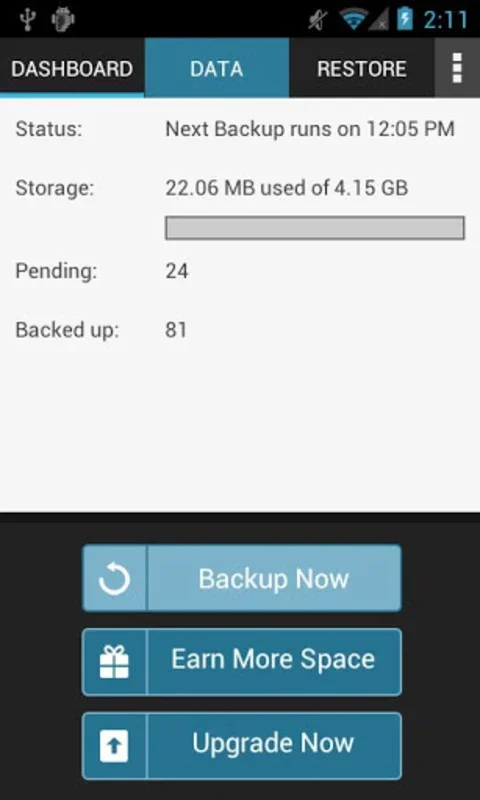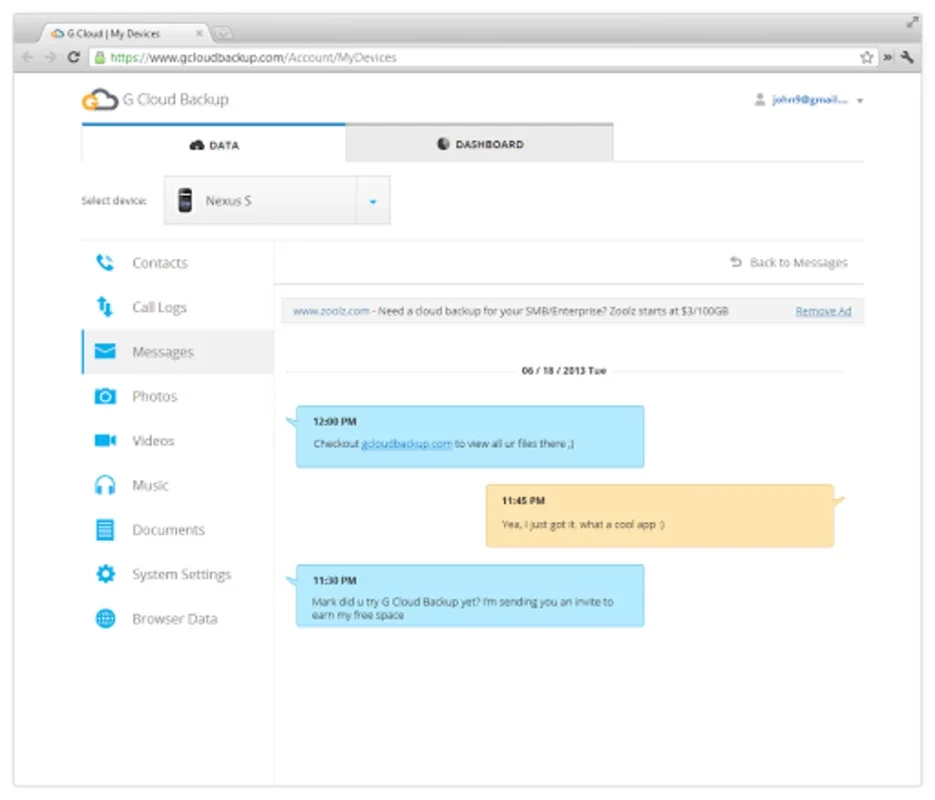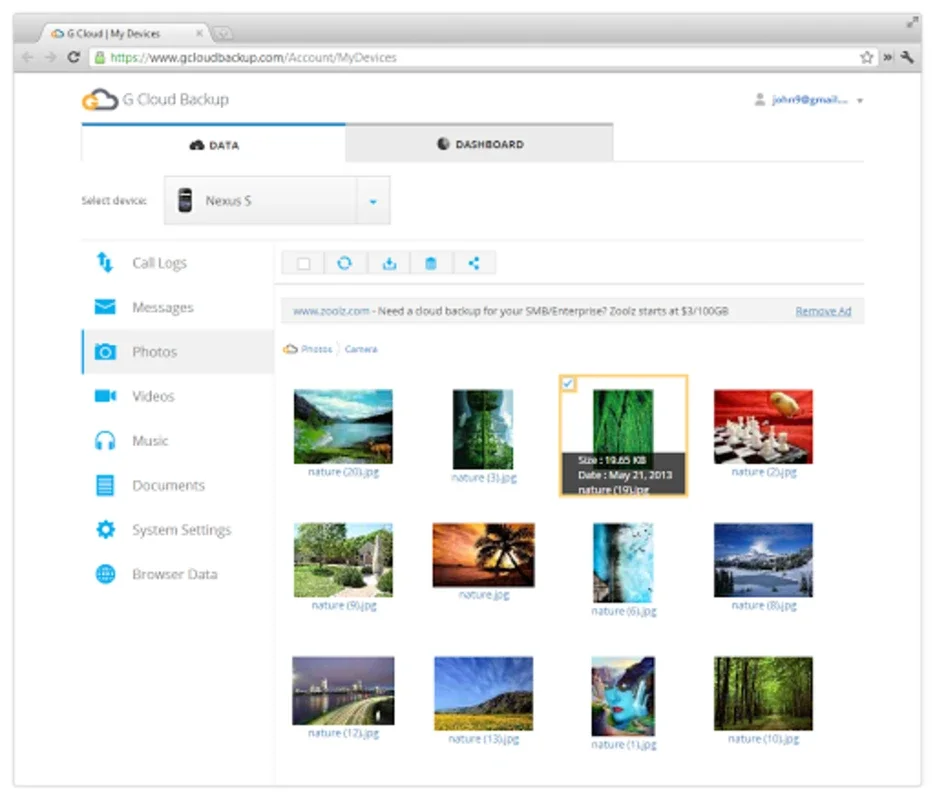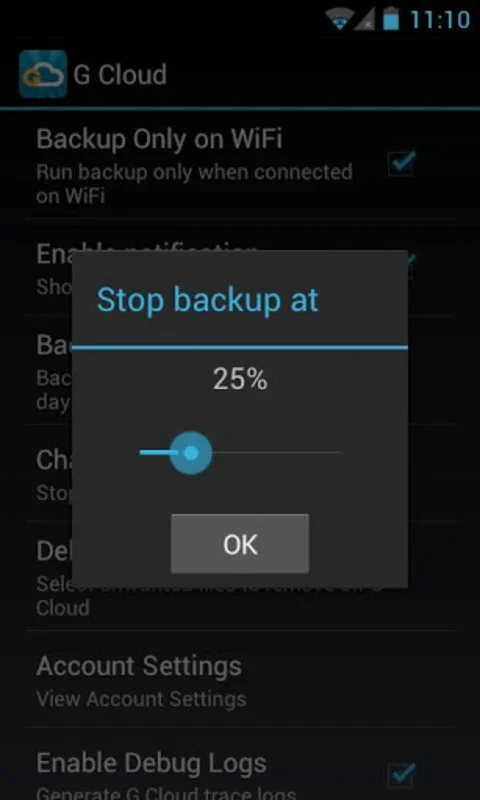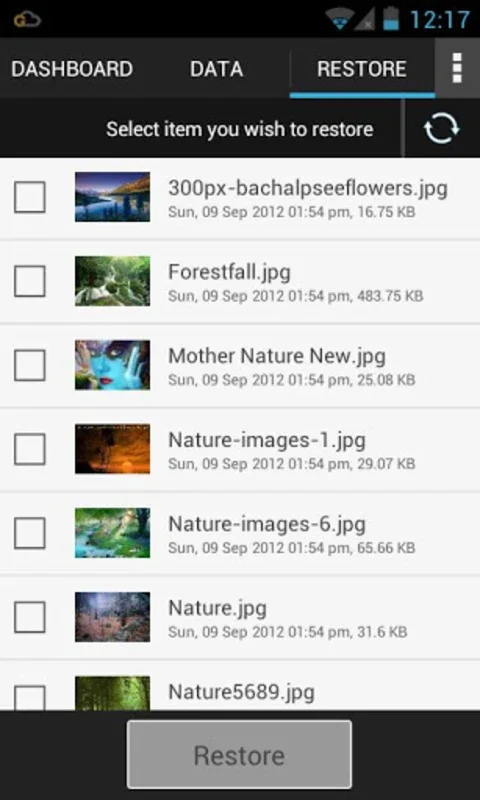G Cloud Backup App Introduction
Introduction
G Cloud Backup is a powerful tool designed specifically for Android users. It offers a seamless and secure way to back up all your important data, ensuring that you never lose your precious memories and information.
Key Features
- Comprehensive Backup: G Cloud Backup allows you to back up a wide range of content on your Android device, including text messages, contact book, call logs, photos, videos, and music. You can have peace of mind knowing that all your important data is safely stored in the cloud.
- Automatic Backup: With the automatic backup copy tool, G Cloud Backup saves all new information on your phone every day. This ensures that your data is always up to date and you never have to worry about losing any important files.
- WiFi Connection: The automatic backup only works when you have a WiFi connection, which helps you avoid exhausting your 3G data. You can set it up and forget about it, knowing that your data is being backed up securely.
- Device Transfer: Another interesting feature of G Cloud Backup is the ability to send all your content to a new phone. In just a few minutes, you can set up a new device with all the same material as your old one, making the transition seamless.
Why Choose G Cloud Backup?
- No Root Required: Unlike some other backup tools, G Cloud Backup does not require you to root your smartphone. This means you can use it without any risk to your device's security or stability.
- Secure Storage: All your data is stored on the cloud, providing you with permanent access to all your information. You can recover all your files and information even if you lose your phone.
- Easy to Use: G Cloud Backup is designed with simplicity in mind. The user interface is intuitive and easy to navigate, making it accessible for users of all levels of technical expertise.
How to Use G Cloud Backup
Using G Cloud Backup is incredibly easy. Simply download the app from the Google Play Store and follow the on-screen instructions. Once installed, you can set up automatic backups and start enjoying the peace of mind that comes with knowing your data is safe.
Conclusion
G Cloud Backup is a comprehensive backup tool that offers a wide range of features and benefits. Whether you're looking to protect your important data or make the transition to a new phone seamless, G Cloud Backup is the perfect solution. Download it today and start enjoying the security and convenience of cloud backup.
FAQs
Q: Is G Cloud Backup free? A: Yes, G Cloud Backup is free to download and use. You can take advantage of all its features without having to pay a dime. Q: Do I need to root my phone to use G Cloud Backup? A: No, you do not need to root your phone. G Cloud Backup works seamlessly on unrooted Android devices. Q: How often does the automatic backup run? A: The automatic backup runs every day, ensuring that your data is always up to date. Q: Can I restore my backup to a different phone? A: Yes, you can restore your backup to a different Android phone. Simply follow the instructions provided in the app. Q: Is my data secure with G Cloud Backup? A: Yes, your data is secure with G Cloud Backup. All your data is encrypted and stored on secure servers, ensuring that it is protected from unauthorized access.