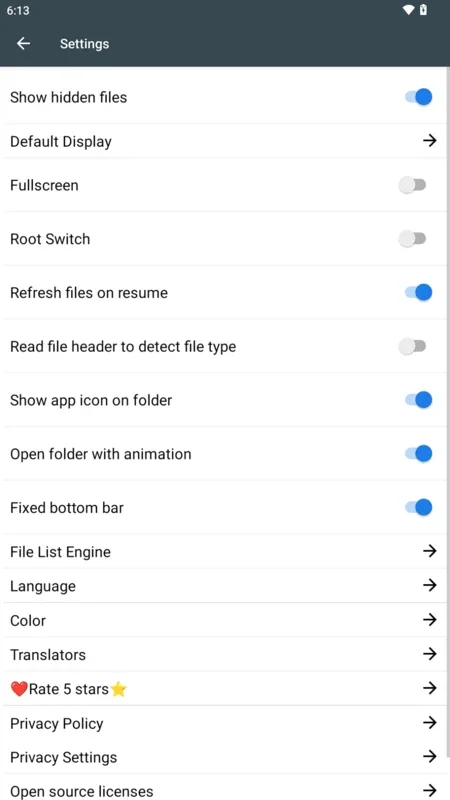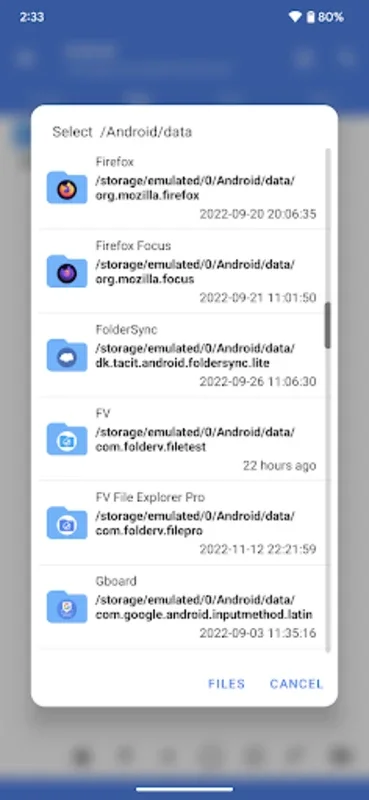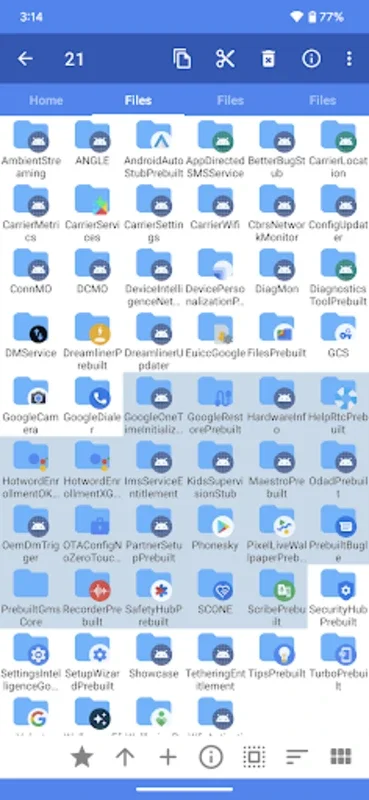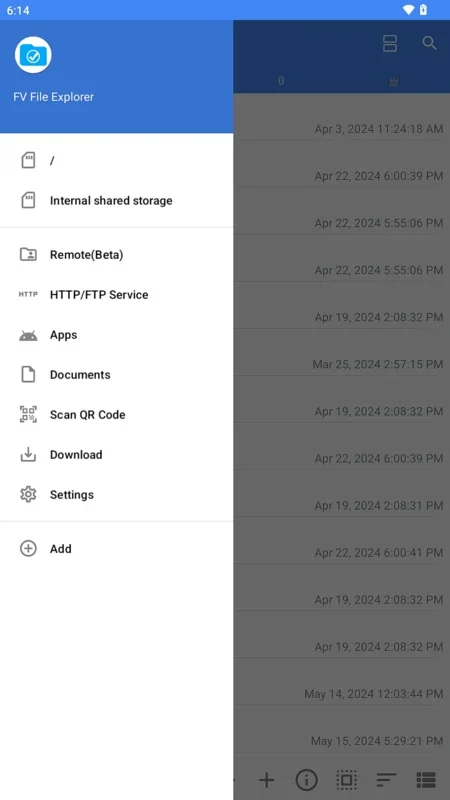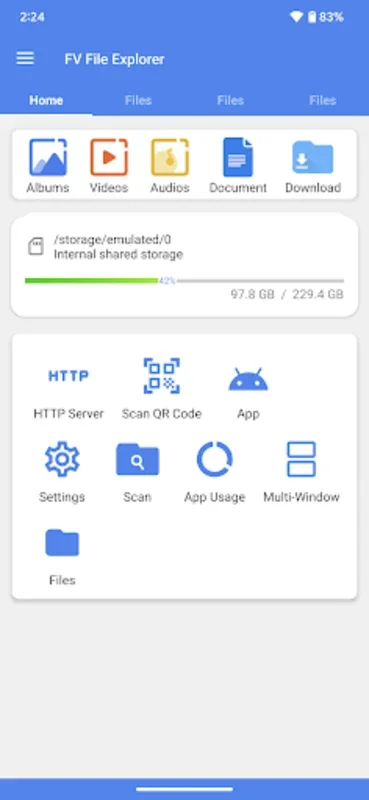FV File Manager App Introduction
FV File Manager is a powerful and comprehensive file manager designed specifically for Android devices. It offers a wide range of features and functionalities that make file management on your Android device a breeze.
Access Android/data with Shizuku
One of the standout features of FV File Manager is its ability to access the Android/data and Android/obb folders. These folders were previously inaccessible due to Android 14 restrictions. However, with the help of Shizuku and a compatible file manager like FV File Manager, users can now gain access to these important folders. Shizuku works by providing adb shell permissions to device-specific apps, allowing FV File Manager to act as an intermediary between the device and the system APIs. This enables FV File Manager to perform actions that would typically require root access.
Remote access to your Android files
In addition to local file management, FV File Manager also supports remote file access over a wireless network. This means you can access your Android files from a computer or other Android device via FTP. You can also add a device connected within a LAN, such as a NAS, via SMB. FV File Manager supports all major multimedia formats, including audio, video, and images. It also allows you to decompress various file formats like ZIP, RAR, 7z, ISO, and DMG. Additionally, it has a QR code scanning feature for added convenience.
File viewing and management
When you open FV File Manager, you are presented with a user-friendly interface that allows you to view files by type. Whether you're looking for images, video, audio, or documents, FV File Manager makes it easy to find what you need. You can also go directly to the downloads folder and check the available free memory on your device. The file manager provides options to view files as icons or details and allows you to sort them by name, date, and other criteria.
With FV File Manager, you have a one-stop solution for all your file management needs on Android. Download the FV File Manager APK today and experience the convenience and functionality it offers.
Conclusion
FV File Manager is a must-have app for Android users who value efficient file management. Its compatibility with Shizuku and support for remote file access make it a versatile tool. Whether you're organizing your local files or accessing them from a remote location, FV File Manager has you covered. Download it now and take control of your Android file system.