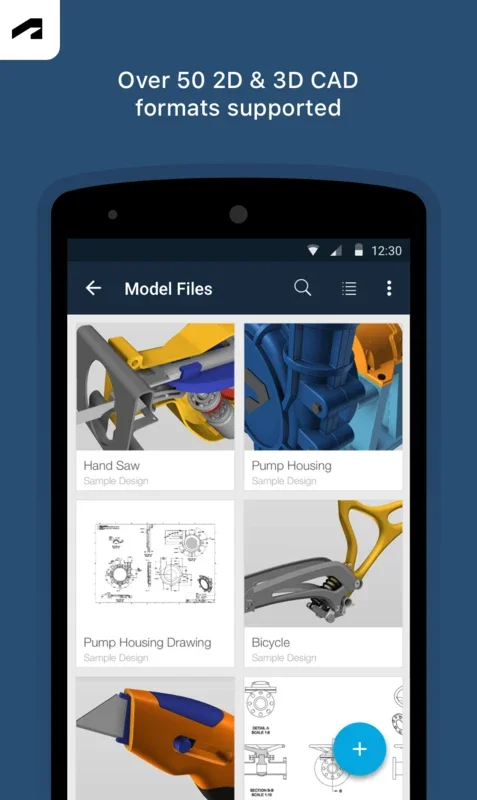Fusion 360 App Introduction
Introduction
Fusion 360 is a powerful and advanced 3D design and collaboration tool that has revolutionized the way designers and engineers work. With its comprehensive features and seamless integration, Fusion 360 allows users to create, edit, and collaborate on 3D models anytime and anywhere.
Key Features
1. On-the-go Design and Collaboration
Fusion 360 is specifically designed for on-the-go use, enabling users to review and collaborate on their projects from anywhere. Whether you're in the office, at home, or on the go, you can access your designs and work with your team in real-time.
2. Intuitive Touch Controls
The app features intuitive touch controls that allow users to effortlessly navigate 3D models. With zooming, panning, and rotating capabilities, users can get a detailed view of their designs and make precise edits.
3. Interactive Design Engagement
Fusion 360 goes beyond simple file viewing by facilitating interactive engagement with designs. Users can isolate or hide components to get a clearer perspective on complex assemblies, making it easier to focus on specific details.
4. Secure Sharing and Feedback
Sharing designs with stakeholders is straightforward and secure. Users can send screenshots along with markups directly from the platform, eliminating communication barriers and streamlining the feedback process. This ensures efficient collaboration with team members, clients, or partners, regardless of geographical constraints.
Compatibility and File Formats
Fusion 360 is compatible with over 100 file formats, including DWG, SLDPRT, IPT, and STL. This allows users to work with existing designs and collaborate with teams that use different software tools.
User Privacy and Permissions
Fusion 360 respects user privacy and only seeks permission for features that enhance functionality, such as offline data storage, file access for viewing and markup, and camera use for capturing design-related images. These permissions ensure a seamless user experience while maintaining data security.
Conclusion
Fusion 360 is a must-have tool for designers and engineers who need a powerful 3D design and collaboration solution. With its advanced features, intuitive controls, and secure sharing capabilities, Fusion 360 enables users to work more efficiently and collaborate with teams from anywhere in the world.