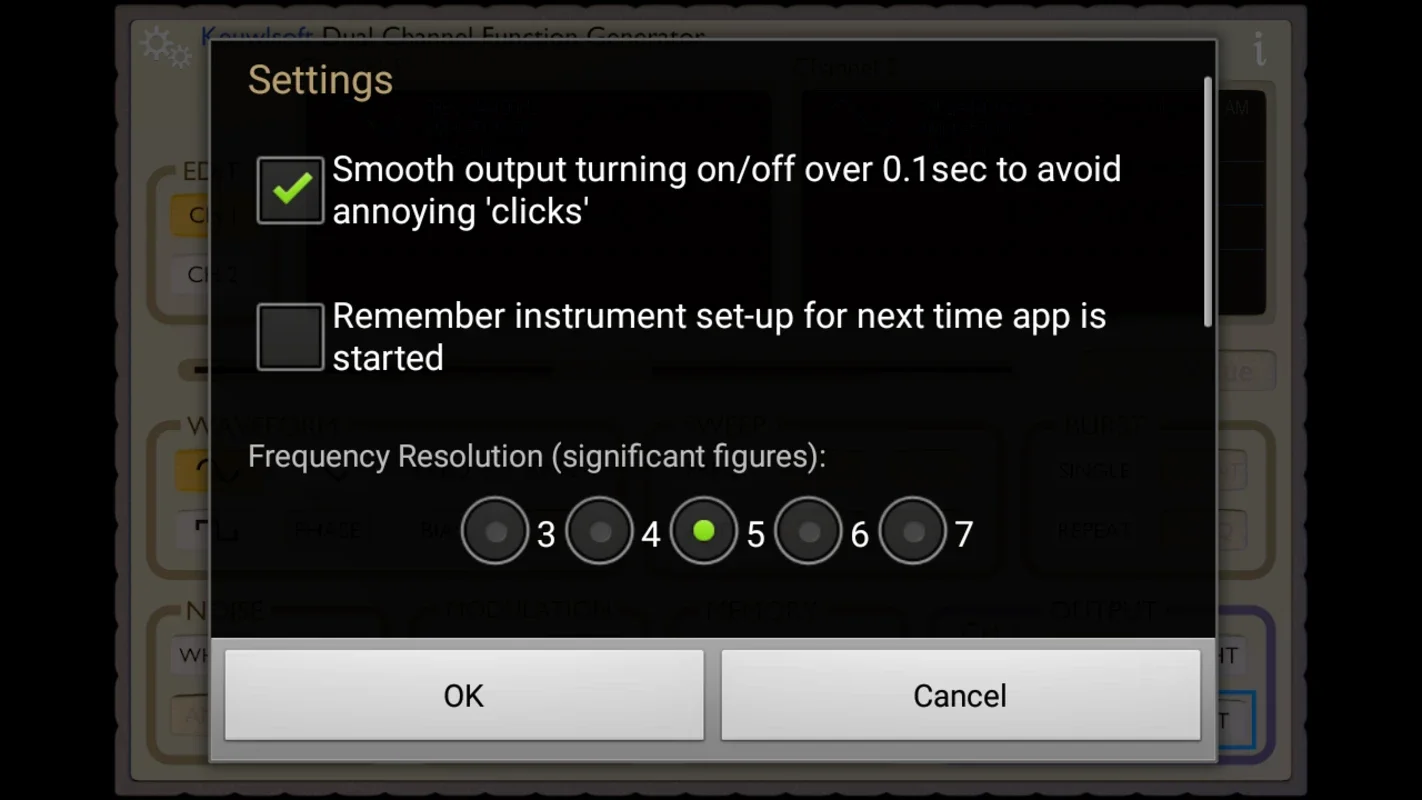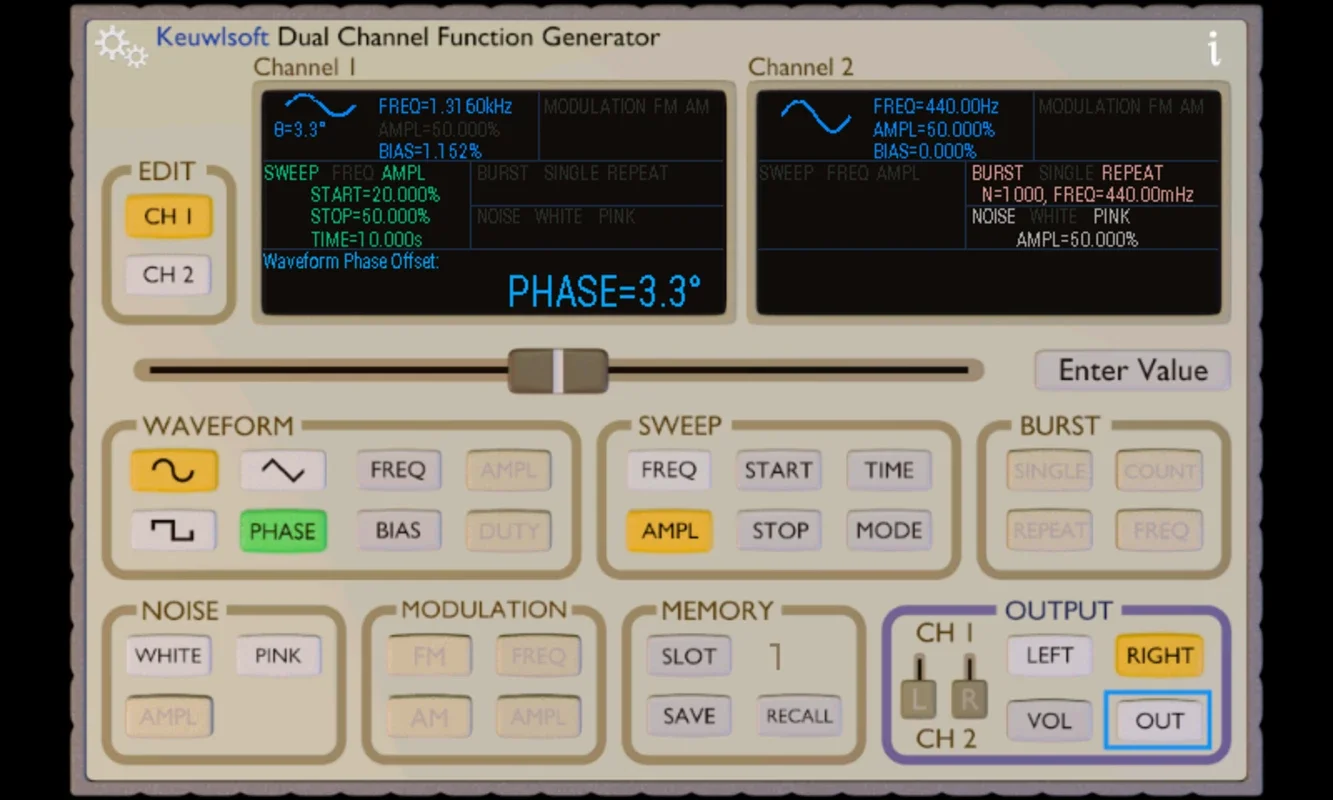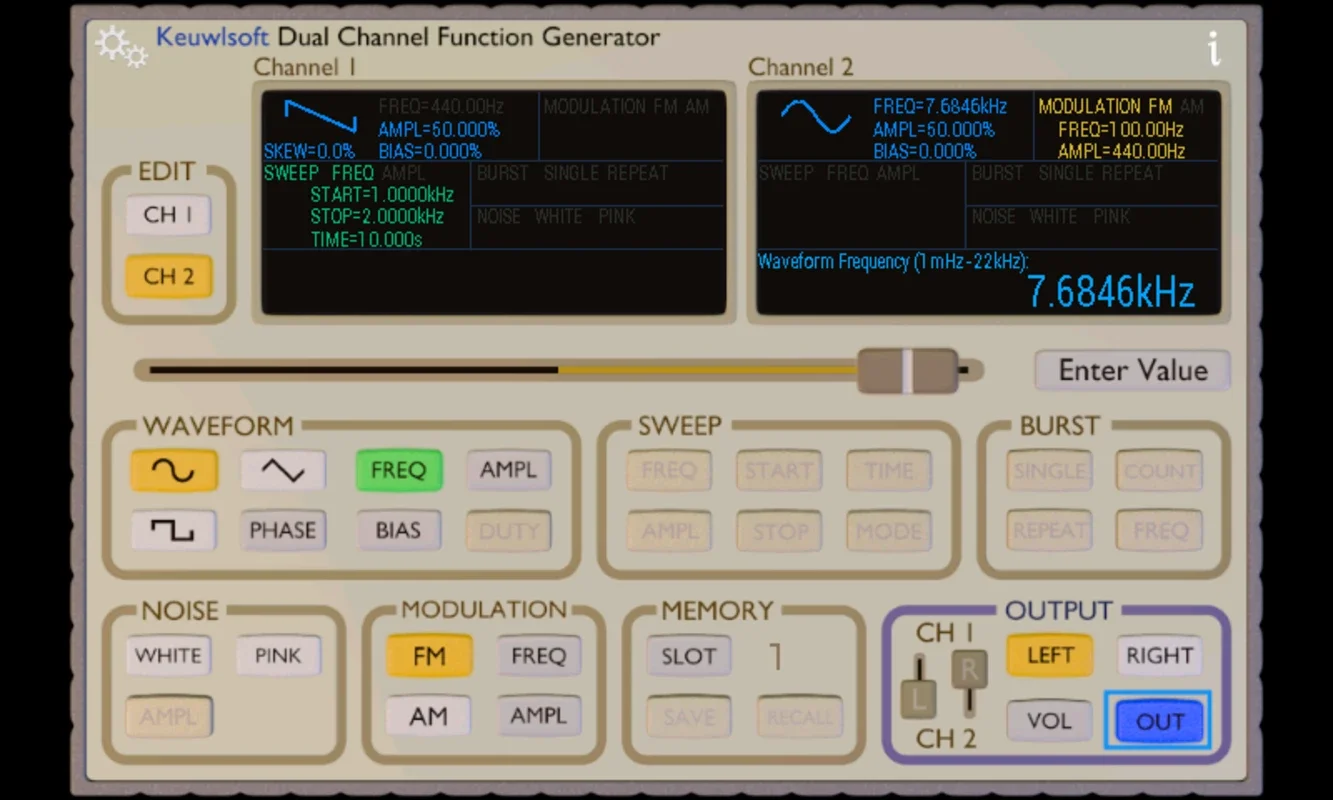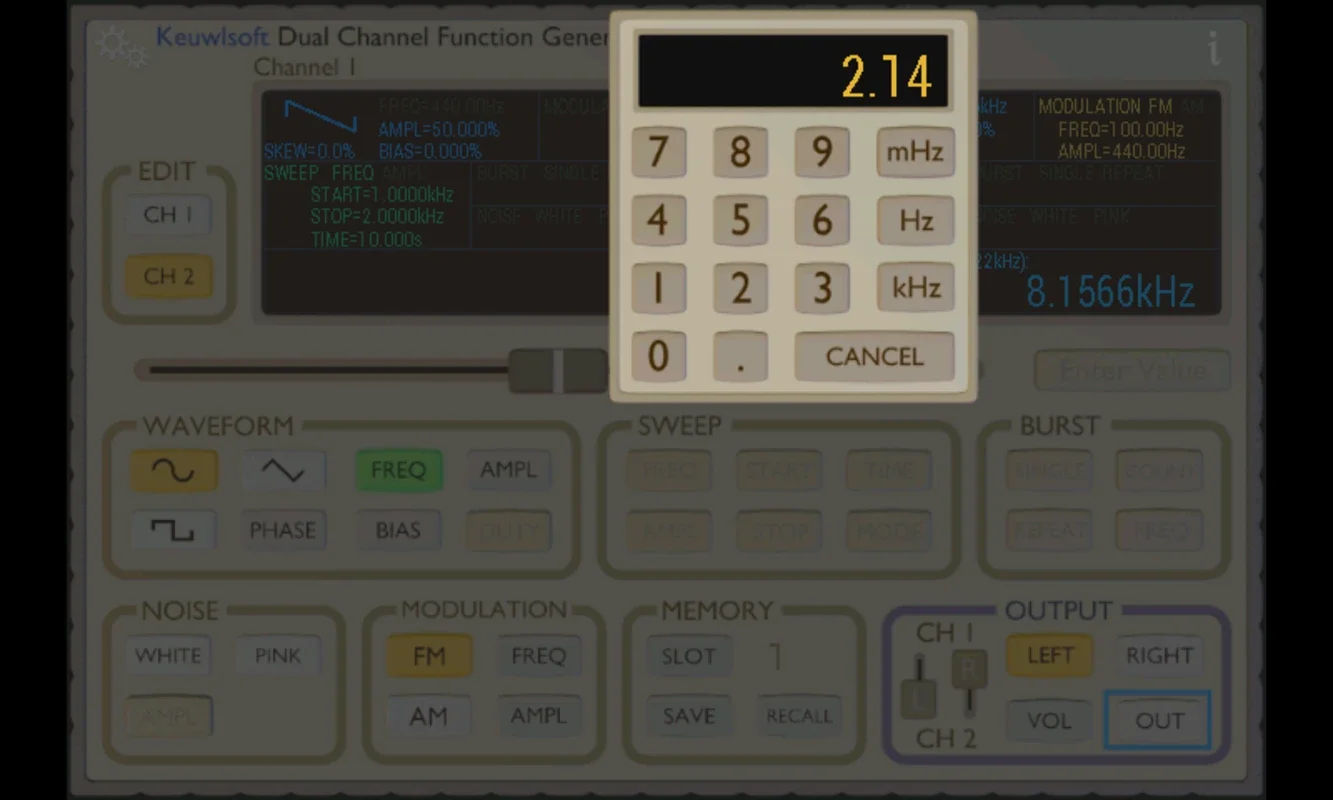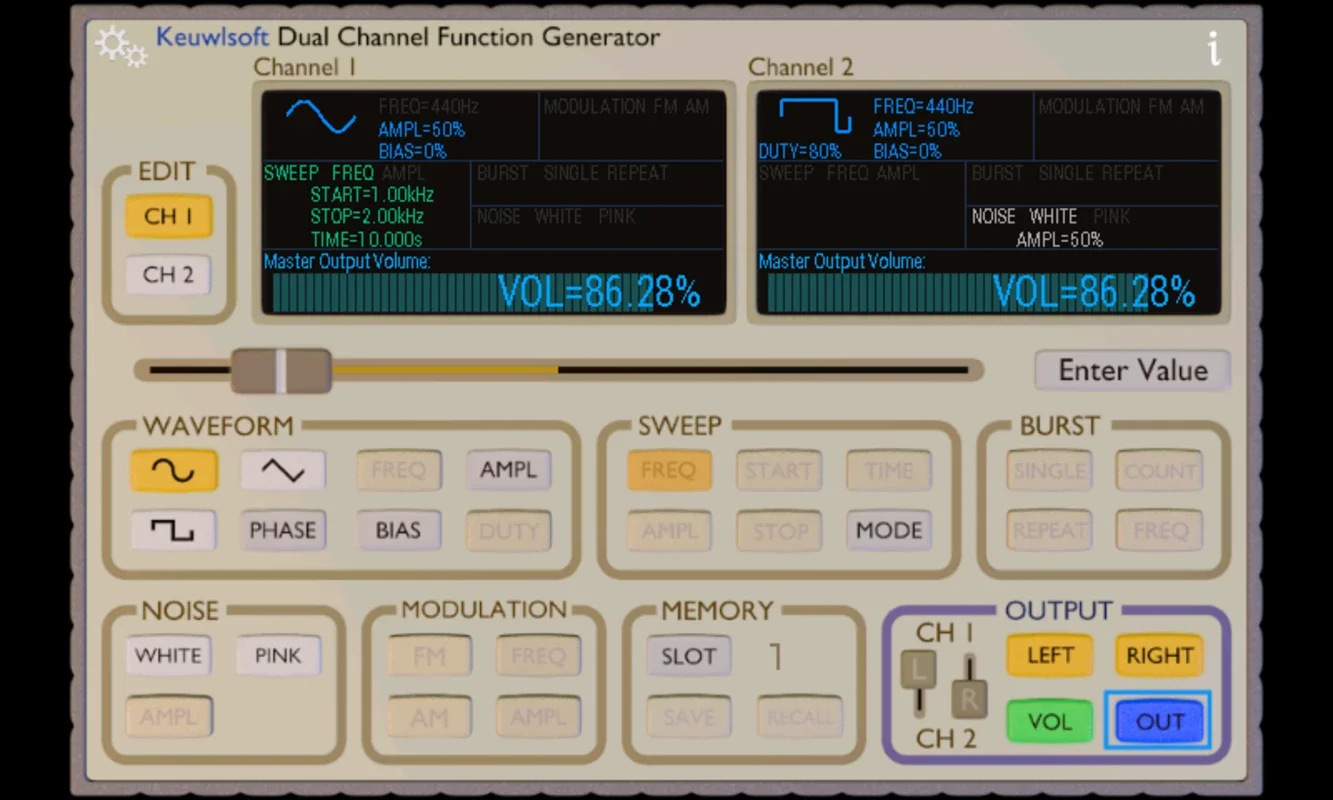Function Generator App Introduction
The Function Generator is an advanced audio software designed specifically for Android devices. It serves as a powerful tool for generating various waveforms, offering a plethora of features and capabilities that make it an ideal choice for both enthusiasts and educational purposes.
1. Audio Output Quality
The Function Generator provides 16-bit audio output with a sample rate of 44.1kHz across both the left and right channels. However, it's important to note that the output quality can vary depending on the capabilities of the device. Some hardware may filter out DC bias and low-frequency signals, and at higher frequencies, waveforms may become distorted due to the limited sample points.
2. Dual-Channel Output
One of the standout features of the Function Generator is its dual-channel output. Users have the flexibility to assign the left and right audio channels to either of the two available channels. This allows for more complex audio setups and experimentation.
3. Waveform Options
The software offers a wide range of waveforms, including sine, square, and triangular shapes. In addition, it comes with special features for frequency modulation (FM) and amplitude modulation (AM), providing users with even more creative possibilities.
4. Frequency and Amplitude Control
The Function Generator boasts a generous frequency range from 1mHz up to 22kHz. Users can also fine-tune the amplitude from 0 - 100%, giving them precise control over the generated waveforms.
5. Waveform Customization
Square waveforms can be customized with duty adjustments, and triangular waveforms can be skewed to create saw waveforms. Additionally, users can offset the phase of waveforms according to their specific needs.
6. Modulation Controls
The application includes versatile modulation controls such as sweep frequency or amplitude with Single, Repeat, and Bounce modes. It also features a Burst mode for producing a set number of waveforms. Noise generation is also catered for, with both white and pink noise options available.
7. Memory Slots and Convenience
For added convenience, the Function Generator comes with memory slots to save and recall custom channel configurations. This ensures that frequent settings can be easily reused, saving users time and effort.
8. User Interface and Input Methods
Adjustments can be made effortlessly using either a spring slider or a number pad for precision input, making the software easy to use and navigate.
In conclusion, the Function Generator is a practical and feature-rich waveform generation tool for Android. While it may not be designed for critical professional use, it offers a comprehensive suite of features for sound experimentation and learning, making it a valuable asset for those interested in exploring the world of audio waveforms.