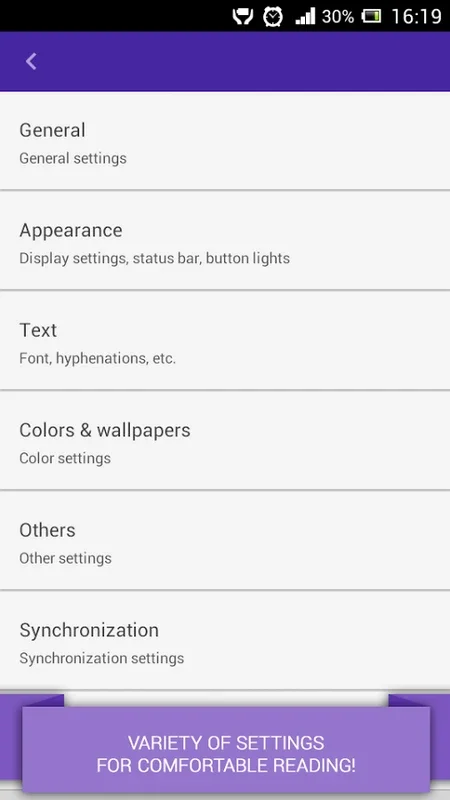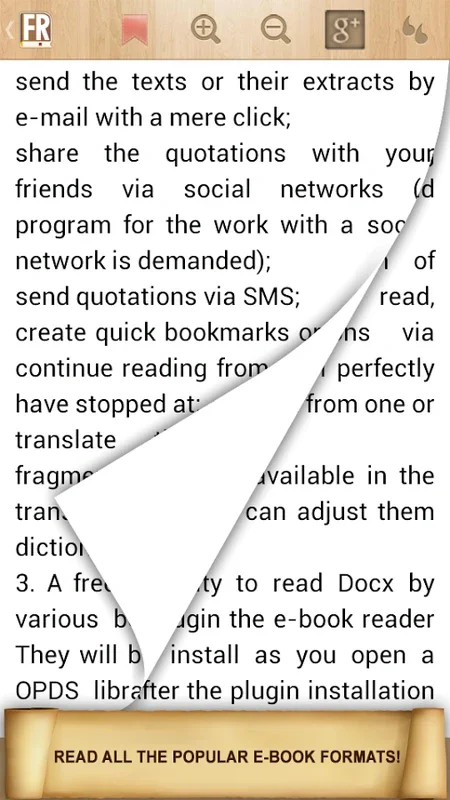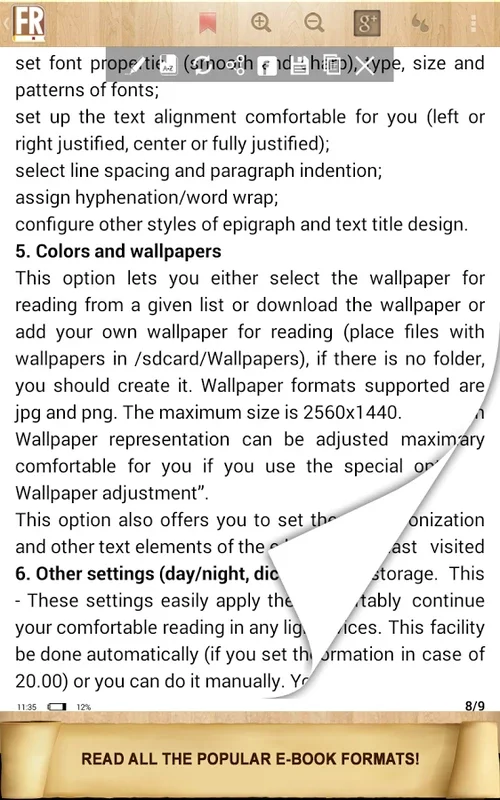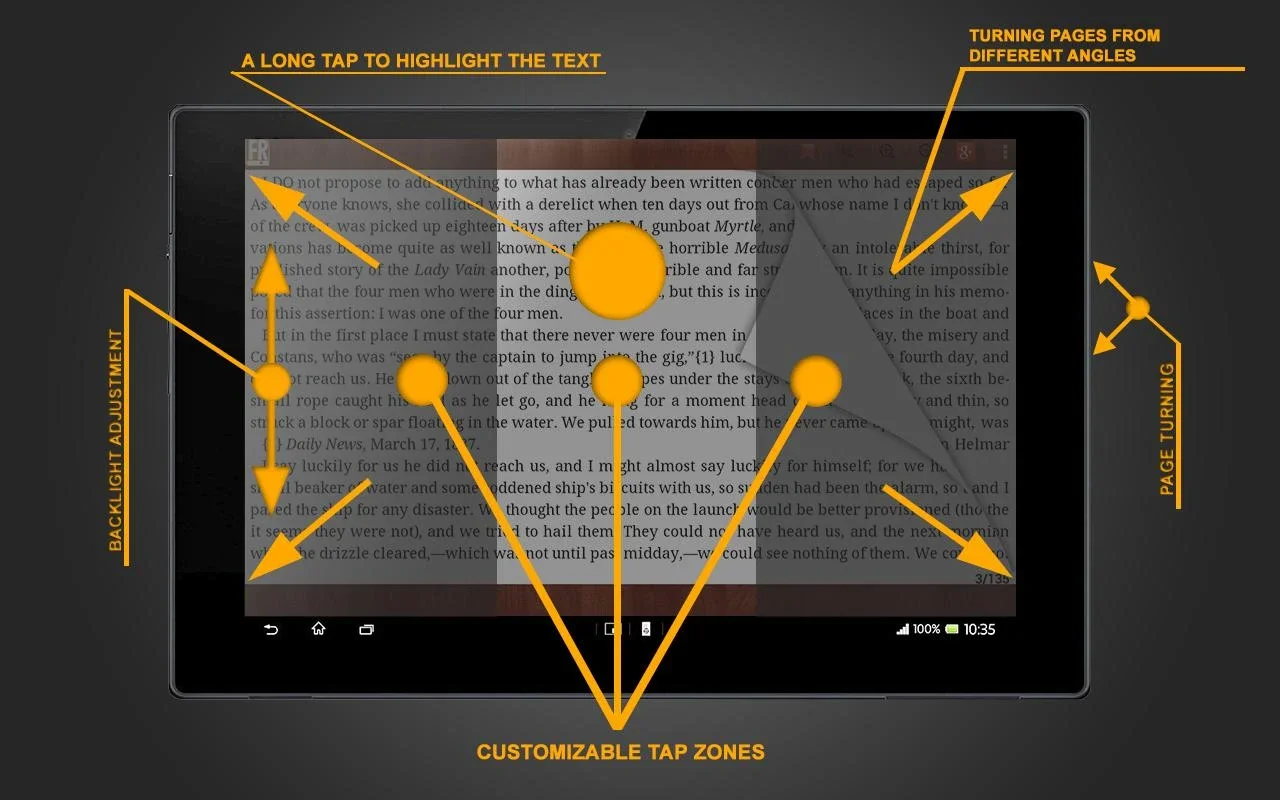FullReader+ App Introduction
FullReader+ is a remarkable e-book reader designed specifically for Android devices. It offers a seamless and immersive reading experience, making it a must-have for avid readers and professionals alike.
User-Friendly Interface
The software boasts a user-friendly interface that provides clear navigation and customizable layouts. With options like a light theme and an energy-efficient black theme, it caters to different reading preferences, especially on AMOLED displays. Users can choose to display book covers in lists or tiles, adding a personal touch to their reading environment.
Extensive Format Support
One of the standout features of FullReader+ is its extensive support for various file formats. It can handle fb2, ePub, txt, PDF, doc, doc, cbr, cbz, rtf, DjVu, mobi, and even MP3 for audiobooks. This makes it a one-stop solution for accessing a diverse range of documents and media, eliminating the need for multiple readers.
Integrated File Manager
The integrated file manager simplifies the process of finding and managing compatible files. It allows users to scan their device memory and easily identify and organize their e-books. With features like book sorting and file operations, it provides a convenient way to keep your reading collection in order.
My Library - Organized Reading
My Library is a notable feature that allows users to create well-organized collections. You can sort your books, mark favorites, and create personal libraries based on your reading preferences. This makes it easy to access your favorite books and keep them at your fingertips.
Cloud Storage Integration
FullReader+ seamlessly integrates with popular cloud storage services such as Google Drive, Dropbox, and OneDrive. This not only saves space on your device but also enables synchronization of your reading material across multiple devices. You can start reading on one device and continue where you left off on another, ensuring a seamless reading experience.
OPDS Catalog Support
In addition to local file support, FullReader+ also supports OPDS-catalogs. This allows users to access online libraries and download books directly, expanding their reading options beyond their device's storage.
Customization Options
Customization is key with FullReader+. You can adjust toolbar settings to suit your needs, enable the reading aloud feature with various TTS parameters, and use the built-in translator that supports 95 languages. This makes it easy to customize the reading experience to your liking.
Notes and Bookmarks
Create notes and bookmarks to enhance your reading experience. You can easily export your notes and bookmarks, and even add bookmarks in audiobooks. This allows you to mark important passages and refer back to them later.
Day/Night Modes
For optimal reading comfort, FullReader+ offers day/night modes. You can switch between light and dark themes depending on the lighting conditions, reducing eye strain and providing a more comfortable reading experience.
Custom Tap-Zones
With customizable tap-zones, you can quickly access tools and features with a simple tap. This saves time and makes the reading process more efficient.
Detailed Book Information
Getting detailed book information is a breeze with FullReader+. You can easily edit and add new details to your books, providing a more comprehensive reading experience.
Audiobook Support
For audiobook enthusiasts, FullReader+ offers MP3 format playback with bookmark creation and playlist management. You can create playlists and mark your progress, making it easy to enjoy your favorite audiobooks.
Book Shortcuts and Widgets
Create book shortcuts and widgets for quick navigation. These shortcuts allow you to access your favorite books and features with just a few taps, enhancing the overall user experience.
FullReader+ is localized in several popular languages, making it accessible to users worldwide. Whether you're reading in English, Spanish, French, or any other language, you can enjoy a seamless reading experience.
In conclusion, FullReader+ is a powerful and versatile e-book reader for Android. With its extensive features, user-friendly interface, and cloud integration, it provides a comprehensive reading solution for all your e-book needs.