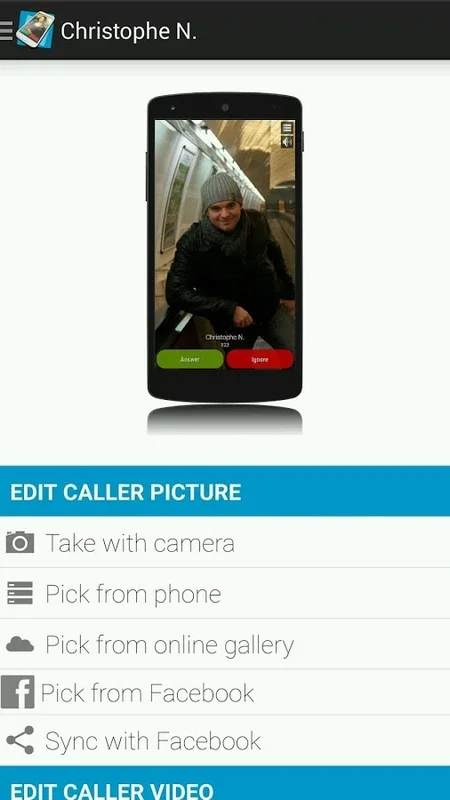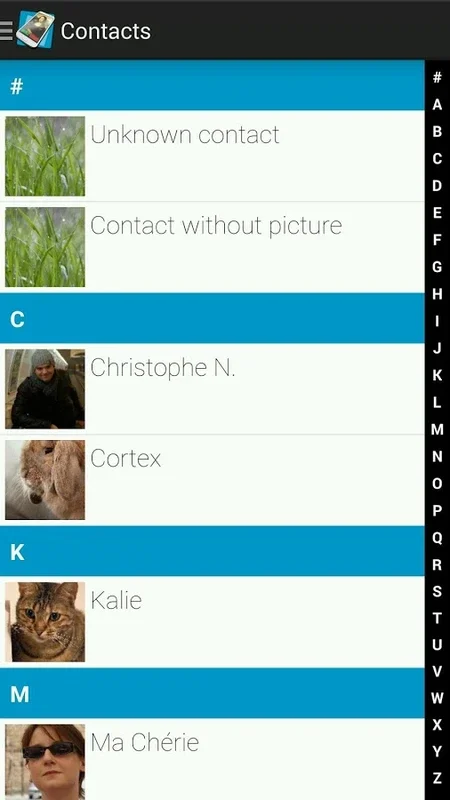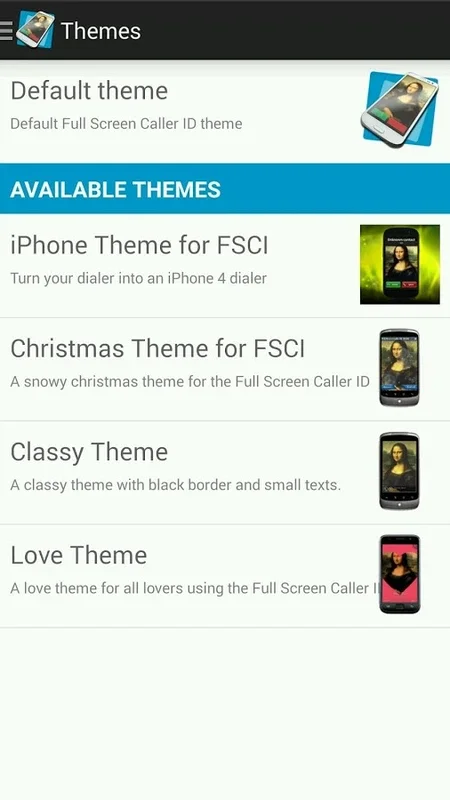Full Screen Caller ID App Introduction
Introduction
Full Screen Caller ID is an innovative application designed specifically for Android devices that has been making waves in the mobile application world. With a user base of over 5 million, it has proven to be a popular choice for those looking to enhance their calling experience.
Customization at Its Finest
One of the most appealing aspects of Full Screen Caller ID is the extensive customization options it offers. Users can transform their caller notification screen into a personalized masterpiece. For instance, they can choose to display full - screen photos or videos for their contacts. These visuals can be sourced from various places, such as the device's camera, the user's gallery, or even online collections. This allows for a truly unique and individualized experience.
In addition to visual customizations, users also have control over other elements of the design. They can select specific colors to match their aesthetic preferences, adjust the text size for better readability, and even utilize the text - to - speech functionality to have incoming caller information read out loud. This is especially useful for those who may be busy or unable to look at their phone screen immediately.
Seamless Android Integration
Full Screen Caller ID is not just a standalone application; it seamlessly integrates with the Android operating system. This integration enables users to share pictures from any app and assign them to their contacts. This feature is a great example of how the application enhances the overall functionality of the Android device.
The application also offers extensive theme support. Whether you prefer a minimalist look or a more elaborate design, there is a theme available to suit your taste. The ease of use is further enhanced by the presence of easy - to - use buttons or the option to simply slide the screen to answer calls.
High - Quality Features
When it comes to quality, Full Screen Caller ID does not disappoint. Users can assign HD pictures directly from the app's menu, ensuring that the visuals on their caller notification screen are sharp and clear. The application also comes with advanced features such as video caller ID, which adds an extra dimension to the calling experience.
Another important feature is the ability to block unwanted contacts. This is a valuable addition for those who receive unwanted calls and want to maintain their privacy. Additionally, the backup and restore function allows users to safeguard all their settings and pictures, providing peace of mind in case of device issues or data loss.
User Support and Resources
For those who may need assistance, Full Screen Caller ID offers a range of helpful online resources. A video tutorial is available, which is a great way for new users to quickly get up to speed on how to use the application. This kind of support is indicative of the developer's commitment to providing a positive user experience.
Conclusion
In conclusion, Full Screen Caller ID is a must - have application for Android users who are looking to add a touch of personality to their device while also improving their calling experience. It combines customization, seamless integration, high - quality features, and user support to create a comprehensive and engaging application.
Comparing with Other Caller ID Applications
When compared to other caller ID applications in the market, Full Screen Caller ID stands out for its extensive customization options. While some applications may offer basic caller ID functionality, Full Screen Caller ID goes above and beyond by allowing users to fully customize their caller notification screen with photos, videos, and various design elements.
In terms of integration, it also has an edge over some competitors as it seamlessly integrates with the Android operating system, enabling features like sharing pictures from other apps. The high - quality features such as video caller ID and the ability to block unwanted contacts are also not commonly found in all caller ID applications.
Finally, the user support in the form of video tutorials and other online resources sets it apart from applications that may offer little or no support to their users.
The Future of Full Screen Caller ID
As technology continues to evolve, we can expect Full Screen Caller ID to keep up with the latest trends. It may introduce new customization options, perhaps integrating with emerging technologies such as augmented reality to provide even more immersive caller ID experiences. The developers may also focus on further optimizing the application for different Android devices to ensure seamless performance across a wide range of models.
Overall, Full Screen Caller ID has a bright future ahead and is likely to continue to be a popular choice for Android users looking to enhance their calling experience.