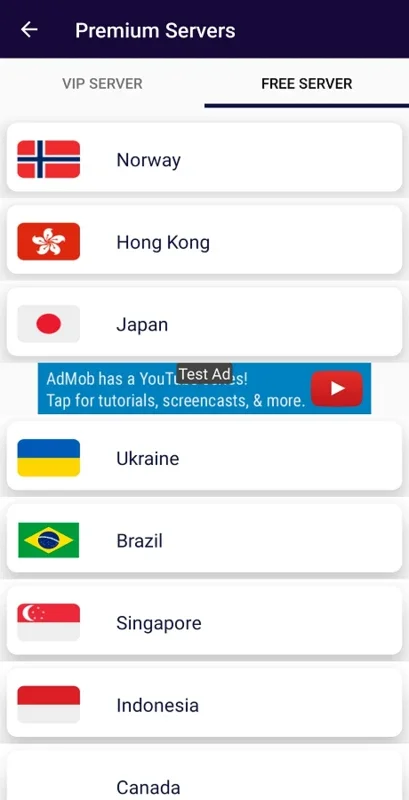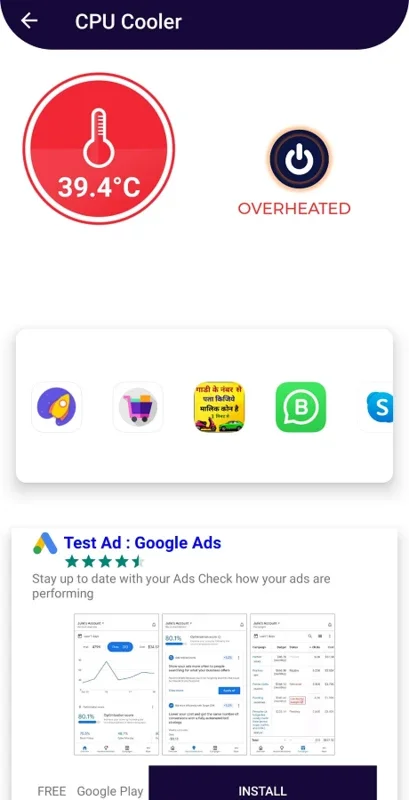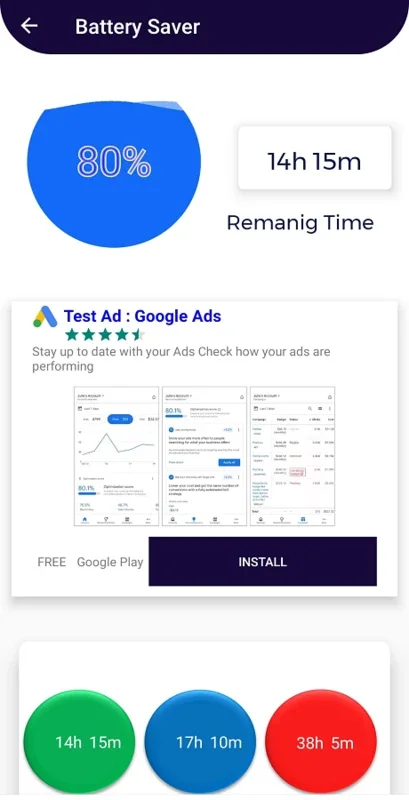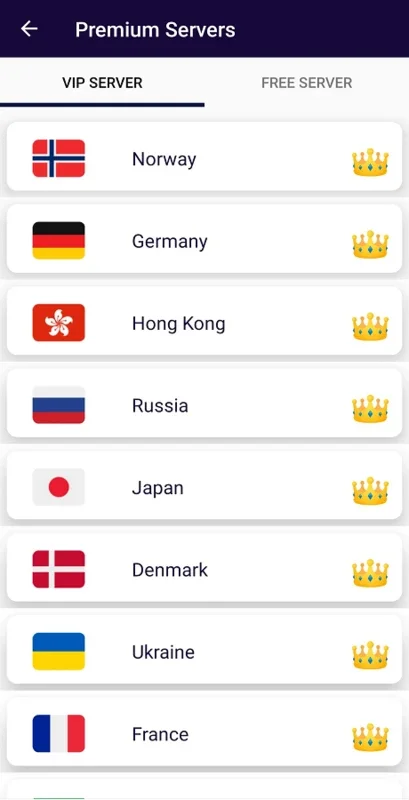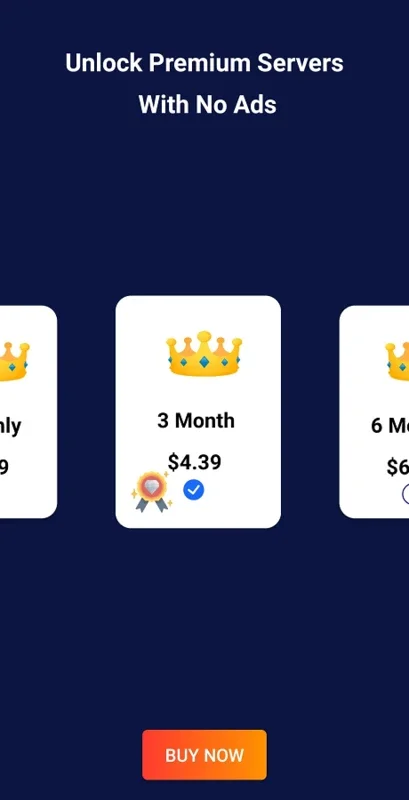Free VPN App Introduction
In today's digital age, where online privacy and security are of utmost importance, a reliable VPN service is a must-have. Enter Free VPN, an Android application that aims to provide users with a secure and seamless browsing experience. In this comprehensive article, we will explore the features, benefits, and usage of Free VPN.
What is Free VPN?
Free VPN is a virtual private network application designed specifically for Android devices. It allows users to establish a secure connection to a private network over the internet, encrypting their data and ensuring their online activities remain private and protected.
Key Features of Free VPN
- Strong Encryption: Free VPN uses advanced encryption algorithms to safeguard your data from prying eyes. This ensures that your personal information, such as passwords, credit card details, and browsing history, remains confidential.
- Multiple Server Locations: With access to servers in various locations around the world, Free VPN allows you to bypass geographical restrictions and access content that may be otherwise unavailable in your region.
- User-Friendly Interface: The app features an intuitive and easy-to-use interface, making it accessible for both novice and experienced users.
- Fast Connection Speeds: Despite the encryption, Free VPN manages to maintain fast connection speeds, ensuring a smooth browsing experience without significant lag.
Benefits of Using Free VPN
- Enhanced Privacy: By encrypting your data, Free VPN protects your privacy and prevents your internet service provider (ISP) and other third parties from tracking your online activities.
- Bypass Geographical Restrictions: Whether you want to access streaming services, social media platforms, or other content that is restricted in your country, Free VPN can help you bypass these limitations.
- Secure Public Wi-Fi Connections: When using public Wi-Fi networks, which are often unsecured, Free VPN adds an extra layer of security, reducing the risk of data theft and hacking.
How to Use Free VPN
- Download and Install: Visit the Google Play Store and search for Free VPN. Once found, click on the install button to download and install the app on your Android device.
- Launch the App: After installation, open the Free VPN app. You may be required to grant certain permissions for the app to function properly.
- Select a Server: Choose a server location from the list of available options. You can select a server based on your needs, such as accessing region-specific content or optimizing connection speeds.
- Connect: Once you have selected a server, click the connect button. The app will establish a secure connection to the selected server, and you can start browsing the internet with enhanced privacy and security.
Who is Free VPN Suitable For?
Free VPN is ideal for a wide range of users, including:
- Individuals who value their online privacy and want to protect their personal information from being tracked and monitored.
- Travelers who frequently use public Wi-Fi networks and need to ensure the security of their data.
- Users who want to access geo-restricted content, such as streaming services or websites that are not available in their country.
Comparison with Other VPN Services
When comparing Free VPN with other VPN services on the market, it stands out for its user-friendly interface, strong encryption, and the availability of multiple server locations. While some competing VPN services may offer additional features, Free VPN provides a solid balance of functionality and ease of use at no cost.
In conclusion, Free VPN is a reliable and effective VPN solution for Android users. Whether you are concerned about your online privacy, need to bypass geographical restrictions, or want to secure your public Wi-Fi connections, Free VPN is a worthy choice. Download it from the Google Play Store and experience a safer and more private online browsing experience.