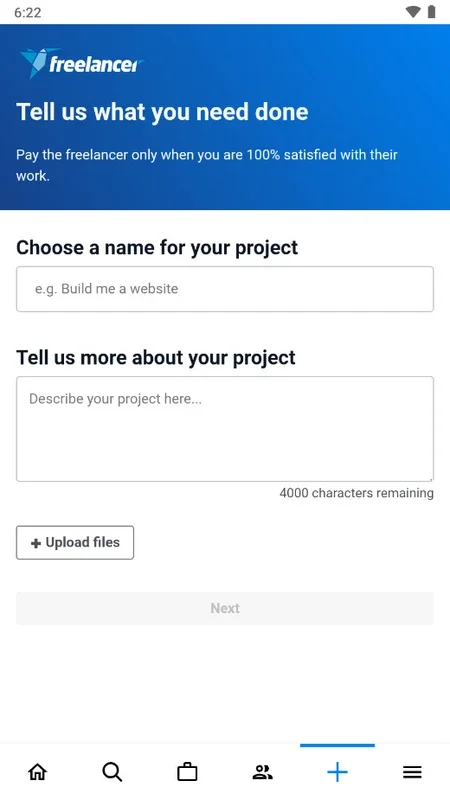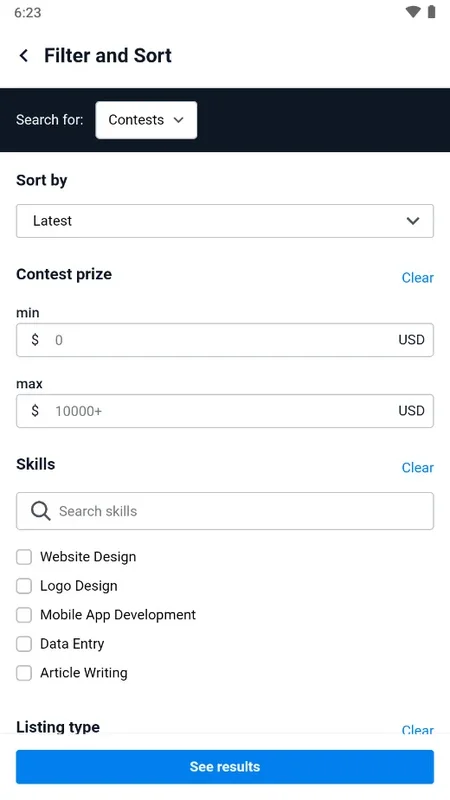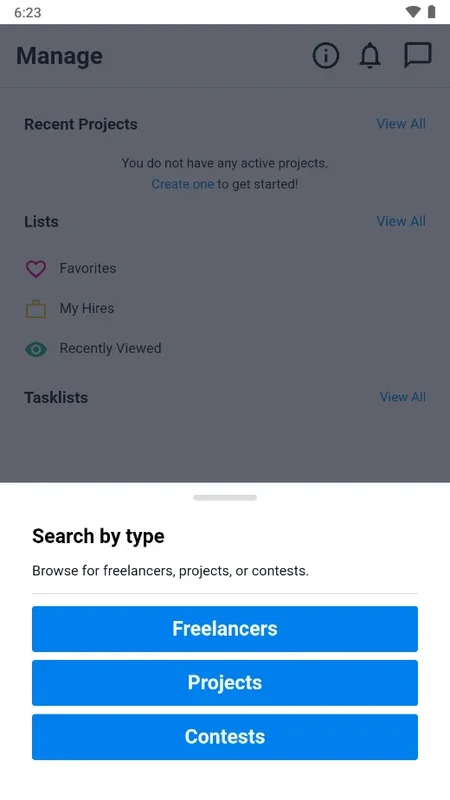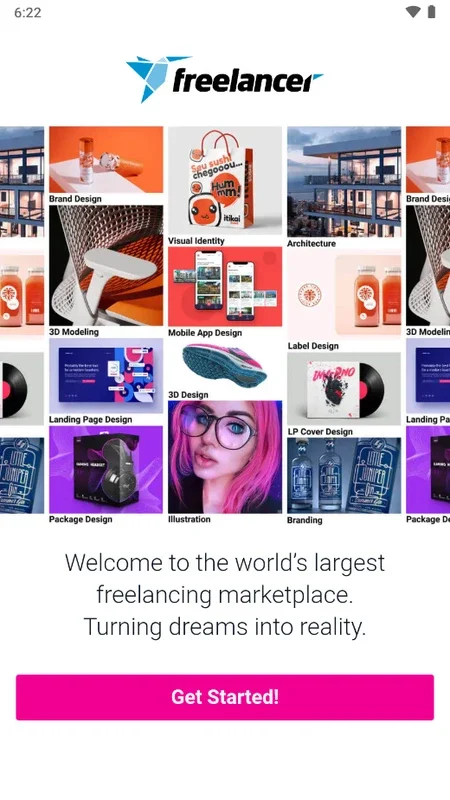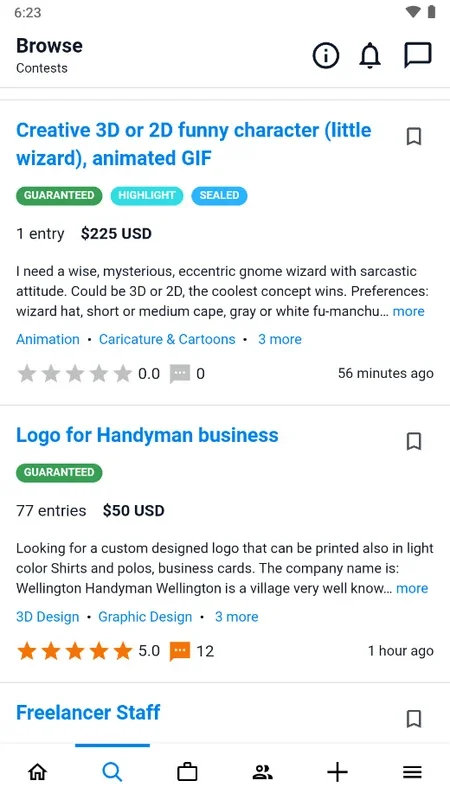Freelancer App Introduction
Freelancing has become an increasingly popular career choice in recent years, offering individuals the flexibility to work on their own terms and pursue projects that align with their skills and interests. In this digital age, there are numerous platforms available to help freelancers find work, and Freelancer is one such platform that stands out. In this article, we will explore the features and benefits of Freelancer for Android and how it can help you take your freelancing career to the next level.
What is Freelancer?
Freelancer is an online marketplace that connects freelancers with clients from around the world. It offers a wide range of job categories, including writing, graphic design, programming, marketing, and more. Whether you are a beginner looking to build your portfolio or an experienced freelancer seeking high-paying projects, Freelancer has something to offer.
Features of Freelancer for Android
- User-Friendly Interface: The Freelancer app for Android is designed with a user-friendly interface that makes it easy to navigate and find jobs. You can browse through job listings, filter them based on your skills and preferences, and apply for jobs with just a few taps.
- Job Search and Filters: With the Freelancer app, you can search for jobs based on keywords, location, category, and budget. The advanced filters allow you to narrow down your search and find the most relevant jobs for your skills and experience.
- Messaging and Communication: Once you apply for a job, you can communicate with the client directly through the app. This allows for quick and efficient communication, ensuring that you can clarify project details and expectations.
- Portfolio Showcase: You can showcase your work and skills by creating a portfolio on Freelancer. This helps clients get a better understanding of your capabilities and increases your chances of getting hired.
- Reviews and Ratings: Freelancer has a review and rating system that allows clients to rate and review freelancers based on their performance. This helps build trust and credibility within the community and makes it easier for clients to find reliable freelancers.
How to Use Freelancer for Android
- Download and install the Freelancer app from the Google Play Store.
- Sign up for an account or log in if you already have one.
- Complete your profile by adding your skills, experience, and portfolio items.
- Start searching for jobs by using the search bar and filters.
- Apply for jobs that interest you by submitting a proposal outlining your skills, experience, and approach to the project.
- Communicate with clients and negotiate the terms of the project.
- Once you are hired, complete the project to the best of your ability and ensure client satisfaction.
Who is Freelancer Suitable For?
Freelancer is suitable for a wide range of individuals, including:
- Freelancers who are just starting out and looking to build their portfolio and gain experience.
- Experienced freelancers who want to expand their client base and find high-paying projects.
- Individuals who have specific skills and expertise in a particular area and want to offer their services to clients worldwide.
- Businesses and entrepreneurs who need to outsource projects and find reliable freelancers to get the job done.
The Benefits of Using Freelancer
- Access to a Global Client Base: Freelancer connects you with clients from around the world, giving you the opportunity to work on diverse projects and expand your professional network.
- Flexibility and Independence: As a freelancer, you have the freedom to choose the projects you work on, set your own schedule, and work from anywhere with an internet connection.
- Skill Development and Growth: Working on different projects with different clients allows you to enhance your skills and gain valuable experience in your field.
- Income Potential: Freelancer offers the potential to earn a good income, especially if you have in-demand skills and can deliver high-quality work.
Conclusion
In conclusion, Freelancer for Android is a powerful tool for freelancers looking to find work and build their careers. With its user-friendly interface, advanced search and filtering options, and communication features, it makes the process of finding and applying for jobs easy and efficient. Whether you are a beginner or an experienced freelancer, Freelancer can help you connect with clients and take your freelancing career to the next level. So, download the Freelancer app for Android today and start your freelancing journey!