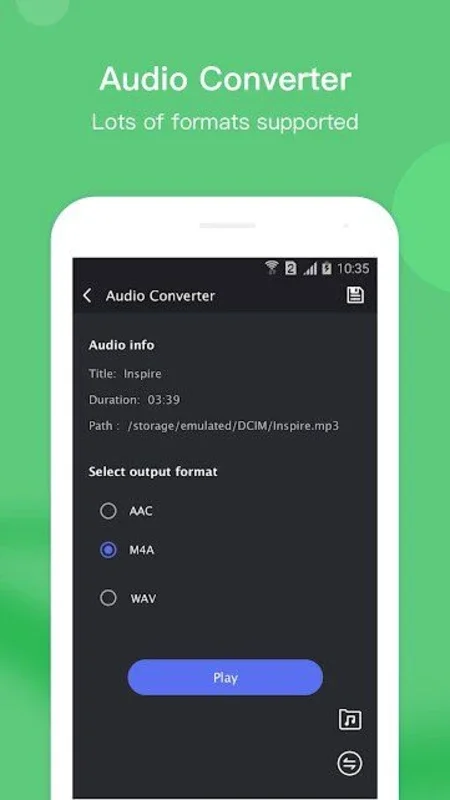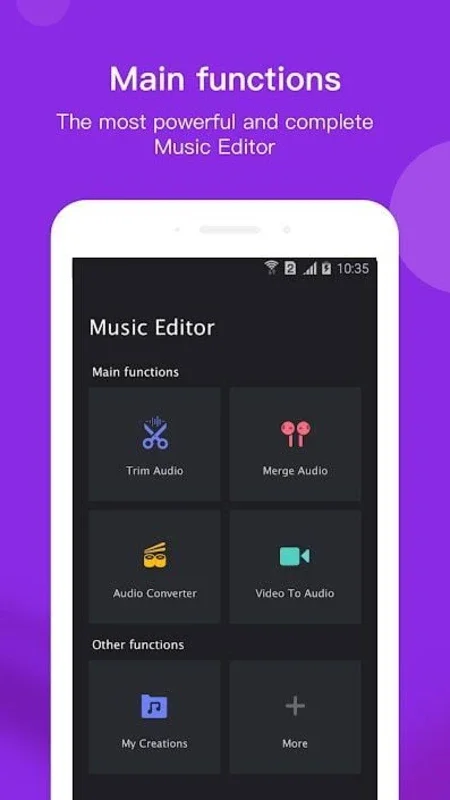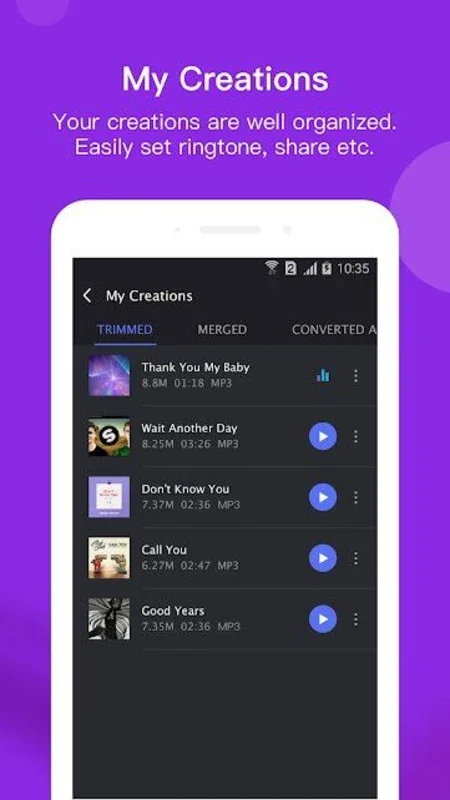Free Music Editor - Audio, MP3, MP4 App Introduction
Free Music Editor - Audio, MP3, MP4 is a remarkable audio editing software designed specifically for Android devices. This comprehensive article will explore the various features and capabilities of this software, highlighting its significance in the world of audio editing.
Introduction
The Free Music Editor - Audio, MP3, MP4 is not just an ordinary audio editor; it is a powerful tool that offers a wide range of functions to meet the diverse needs of users. Whether you are a music enthusiast, a content creator, or someone who simply wants to customize their audio files, this software has something to offer.
Features
- Trim Audio: With the ability to crop a part of the audio as a ringtone, alarm, or notification tone, this feature allows users to create personalized audio alerts.
- Merge Audio: Connect multiple audio files into one, enabling users to create seamless audio compositions.
- Convert Audio: Change one music format to another, providing flexibility and compatibility with various devices and platforms.
- My Creations: All processed audio files are displayed in this section, allowing users to re-edit, delete, or share their creations.
- Mix Audio: Users can mix two pieces of music into one and adjust the volume level of the music to create unique audio blends.
- Compress Audio: By changing the channel, sample rate, and bit rate, users can compress audio files to save storage space.
- Tag Editor: Change the metadata of audio files, such as title, album, composer, year, and cover, to organize and personalize your music library.
- Split Audio: Easily split audio into two parts, providing more control over audio editing.
- Reverse Audio: Reverse the audio and play it in reverse for creative and unique audio effects.
- Speed Editor: Edit the audio speed, allowing for fast forward or slow down effects to add a dynamic touch to your audio.
- Remove Part: Remove a specific part of the audio to eliminate unwanted sections.
- Mute Part: Mute a part of the audio to create custom audio arrangements.
- Volume Booster: Increase the volume level of the audio to enhance the audio output.
Who is it Suitable For?
This software is ideal for a wide range of users. Musicians and audio producers can use it to create and edit their music tracks. Content creators can enhance their audio content for videos, podcasts, and other multimedia projects. Additionally, individuals who simply want to personalize their ringtones, alarms, and notifications can benefit from the features of Free Music Editor - Audio, MP3, MP4.
How to Use the Software
Using Free Music Editor - Audio, MP3, MP4 is straightforward. Upon launching the software, users are presented with a user-friendly interface. The various editing functions are clearly labeled and easily accessible. Users can simply select the audio file they want to edit and choose the desired editing option. The software provides intuitive controls and visual feedback to ensure a seamless editing experience.
Conclusion
In conclusion, Free Music Editor - Audio, MP3, MP4 is a must-have tool for Android users who are passionate about audio editing. With its extensive range of features and user-friendly interface, it offers a powerful and convenient solution for all your audio editing needs. Whether you are a professional or a hobbyist, this software is sure to enhance your audio editing capabilities and unlock your creativity.