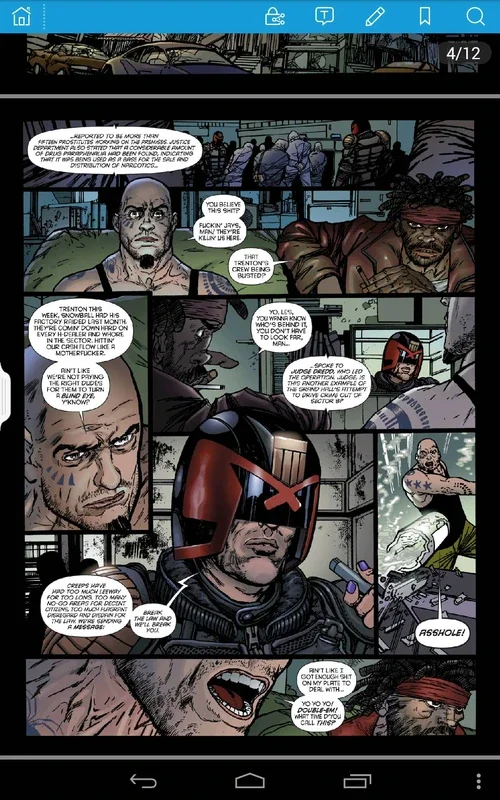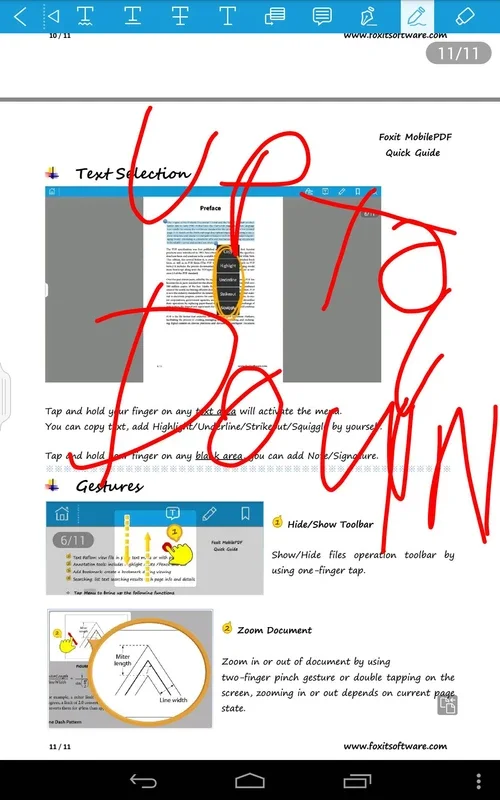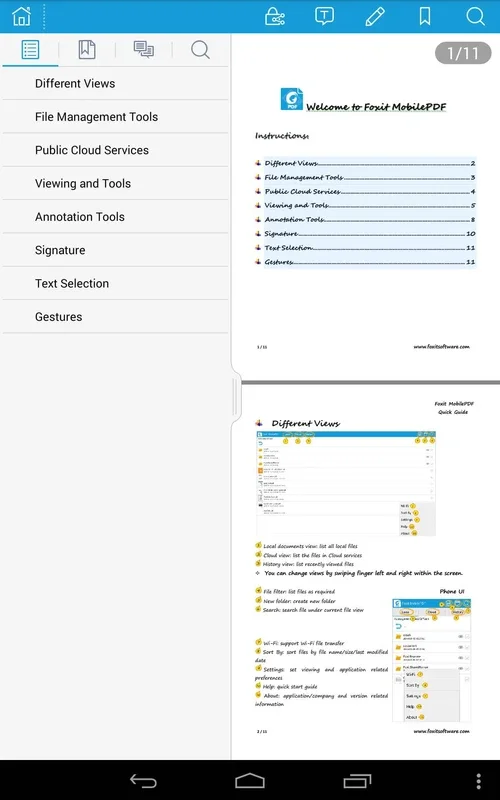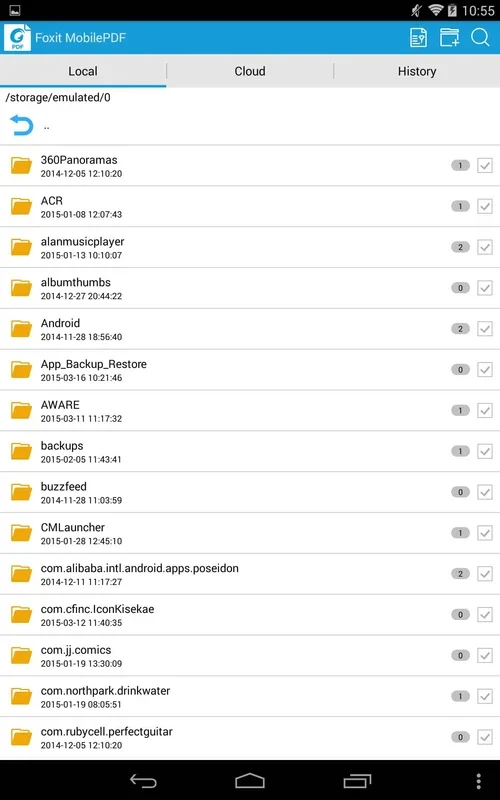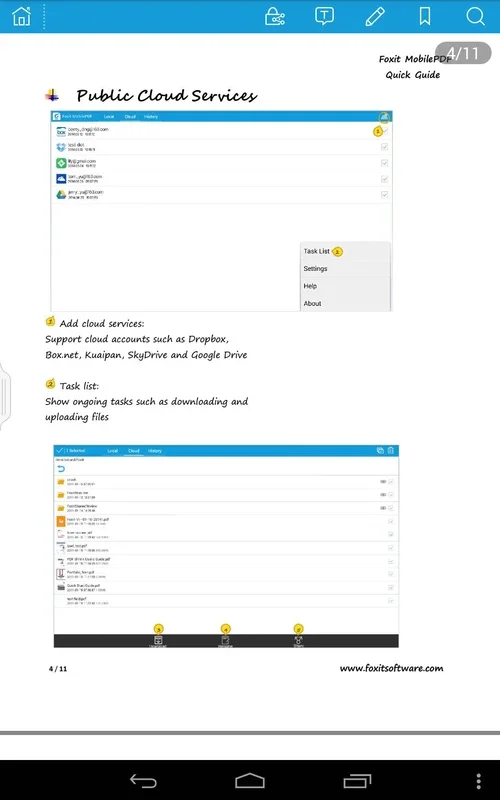Foxit PDF App Introduction
Foxit PDF is a powerful and versatile PDF reader application designed for Android devices. It goes beyond the basic functionality of simply opening PDF files, offering a robust suite of features that enhance productivity and streamline document management. This in-depth guide explores Foxit PDF's capabilities, comparing it to other popular PDF readers and highlighting its unique strengths.
Key Features and Functionality
Foxit PDF excels in several key areas, setting it apart from competitors. Its core functionality includes:
- Seamless PDF Opening: Effortlessly open and view PDF documents of any size or complexity. The app handles large files efficiently, ensuring a smooth user experience.
- Versatile Viewing Modes: Foxit PDF adapts to different screen sizes. Its optimized viewing modes for tablets and smaller mobile screens provide an optimal reading experience regardless of device.
- Intuitive Note-Taking: Annotate documents directly within the app. Add text notes, highlights, and freehand drawings using a range of customizable tools.
- Precise Text Editing: The integrated text editing tool allows for precise placement and formatting of text annotations, making it easy to add comments or corrections.
- Customizable Drawing Tools: Draw directly onto documents with your fingertip, selecting from various brush sizes and colors. This feature is particularly useful for marking up diagrams or highlighting key sections.
- Efficient File Management: Organize and manage your PDF files effectively. The app provides tools for searching, sorting, and grouping documents.
Comparison with Other PDF Readers
Foxit PDF stands out from other Android PDF readers in several ways. While many readers offer basic viewing capabilities, Foxit PDF's advanced annotation and editing features are a significant advantage. Compared to Adobe Acrobat Reader, for example, Foxit PDF often provides a more streamlined and intuitive interface, particularly for note-taking and markup.
Other popular readers may lack the level of customization offered by Foxit PDF's drawing tools. The ability to precisely control brush size and color allows for more detailed and effective annotations. In contrast to simpler readers, Foxit PDF's robust feature set makes it a superior choice for users who require advanced annotation and editing capabilities.
User Interface and Experience
Foxit PDF boasts a clean and intuitive user interface. Navigation is straightforward, and the app's features are easily accessible. The app's design prioritizes ease of use, making it suitable for both casual and frequent PDF users. The responsive design adapts seamlessly to different screen sizes and orientations, ensuring a consistent and enjoyable experience across various Android devices.
The app's performance is generally smooth and efficient, even when handling large or complex PDF files. The loading times are relatively quick, and the app rarely experiences lag or crashes. This contributes to a positive user experience, allowing users to focus on their documents rather than technical issues.
Advanced Features and Customization
Beyond its core features, Foxit PDF offers several advanced options for customization and productivity enhancement. These include:
- Password Protection: Secure sensitive documents with password protection, ensuring privacy and confidentiality.
- Form Filling: Easily fill out interactive PDF forms, streamlining workflows and eliminating the need for manual data entry.
- Cloud Integration: Integrate with cloud storage services for seamless access to documents from various devices.
- Print Functionality: Print documents directly from the app, providing a convenient option for hard copies.
- Bookmarking: Create bookmarks to quickly navigate to specific sections within a document, improving efficiency and organization.
Addressing User Concerns and Limitations
While Foxit PDF is a highly capable PDF reader, some users may encounter minor limitations. Some users have reported occasional issues with specific file formats or complex documents. However, the app's developers are responsive to user feedback and regularly release updates to address bugs and improve performance. The app's overall stability and reliability are generally high.
Another potential concern is the app's size. Compared to some simpler PDF readers, Foxit PDF requires more storage space. However, the extensive features and capabilities justify the increased storage requirements for many users.
Conclusion
Foxit PDF is a top-tier PDF reader for Android, offering a comprehensive suite of features that cater to both casual and professional users. Its intuitive interface, advanced annotation tools, and robust performance make it a compelling choice for anyone who frequently works with PDF documents. While minor limitations exist, the app's strengths significantly outweigh its weaknesses, solidifying its position as a leading PDF reader on the Android platform. Its ability to seamlessly integrate note-taking and editing directly within the PDF viewing experience provides a significant advantage over many competing applications.
The app's continuous development and responsiveness to user feedback ensure that it remains a relevant and valuable tool for managing and interacting with PDF documents on Android devices. For users seeking a powerful, versatile, and user-friendly PDF reader, Foxit PDF is a strong contender and a worthwhile addition to any Android device.