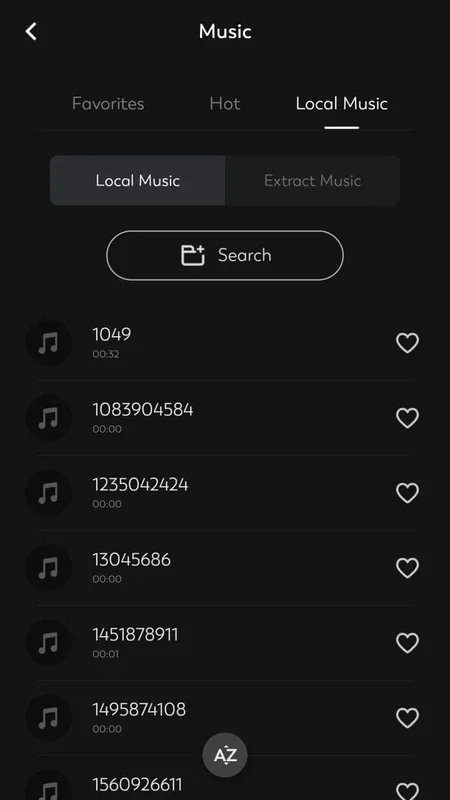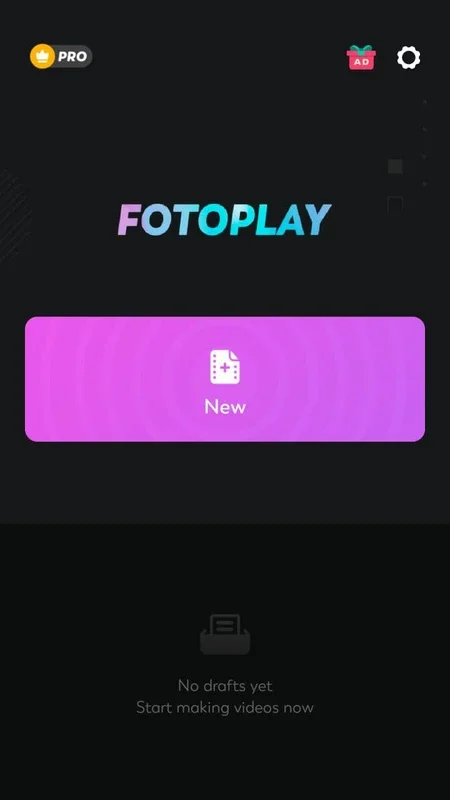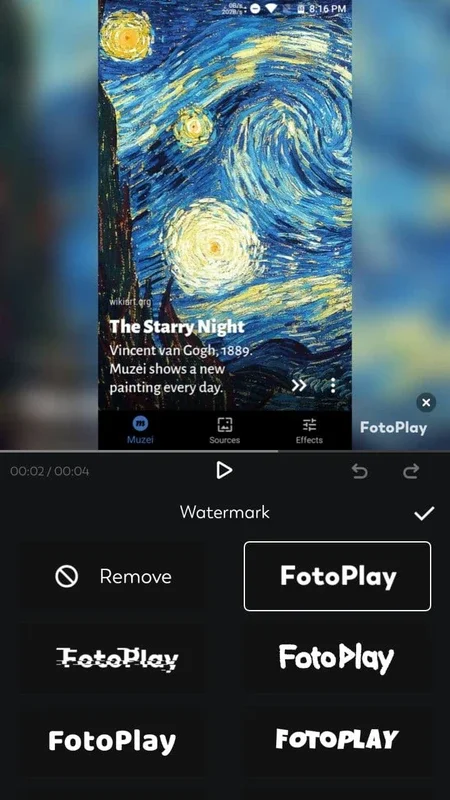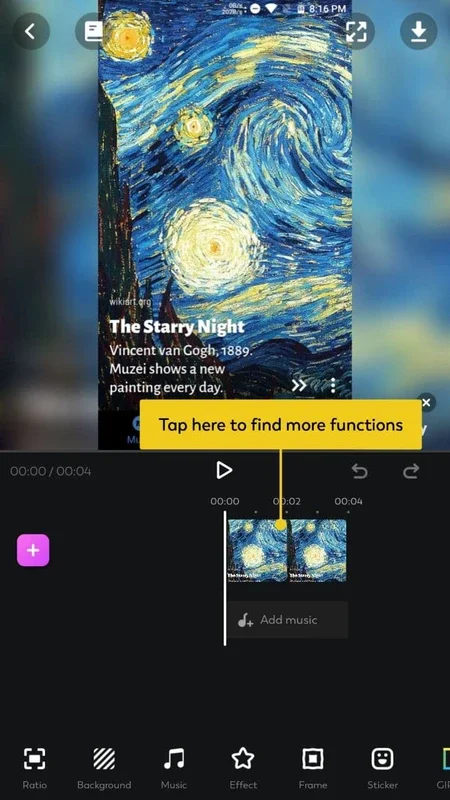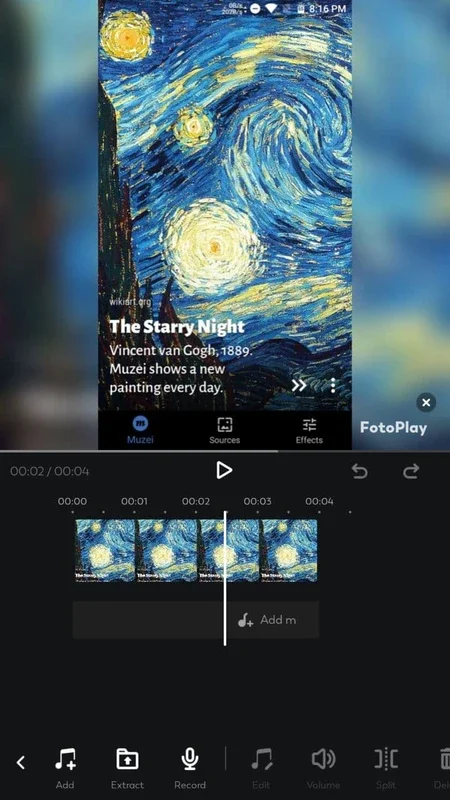FotoPlay App Introduction
Introduction
FotoPlay is an exceptional app that allows Android users to effortlessly transform their cherished photo collections into captivating movies. With FotoPlay, you can embark on a creative journey from start to finish without the need to rely on complex programs.
Main Features
Photo Selection
The first step in creating a stunning video with FotoPlay is choosing the photos that will grace your montage. This intuitive process enables you to select from your favorite images and arrange them in a sequential order. Below each photo, you'll find a set of tools to enhance and customize your creation.
Timeline Editing
One of the key advantages of FotoPlay is its user-friendly timeline. In just a few seconds, you can zoom in or out to adjust the size of the timeline, giving you full control over the pacing and composition of your video. By moving the different elements up or down on the timeline, you can organize your photos and video elements precisely as you desire.
Adding Effects
FotoPlay offers a wide range of effects to enhance your videos. You can add music to set the mood, incorporate text to convey your message, apply transitions to create smooth fades between scenes, and even add stickers to add a touch of fun and creativity. These features allow you to personalize your videos and make them truly unique.
User-Friendly Experience
In comparison to other platforms, FotoPlay stands out for its accessibility. The steps involved in creating a video are straightforward and easy to follow, regardless of your experience with similar apps. Whether you're a beginner or a seasoned video editor, FotoPlay provides a seamless experience that allows you to bring your creative visions to life.
Conclusion
FotoPlay is a powerful video editor for Android users, offering a plethora of features to help you create amazing videos. With its intuitive interface and extensive editing capabilities, FotoPlay is the perfect tool for transforming your photos into cinematic masterpieces. Share your creations with social media followers and impress them with your video editing skills.
Tips for Using FotoPlay
- Experiment with different combinations of photos and effects to create unique videos.
- Use the timeline to create a smooth flow between scenes.
- Add music and text to enhance the storytelling aspect of your videos.
- Don't be afraid to get creative and have fun with FotoPlay!