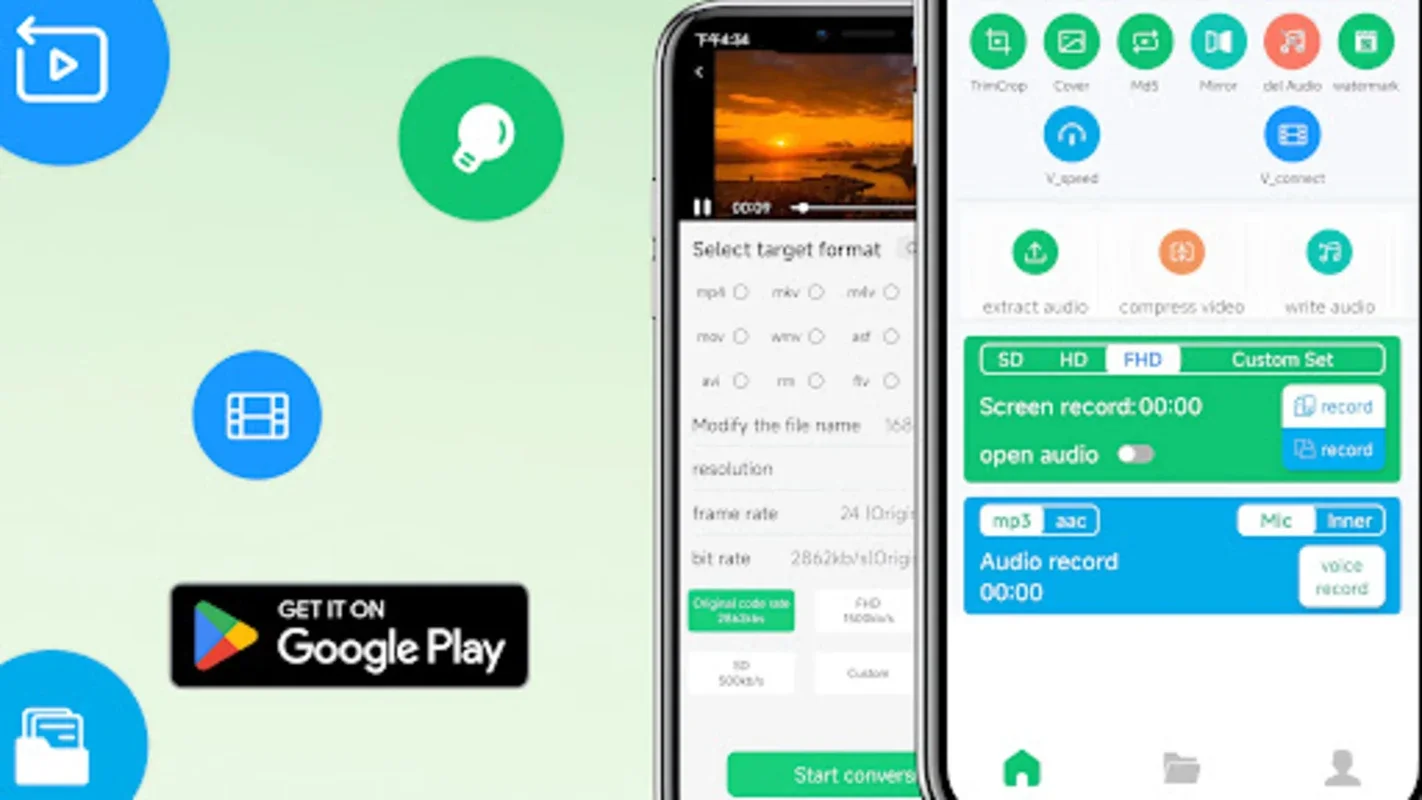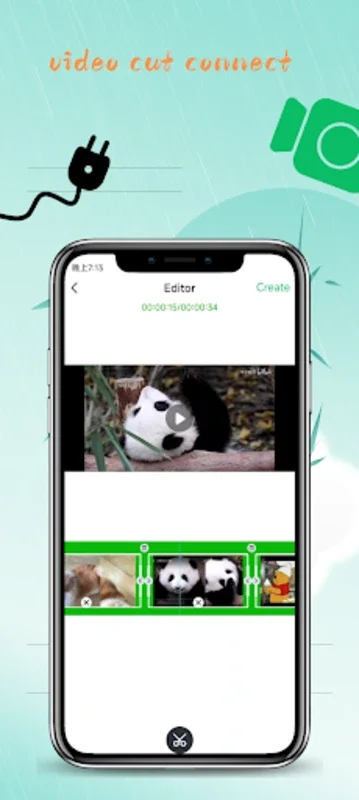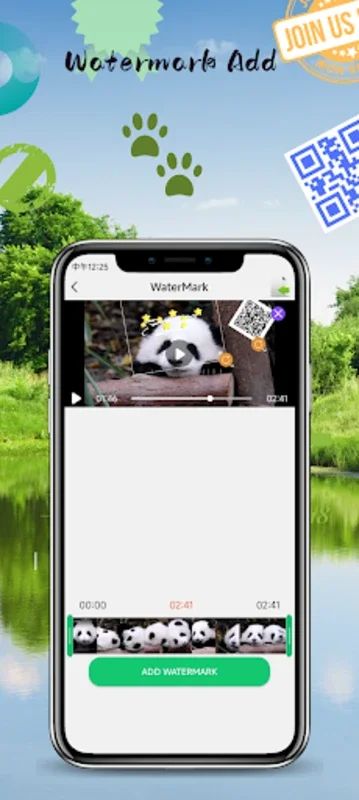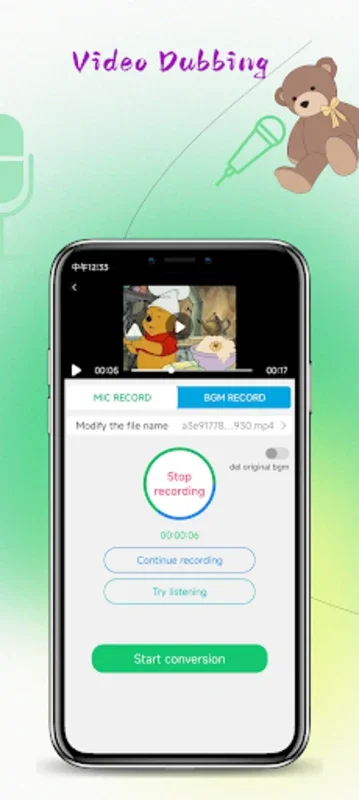Format Factory Video Converter App Introduction
Introduction
Format Factory Video Converter is a powerful multimedia processing tool that offers a wide range of functionalities. It is designed to meet the diverse needs of users who require versatility in managing audio and video files.
Video Format Conversion
One of the key features of Format Factory Video Converter is its ability to convert video formats effortlessly. It supports a vast array of formats including MP4, MKV, FLV, and many more. This ensures that users can convert their videos to compatible formats for various devices, making it easy to share and enjoy videos on different platforms.
MP3 Extraction
The software shines with its ability to extract high-quality MP3 music tracks directly from video files. This allows users to enjoy their favorite tunes on their phones or other portable devices. It provides a convenient way to extract audio from videos without the need for additional software.
Video Editing
Format Factory Video Converter offers a straightforward process to trim and merge video clips. This is particularly useful for users who need to create custom content or edit existing videos. The software allows for precise editing, giving users full control over their video projects.
Video Settings
In addition to video editing, the app also allows users to modify video resolution bitrates and adjust speeds for multiple files. This gives users the flexibility to optimize their videos for different purposes and devices. It also offers the option to add unique watermarks, adding a personalized touch to projects.
Audio Editing
For audio enthusiasts, Format Factory Video Converter includes an efficient ringtone maker and audio editor. It supports major audio formats such as MP3, WAV, and FLAC, allowing users to edit and create custom ringtones and audio files.
Compression
The software also offers compression features to help users reduce video sizes quickly. This is useful for users who need to save space or share videos over limited bandwidth. The compression process maintains the quality of the videos at smaller file dimensions.
Screen Recording
With built-in screen recording capabilities, Format Factory Video Converter allows users to capture video and audio from their screens. It supports different resolution and bitrate settings, ensuring high-quality screen captures. This is useful for creating tutorials, recording gameplay, or capturing other screen activities.
Audio Recording
In addition to screen recording, the software also offers audio recording functionality. Users can choose to record internal audio or use the microphone to capture external audio. This provides flexibility for recording various types of audio.
Local Media Player
Format Factory Video Converter acts as a local media player, allowing users to preview videos and audios within the tool. This provides a convenient way to view and listen to media files without the need to open them in a separate player.
Conclusion
Format Factory Video Converter is a versatile solution that provides essential editing features, converter functions, and playback options all in one free package. It is an excellent choice for users who need a comprehensive media handling tool. Whether you need to convert videos, edit audio, or record screens, Format Factory Video Converter has you covered.