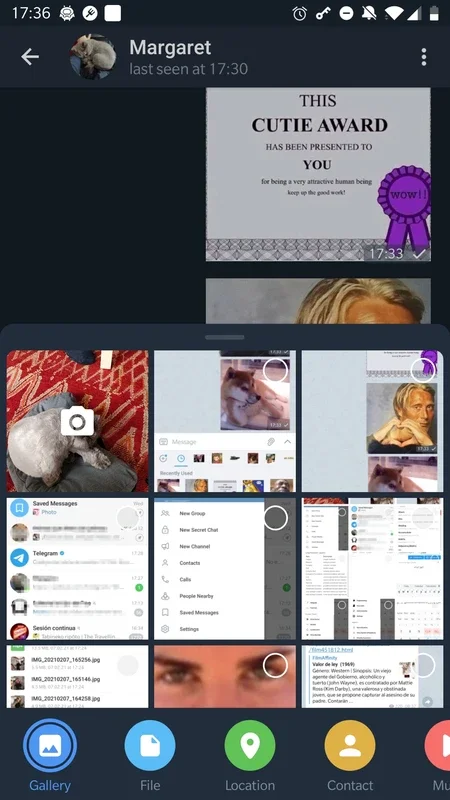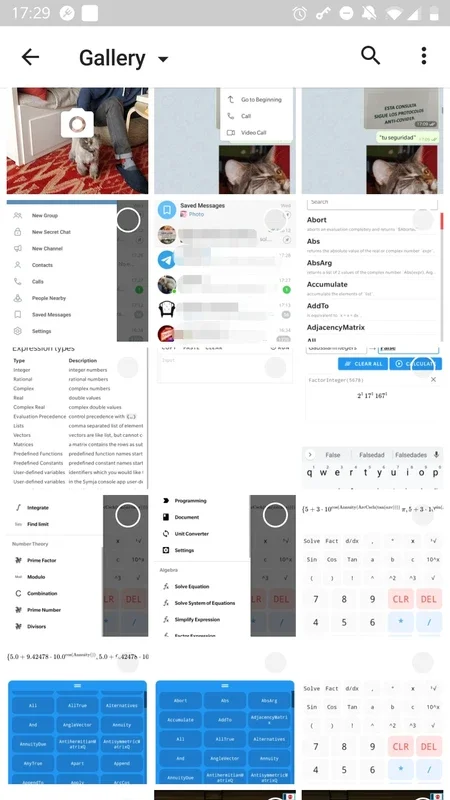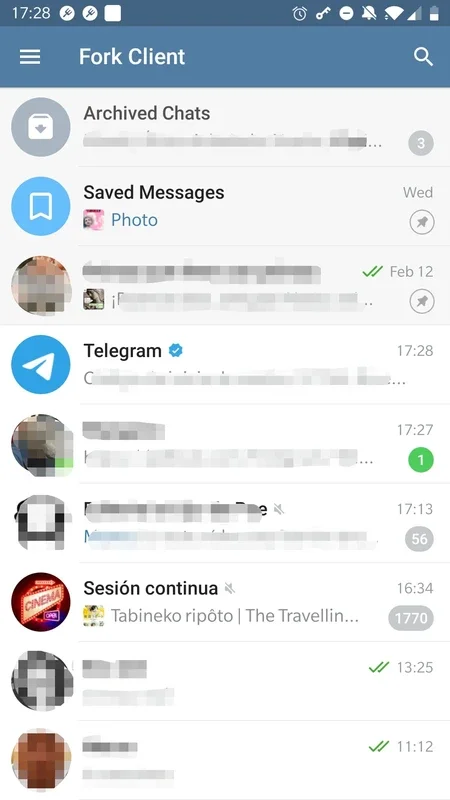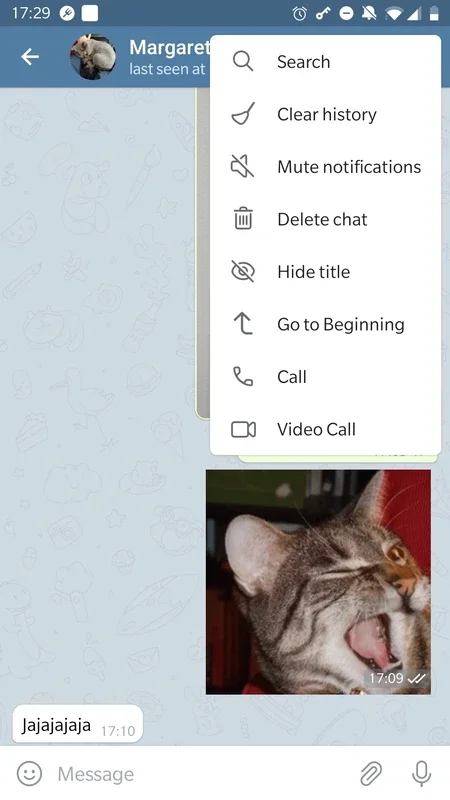Fork Client App Introduction
Introduction
Fork Client is an open source instant messaging app based on Telegram, designed specifically for Android users. It allows you to communicate with all your contacts on this popular messaging network.
Features
- Rich Communication: Just like Telegram, Fork Client enables you to send text messages, audios, photos, videos, and stickers. You can also share locations, contacts, and make phone calls and video calls.
- Familiar Interface: The Fork Client interface is virtually identical to Telegram. Even the customization options, such as changing the theme color or chat background, are the same. This makes it easy for Telegram users to transition to Fork Client.
- High Security: Fork Client offers high security features. You can create private chats with other users for fully encrypted conversations, ensuring that your messages are never stored or recorded on Telegram servers. Additionally, you can activate the self-destruct option for conversations, which deletes messages after a certain period.
Usage
Using Fork Client is straightforward. Once installed, you can log in with your Telegram account or create a new one. The app seamlessly integrates with your existing contacts and messaging history.
Comparison with Other Apps
Compared to other similar messaging apps or the official Telegram client, Fork Client doesn't bring any significant new features. It offers a similar experience with a focus on security and privacy.
Conclusion
Fork Client is a reliable alternative to Telegram for Android users. Its open source nature and focus on security make it a popular choice among those who value privacy. Whether you're a regular Telegram user or looking for a new messaging app, Fork Client is worth considering.
FAQs
Q: Is Fork Client free? A: Yes, Fork Client is free to download and use. Q: Can I use Fork Client without a Telegram account? A: No, you need to have a Telegram account to use Fork Client. Q: Is Fork Client safe? A: Fork Client offers high security features, including encrypted chats and self-destruct options. However, as with any app, it's important to use it responsibly and follow best practices for online security.