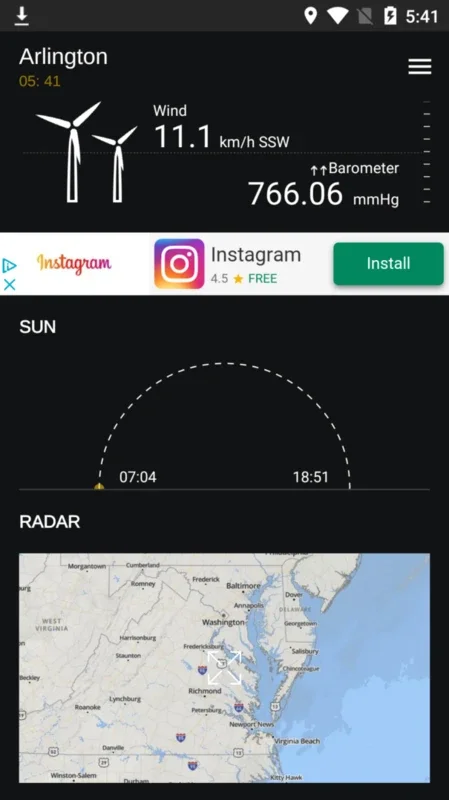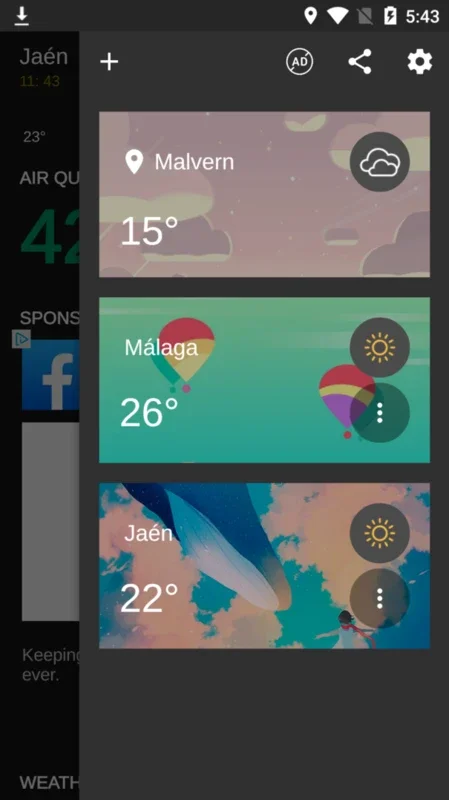Weather Live App Introduction
Weather apps have become an essential part of our daily lives, helping us plan our activities and stay informed about the changing weather conditions. In this article, we will take a detailed look at Weather Live, an Android app that stands out among the numerous weather applications available.
Introduction to Weather Live
Weather Live is developed by FX Studio and is available for free on the Google Play Store. The app offers a comprehensive set of features that make it a valuable tool for users who want accurate and up-to-date weather information.
Key Features of Weather Live
- Real-time Weather Updates: Weather Live provides real-time weather information, including current temperature, humidity, wind speed, and precipitation. This ensures that users have the most accurate and current data at their fingertips.
- Detailed Forecasts: The app offers detailed forecasts for the next few days, allowing users to plan their activities in advance. The forecasts include information such as high and low temperatures, weather conditions, and probability of precipitation.
- Location-Based Services: Weather Live uses the device's GPS to determine the user's location and provides weather information specific to that location. Users can also add multiple locations and switch between them easily.
- Weather Maps: The app includes interactive weather maps that show various weather parameters such as temperature, precipitation, and wind speed. This feature allows users to get a visual understanding of the weather conditions in different areas.
- Notifications: Users can set up notifications to receive alerts about severe weather conditions, such as thunderstorms, floods, and hurricanes. This helps users stay safe and prepared.
How to Use Weather Live
- Download and install the Weather Live app from the Google Play Store.
- Open the app and allow it to access your location.
- The app will automatically detect your location and display the current weather conditions.
- To view the detailed forecast, swipe left or right on the screen.
- To add additional locations, click on the menu icon and select 'Add Location'. Enter the location name or zip code and the app will display the weather information for that location.
Who is Weather Live Suitable For?
Weather Live is suitable for a wide range of users. It is ideal for people who need to plan their daily activities based on the weather, such as commuters, outdoor enthusiasts, and travelers. The app's real-time updates and detailed forecasts make it a valuable tool for anyone who wants to stay informed about the weather.
Comparison with Other Weather Apps
When compared to other weather apps, Weather Live stands out for its user-friendly interface, accurate forecasts, and comprehensive features. While some other apps may offer similar functionality, Weather Live's combination of real-time updates, detailed forecasts, and location-based services makes it a top choice for Android users.
In conclusion, Weather Live is a powerful and user-friendly weather app for Android that offers a wide range of features to meet the needs of users. Whether you're planning a weekend getaway or just need to know what the weather is like for your daily commute, Weather Live is a reliable and useful tool.